In latest versions of Milkshape3D while exporting KFS skins for Max Payne 1 a big problem occurs - the SKD file is always of 1KB size and the game crashes whe you are trying to test a model.
There is however a workaround (thanks to guys from 3DRealms.com forums):
While exporting KFS skins for Max Payne 1 you have to do next steps in export dialog:
- Click "KF2 (Weapons/Projectiles/Skyboxes)"
- Check "Max Payne 2"
- Uncheck "Max Payne 2"
- Click "KFS/SKD (player models/skins)"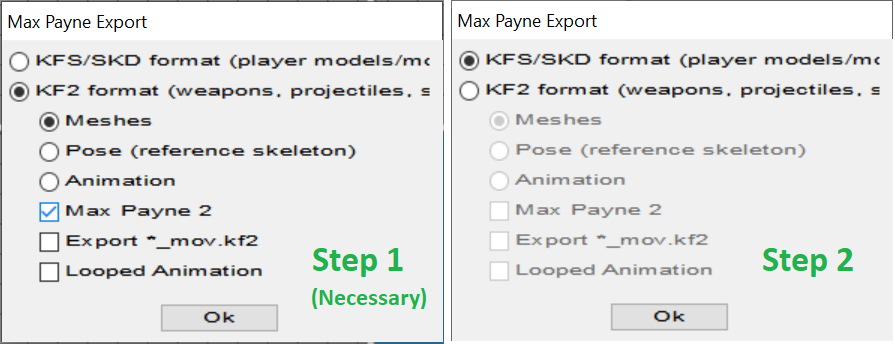
Only by doing those steps the skin for Max Payne 1 will export correctly.
There will be two files "your_skin_name.kfs" and "your_skin_name.kfs.skd".
Rename the last file to just "your_skin_name.skd", without ".kfs" in it's name, and you are ready to go.
Enjoy and keep a legacy of a legendary game alive.







Where is the default models
You have to extract the .ras files