The war that changed the world rages on, with 13 all-new single-player missions, 11 new multiplayer maps, and more intense action than ever before. Award-winning developer Gray Matter Interactive Studios follows up on the success of Infinity Ward's Call of Duty - winner of over 80 Game of the year and 50 Editors' Choice Awards worldwide - with Call of Duty: United Offensive. This next chapter in the Call of Duty franchise raises the brand's trademark cinematic intensity to new heights with over 13 new single-player levels, plus an enhanced multiplayer experience featuring new maps and 3 new modes of play. Players will look once again through the eyes of American, British and Russian soldiers, as they are thrust alongside their squad mates into more authentic action across Fortress Europe’s most historic battlefields - this time with new weather and pyrotechnic effects, character abilities such as sprinting and cooking-off grenades, and weapons including flamethrowers and...
This mod changes the multi-player background in Call of Duty and Call Of Duty United Offensive multi-player. The game will load a single image instead of two images and mod name, version number and so forth can be added to the menu background.
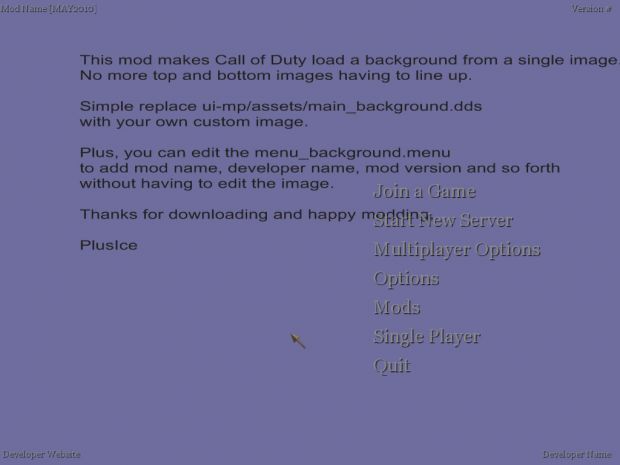






I know this is very old, but if anyone sees this, how do I actually add my background to this, sorry I'm new to this
You download and place zzzz_backgroundmod.pk3 into the Main folder. You can open pk3 files with for example WinRAR, and you can see a strict folder structure. Inside the archive find ui_mp\assets\main_background.dds. That's the file you want to edit. Dds files can be opened for example in Photoshop with the required plugins which you can easily find on the web. Pay attention that this background is 1024x1024 sized, meanwhile you display is most certainly not. If you want to make it look undistorted you can scale down an 1920x1080 picture to 1024x1024 to stretch well.