Plot
Two centuries after the events of Blood Omen, Kain had built a vampire army, and led them south to conquer Nosgoth. However, outside of Meridian - Nosgoth's capital city - Kain's army was defeated by another. The Sarafan Lord, a mysterious and powerful warlord, had revived the long-defunct Sarafan order to battle the vampires. Kain was beaten in combat by the Sarafan Lord and left for dead.
Kain survived - just barely. Another two centuries passed before he awoke from his injury-induced coma, but although he had kept his life, he had lost the Soul Reaver. With the help of the vampires who had protected him during his recovery, Kain set about reclaiming the sword, continuing his ascent to power, and taking his revenge on the Sarafan Lord. Along the way, he would learn about the Hylden - the race cryptically mentioned by Kain in Soul Reaver 2 - and fight traitorous vampires who had sided with the Sarafan for personal gain.
Gamepley
The game is an Action/Adventure set in the third person perspective. The entire
game revolves around a simple premise: flip a switch, walk through doors, move
crates, do glyph puzzles, and kill people to obtain the vital blood Kain needs
to live.
Dark Gifts
Legacy of Kain vampires evolve over time, and the curse of vampirism manifests differently in every individual, giving them various supernatural abilities. In Blood Omen 2, these abilities are known as 'Dark Gifts'. Kain's personal Dark Gift is 'Mist', the ability to assume an insubstantial form when immersed in clouds of fog or mist. He also possesses 'Fury', the ability to unleash a powerful attack when sufficiently enraged. Though he starts with only his own evolutionary traits, Kain can obtain and use (to a lesser extent) the abilities of the traitorous vampires who have sided with the Sarafan upon defeating them and 'absorbing their veins'. Each Dark Gift has a symbol which is visible in their respective recipient's health display in the interface during the boss battle with them. The Dark Gifts and their inherent benefactors are listed here.
- Mist Form (Kain):
One of the two initial Dark Gifts; when Kain is standing in mist he is able to assume a mist form, making him near invisible, unless he moves directly in front of an enemy. While in mist form, Kain moves silently, and is able to sneak up on and dispatch enemies with a particularly gory stealth attack. The attack varies depending on the weapon Kain is carrying at the time. When a skull appears above an enemy's head, a stealth attack can be employed.
- Fury (Kain):
The second of the two initial Dark Gifts; in combat this allows Kain to employ a single strike at double his normal strength. This particular power is fueled by Kain's 'Rage Bar'. When Kain starts to glow red, the Fury attack can be employed.
- Jump (Faustus):
Allows Kain to leap further than humanly possible. When the gift is activated, Kain tenses for the jump, and a ghost image of his form appears. This image shows where Kain will jump to. When the ghost image adopts a purple hue, the jump can be made by pressing the button again. If Kain jumps into an enemy, the ghost image turns red, and an attack is executed as Kain jumps.
- Charm (Marcus):
Allows Kain to take control of a non-hostile character. When the gift is activated, a target appears. Once it is moved over a civilian character, the button can be pressed again, and the player then assumes control over that character. While under Kain's control the character can be moved, and can activate switches etc, but cannot attack and cannot stray beyond a certain range of Kain.
- Berserk (Sebastian):
Allows Kain to execute a flurry of attacks against a single enemy, culminating in a slow motion scene where the enemy is seen flying through the air after Kain's final blow. Like Fury, this attack is fueled by the Rage Bar.
- Telekinesis (The Seer):
Allows Kain to manipulate certain objects using his mind, particularly the special telekinetic emblems which act as switches during the latter portion of the game. This gift is targeted, much like Charm. It can also be used to attack enemies. There is no boss battle to gain this gift; it is acquired after Kain meets the Seer in the canyons.
- Immolate (Magnus):
The final Dark Gift. This power allows Kain to set his enemies on fire using only his mind, causing instant death to the targeted foe. The sole enemy powerful enough to withstand this unstoppable attack is the Sarafan Lord, the final boss of the game. This gift, like Fury and Berserk, is combat only and is fueled by a full Rage Bar.
- Soul Reaver (Sarafan Lord):
While not a Dark Gift as such, this weapon is gained during the battle with the Sarafan Lord. It also acts as his interface symbol throughout the fight. It is the strongest weapon in the game, and is unbreakable. It can also be gained, along with Kain's Iron Armour from Blood Omen: Legacy of Kain, at the start of a new game following the entry of a cheat code at the Main Menu.
This tutorial will guide you through changing Kain's outfit throughout the levels. First of all it is important to understand the science behind this, so let us begin.
Within the game's "data" folder there are 5 specific files which contain Kain's texture and model for all outfits:
- kain.big (Armored Shoulder - Slums / Den* / Lower City)
- kainc.big (Golden Pads - Upper City* / Sarafan Keep / Industrial Quarter*)
- kaind.big (Red Hood - Canyons / Eternal Prison* / Device)
- kaine.big (Spike Armor - Wharves / Hylden City*)
- kainf.big (Iron Armor - Cheat Mode / Hub World)
This is the default setup for our main character's outfit throughout the whole game. Each and every level and its boss room is being told what ".big" file to read by another file within the "data" folder, named "Code.big" (The file we are going to work with).
NOTE: Levels containing an asterisk (*) include a boss room.
In order to modify the "Code.big" you will require a hex editing software. I personally use HxD which can be downloaded from this link.
For the purpose of this tutorial, I will use a scenario in which I want to make Kain wear the Spike Armor instead of the Golden Pads during the Upper City* level:
- Open the "Code.big" file in your hex editing software (Make sure you also have a back-up, just in case).
- Press "Ctrl + F" and search for the following line: savedgame_name_uppercity (Continue the search until the result matches the one from the image below).
- Next to your search highlight you will see "kain/kainc" (This is the command that tells the level what costume to load).
- Replace the "c" with an "e" (As you can see, we are now telling the level to load the Spike Armor).
NOTE: Once you've replaced the letter you will see the new one highlighted in red. The equivalent of the "e" letter is number "65" which is also highlighted in red. Replacing the "65" with "00" would remove the "e" after "kain", thus telling the level to load the Armored Shoulder. If you are modifying the "Conceptual Edition", you will notice that most of the lines look as such, which means you can simply replace the "dot" next to "kain" with the desired letter. Also be aware that the Slums / Den* / Lower City levels cannot be modified. Since these levels use the "kain/kain" command line, adding an extra letter will modify the size of the "Code.big" file, making it unrecognazible to the game.
Boss rooms (wink-wink*) have their own separate command for loading the costume even if they are part of a specific level. In our case, the Upper City has a boss room which, if not synchronized with the same information as its parent level, will load a different costume if the character dies in a boss fight and respawns in the midst of it:
- Search for the following line: bossrooms/charmvampirearena (Continue the search until the result matches the one from the image below).
- Repeat the same process (replace "kain/kainc" with "kain/kaine"), save your file, launch the game and load your Upper City save.
- If you do not have an Upper City saved game, go to the "data" folder, open "game.erg" with Notepad, search for "slums/sl01" and replace it with "uppercitynew/uc01a".
- Start a new game and enjoy playing with your favorite outfit.
LIST OF SEARCH LINES:
(Search for these lines / levels in order to modify their specific outfit)
savedgame_name_uppercity
bossrooms/charmvampirearena
savedgame_name_keep
savedgame_name_industrialquarter
bossrooms/speedvampirearena
savedgame_name_canyons
savedgame_name_eternalprison
bossrooms/madvampirearena
savedgame_name_device
savedgame_name_wharves
savedgame_name_hyldencity
bossrooms/sarafanlordarena
Author: PebbleInThePond - nosgothchronicles@gmail.com
© 2002 Embracer Group AB. All rights reserved.

Blood Omen 2: Conceptual Edition
Blood Omen 2: Conceptual Edition Full VersionThe main aim of this mod is to bring the characters of Meridian closer to their concept art design and restore cut content which includes elements from...

Blood Omen 2 3D Rip Tools
Modelling Tool 1 commentA group of cli to export and manipulate blood omen 2 raw 3d model into wavefront and dds textures

Hub World Suit
PluginThis Cli simply change kain default look and gives you the option to choose which outfit kain spawning with in Hub World

Blood Omen 2 HD Texture
TextureHD Menu/ Monsters / Stages /HUD /Gigapixel HD Menu/ Monsters / Stages /HUD /Gigapixel HD Menu/ Monsters / Stages /HUD /Gigapixel HD Menu/ Monsters / Stages...

Blood Omen 2 Control Station
Patch 2 commentsThis utility allows PC gamers to have access to most of the same cheat and debugging features that Blood Omen 2 supports.

Blood Omen 2 1.02 Patch
Patch 2 commentsImproved stability and various other bug fixes and crashes from 1.01






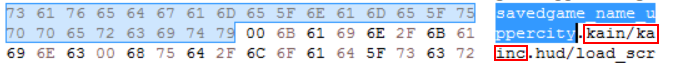
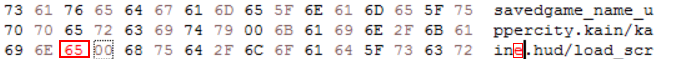
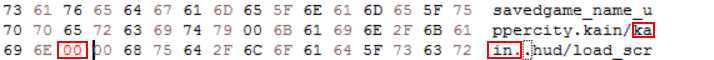
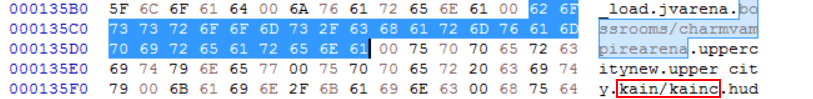
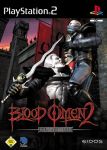

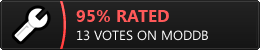







someone knows where a take unpacker for this game?
this game is so cool... pity there are no mods...
This comment is currently awaiting admin approval, join now to view.
I loved this game till it crashed damn I want to play it again wish there was a free download or something (I hate torrents crap)
I took me an hour adding this game, is there any one that wanna help me making a mod for this !??
i wanna help make a mod for it i already got a few ideas for a couple mods