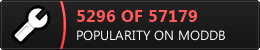| Posts | ||
|---|---|---|
| Just got started | Locked | |
| Thread Options | ||
| Feb 20 2015 Anchor | ||
|
Hello! I've known this site for years, but after a few times of making mods i decided to use this for sharing. Any suggestions on tutorials/guides for this site? I just got started, so post only useful, that could help me at the beginner's stage. Thanks! |
||
| Feb 21 2015 Anchor | ||
|
What do you want to know? There's so much I could tell you know |
||
| Feb 21 2015 Anchor | ||
|
Maybe you can share your skill sets with us and a list of the game development technologies and platforms you are familiar with? Because scope is important! |
||
| Feb 21 2015 Anchor | ||
|
I make mods, so i'd like to see any FAQ about how do i upload them or anything |
||
| Feb 21 2015 Anchor | ||
|
Which games/engines do you mod? |
||
| Feb 21 2015 Anchor | ||
|
You can create an own page for your mod here: Moddb.com |
||
| Feb 21 2015 Anchor | ||
Currently i'm busy with making of mods for ATDD. I made several, and decided to use moddb.com to let people download it and play. That's why i've registered myself today. OK, guys, how can i close this thread? Edited by: BountyBlade |
||
|
|
Feb 21 2015 Anchor | |
You mean lock the thread? I can do it. Do you wish of me to close your "Just got started" thread? |
||
| Feb 21 2015 Anchor | ||
|
Yup, i wish you close this, thanks for attention! |
||
| Feb 21 2015 Anchor | ||
|
Heres a guide relevant to the site if your going to be posting news about your development. |
||
Only registered members can share their thoughts. So come on! Join the community today (totally free - or sign in with your social account on the right) and join in the conversation.