This is our Zip version. Contained is our Game folder (STA3-CTA), a pre-made enablemods.txt, our readme and credits list and the large address aware application.
Thank you so much for downloading STA3: A Call to Arms. We Hope you enjoy playing it as much as we have enjoyed working on it!
Please note. You will be able to play multiplayer with your friends regardless of their install method.
1 This is for the standard Zip file.You can extract this with 7 zip or winrar/winzip. Extract this file to your mod location.1.1Set and secure your mod location by starting up the game, navigating to options/mods/show mod path. This will show you where your mod folder should be located. This is essential if you are a first-time mod user for Sins Of A Solar Empire: Rebellion1.2Unzip the contents to your mod files location, saying yes when prompted to overwrite. Contained within this will be your mod file entitled "STA3-CTA", the enabledmods.txt with A Call To Arms pre-loaded within the file, our readme (you really should be reading this first, in fact you are reading it now. Magnificent.) and a copy of the Large Address Aware application.1.3Run the Large Address Aware application, navigate to the destination that yourSins of a Solar Empire: Rebellion Executable file is in this is usually:programfiles_x86)steam/SteamApps/common/Sins of a Solar Empire Rebellion/.When you have selected the .EXE, check the box that allows you to use more than 2GB of RAM and save.THIS IS ESSENTIAL TO RUN THE MOD AND YOU MUST ENSURE THAT YOU FOLLOW THIS STEP OR YOU MAY EXPERIENCE CRASHES.1.4Play the game and enjoy!
![Star Trek Armada 3: A Call To Arms V1.00 [Full]](https://media.moddb.com/cache/images/downloads/1/79/78051/thumb_620x2000/Obsolete.jpg)


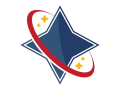
Enjoy it chaps and chapettes.
With pleasure!
Thank you!
Thx! You are all amazing!
This comment is currently awaiting admin approval, join now to view.
Hey man is there a torrent for this mod because when the download gets to 746 mb it stops and i have tried another mirror still not working please help
You guys are awesome :]
Well, there goes my night. Hey sleep, see you at sunset.
Dear developers: You are gods among men.
kinda big :P
hope it dl in 3 hours
That's because it is heavily loaded to excess with all the good stuff! AW YEAH! Good luck with your dl and may the reconnects stay far away.
its 3gigs of new content compressed to 1.4gigs (roughly)
be patient :)
Man. I love it. But it keeps crashing and I don't know why.
ive had the same problem. ships like the prometheus also appear completely white and explosions/effects are big white blocks. apparantly the mod doesnt work well with very high effects or shadow filters. another option is not installing it right. im not sure how to fix crash after crash, dump after dump though but good luck
AWESOME! Downloading!
Are there any other mirrors besides Moddb and Gamefront? Both are clocking in to take over 5 hours (not even hitting over 100 kb/s on either) =/ Normally i could download this in a matter of minutes. If not guess i just let it go over night.
excellent, thank you max, bane, dukat, well, maybe not dukat (kidding..) for all you hard work. happy holidays and great job
You're welcome. :)
Aww yeah! Can't wait to check this out tomorrow after work!
So just to be sure, you don't need the first version of STA3 right?
1.0 is optional if you still want to play that in the future. The CTA is a total new standalone mod which does not require the 1.0 version of the game.
Thanks to everyone who worked on it.
i have just 1 word... WOHHOOOOOOOO
YEESSSSSS its out
Congrats on the release, guys. Looking forward to playing it
This comment is currently awaiting admin approval, join now to view.
Well... I guess i wont get any sleep tonight
Down and done. Thank you gents. And as for you Gul Dukat, well there should always be a little more Gul Dukat, flavour to taste if you please. :P
First of all: Great Job.
...
A little bit of help would be appreciated. I managed to install and run the game but as soon as i try to start a game - to choose a race to be precisely - my game crash. Anyone else experience this kind of problem?
Have you installed LAA to your Sins .exe in:
C:\Program Files (x86)\Steam\SteamApps\common\Sins of a Solar Empire Rebellion
Yes, Sir.
I also tried to change graphic settings. No succes.
As soon as i try to choose a race "MiniDump"-error appears.
Please join me for a chat. All you have to do is follow this link:
Chatzy.com
I also have this problem,I have run the LAA another thing is when I open the game the vessel on the main menu is white
unfortunately your directions did not work. The mod still gives a mini dump upon start up regardless of whether or not it is set to use more RAM or not.
Make sure your enabledmods.txt is completely fresh. That is, delete the old one and replace it with the one supplied by the mod. The mod -cannot- be enabled using the in-game mods tab - many crashes on startup are caused by this issue.
But if the crashing issue persists, I would recommend redownloading the mod. We seem to have had a lot of problems with the servers being overloaded and dropping packets, thereby causing lots of problems for players.
If you use Steam and verify local files, Steam will see your LAA (Large Address Aware) modified exe file and replace it with a fresh copy that is NOT LAA modified. So it might be best to verify your local Steam files first (to ensure you have the most current Sins exe) then modify it for LAA.
Once you have modified the exe for LAA you sort of, kind of, have to keep an eye on any updates Steam might do to the Sins exe otherwise you might get a minidump because Steam overlayed your modified Sins exe.
im having problems it keeps crashing on me it says run time error?
When does it crash? On startup, or in-game?
it crashes ingame ive done the address thing it still crashes
I am about to play the **** out of this.
ive also tryed tuning the settings down but still crashes ingame
And your Graphics Card drivers and .NET Framework are both COMPLETELY up to date?
yea im useing ADM graphics card and its up to date
Um i cant get the zip to download as the server times out could this be due to over subscription? or have i ran into a problem caused by me? -_- I have waited too long for this...
I think I could be having the same issue :( , It come up completed when it clearly isn't (I get to about 1gb ish). Are there any other places to get this mod file?
Currently, not that ive found. Im hoping the next couple days someone will upload it somewhere else cause like you my files are finishing corrupt and/or several megs short of what the site says is the file size.
I have tried running the normal installer and it says there are corrupt files, I have also tried running the zip file but says its the wrong type of something. I am re d/l the zip version but is there anything else I could try if not?
Regards
Your loyal federation enthusiast.
I've never been more happy and excited for a game! I realize it's a mod but it truly is the only really good star trek game that's recent besides STO and some crappy JJ Abrams universe games.
Thanks Gents and I honestly can't wait for this download to end!
Merry Christmas!!!!!! :)
I'm trying to enjoy myself, and it's hard not to, but I keep crashing and some textures don't load properly. I've downloaded and installed it several times, and I've tried the zip and the installer versions.
Did you see this already?
> Hey everyone. Just wanted to provide some fool-proof tips for people who are having problems with crashing on startup or shortly into the start of a game. Please follow these instructions carefully and do not assume or skip anything if you are having problems. If you still cannot play after following these instructions to a T, let us know.
Now, please thoroughly verify these things in the following order:
- Your Graphics Card drivers are up to date
- .NET Framework is up to date
- SOASE has had the integrity of its game cache checked using Steam
- STA3-CTA has been installed properly. Delete your old enabledmods.txt in your Rebellion 1.82 mods folder, then install CTA using either the .exe or .zip installation method.
- Be sure LAA is enabled for the -correct- .exe. You cannot just install LAA and expect it to work. ***IMPORTANT*** LAA has to be applied directly to the Sins exe in order to be properly enabled. For further instructions, see the STA3-CTA readme.
- ***If you are having blocky explosions/flames*** Once the game is launched, go to the Effects tab. Change all settings to Low. Click apply. Then set them to your desired settings. Then hit apply again. This will ensure that your textures are reloaded after installation. Blocky explosions and flames should be gone now.
Good post Ambarenya. Will give all of these a try.
Ambarenya, I did everything, but I am still experiencing random crashes to desktop:
- GTX 560 Ti with the latest(8/19/2014) driver;
- Net Framework v4.5.50938;
- One file failed to validate (but I will wager that is the .exe which I had run the LAA exe on;
- STA3-CTA installed properly;
- LAA enabled on the Sins exe;
- I even reset the graphics options to low, applied, then high and medium.
Anything I can do to help you troubleshoot?
On the last one, it crashed during a period of only very light fighting (it had already made it through a decent early game battle ok this time). It made a "doing" noise as it crashed to desktop. Are there error logs or reports?
Try this Ntcore.com
Let me know if it fixes the problem.
Thank you for your reply Ambarenya. I visited their site, although I am not sure what to do from there. Their one product, Explorer Suite? or One of their many utilities? (my best guess would be that you meant the DynLogger utility)?
(more troubleshooting info) I just finished a full game of vanilla Rebellion 1.82 and not a single problem at all. STA3 is 64-bit compatible yes?
Ok, after much frustration, I lowered all of the video settings to their minimum, and it was then perfectly stable. So I believe it has something to do with video settings. As I play more games, I'll try to narrow it down for you.
(more specifically the Effects settings)