The Long awaited 2.0 installer is here! This installation file will install the JKGFXMOD, the Jedi Knight Neural Upscale Texture Pack and the Enhancement mod all together in a nice installer! The FOV Mod is also been added. This also patches the game with the unofficial patch. All mods can be downloaded and installed separately if you desire.
Happy May the 4th!
******************
*Version 2.0.1*
******************
Changes 8-10-22
-Config Guide Updated with more fixes and help
-New Config string added "vram_texture_preload_size" which preloads textures and helps fix shuddering issues more information in config guide.
Installation
Run the JediKnightRemastered 2.0.exe and install the mod into your Jedi Knight Dark forces 2 game directory.
GoG - (YourDriveLetter):\Program Files (x86)\GOG Galaxy\Games\Star Wars Jedi Knight - Dark Forces 2
GoG – (YourDriveLetter):\GOG Games\Star Wars Jedi Knight - Dark Forces 2
Steam - (YourDriveLetter):\Program Files (x86)\Steam\steamapps\common\Star Wars Jedi Knight
CD - (YourDriveLetter):\Program Files (x86)\Lucasarts\Jedi Knight
Configuration
Open the Jedi Knight Remastered Configuration Guide and follow the steps in there for configuring the Mods settings.
Jedi Knight Remastered v1.0 Includes the following mods:
All credit go to the Mod Authors and Game Developers.
Mods Details:
JKGXMOD v1.0.0
Github.com
JkGfxMod makes Jedi Knight: Dark Forces II look better and run on new computers.
Features
-Makes the game work on new computers
-Improves performance in certain scenarios
-Better quality of life:
-HUD scaling
-No mode switching between menus and gameplay
-Hardware-accelerated windowed mode
-Better graphics:
-32-bit color
-Gamma correction
-Bloom
-Ambient occlusion
-Parallax mapping
-Better mods:
Support and tooling for advanced, high-quality materials
Enhancement Mod for JkGfxMod (JK Edition) 1.0
Moddb.com
Features higher detail models from JKE and the JK community in addition to readjusted lightsabers, muzzle flashes and Explosions.
Jedi Knight Neural Upscale Texture Pack
Moddb.com
This is a replacement texture pack for Jedi Knight: Dark Forces II. These textures were upscaled using ESRGAN and a custom model. This texture pack is intended for use by mod authors as a base for their own high-resolution retexture projects. Although this texture pack is usable without further changes, the textures in this pack are quite raw. Most of them have artifacts from the upscaling process, which in a complete effort should be manually removed by an artist.
Jedi Knight 2009 Fov - Mipmap Patches
Moddb.com
This mod allows for Field of view for modern widescreen displays. There is several different Perspectives to choose from.
- COPYRIGHT AND PERMISSIONS -
THIS MODIFICATION IS NOT MADE, DISTRIBUTED, OR SUPPORTED BY LUCASARTS ENTERTAINMENT COMPANY. ELEMENTS TM & (C) LUCASARTS ENTERTAINMENT COMPANY.
Authors MAY use this mod as a base to build additional mods provided that you give proper credit.
- DISCLAIMER-
Because of the millions of different hardware and software combinations possible with today's personal computers, under no circumstances including negligence shall FastGamerr or anyone else be held liable for any incidental, special, consequential or any other damages that may result from the use or inability to use this mod/add-on content.
*===============================================*

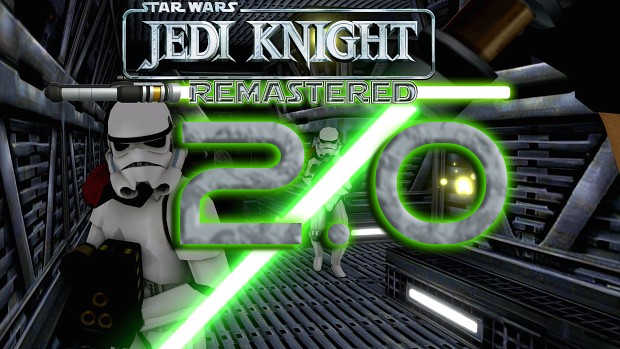

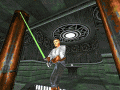
"JKR-fov115.EXE - System Error"
"The code execution cannot proceed because smackw32.DLL was not found. Reinstalling the program may fix this problem."
But it doesn't.
smackw32.dll is in the main installation of the game if it is not there you may need to reinstall not only the mod but all of Jedi knight again to. try uninstalling everything including the game and reinstalling. If smackw.32.DLL is still not there let me know what version of the game you are using.
I'm separate from the above-mentioned error. Though I did have the same Smack32.dll error, and simply went to download the file as reinstalling the game (three times) did not populate the file. However, now I run into an error failing to load something in what I believe is Chinese when I try to open the shortcut via administrative rights. I've tried to reinstall the mod and the game, redownloading the mod a second time and installing that version. Nothing has seemed to correct it as of yet.
hmmm okay ill look into it to make sure
Not sure what the issue is here... What version of the game are you guys using?? It works fine for me! I uninstalled the mod and the game reinstalled and did not get the issue.
Works like a charm for my Steam version. Thx for the update and info - I've updated my Steam guide already.
This comment is currently awaiting admin approval, join now to view.
exclude game folder from all anti-virus program scanning.
What version of the game you using? Be sure to change the default install location sounds like you did not get it installed in the Default Jedi knight location! Must be installed in the default Jedi knight dir!
You are using Mystery of the Sith.
This mod is for Jedi Knight.
You have to use this version for Mystery of the Sith :
Moddb.com
GeneralTantor is the creator of the both.
Hi there. So I downloaded the new file, installed it to my Steam directory on a fresh JK install and configured it as instructed. It seems like the models such as NPCs and weapons are updated but the background textures of the environment are not. Can't figure out what to do differently. Also the muzzle flash has a kind of black box that flashes up briefly.
Very strange if you go to: C:\Program Files (x86)\Steam\steamapps\common\Star Wars Jedi Knight\jkgm\materials Check the jknup folder the texture should be in there if they are not then its possible they got installed somewhere else or may have a different name... if it is there how are you launching the game? What exe file did you use in the configuration of the .json file?
I'll double check after work but it's weird since the guns and enemy models are working. I am launching the game via the shortcut leading to the inject.exe. I have the config pointing to the 115 POV as recommended as well.
i had the same issue as lanayru with the muzzle flash and npc models were missing part of their body i followee the config guide did the 90 field view then i would have a black screen if screesnize wasnt at ten but i clicke don inject exe instead and game loaded up fine with every problem solved
This comment is currently awaiting admin approval, join now to view.
Having the same issue. Utilizing Steam, I've set the config to go to various FOV options. The weapon models are updated, and it utilizes my resolution, aspect ratio and HUD scaling selections, but none of the textures are being utilized and doesn't seem to be implementing the bloom, parallax, etc. The texture files are definitely in the jkgm folder under "materials/jknup". And I justed tried a full uninstall and clean re-install with no differences. Not sure what else to try at this point.
When I try to use the shortcut, I get a windows error "Windows cannot access the specified device, path or file. You may not have the appropriate permissions to access the item."
The shortcut wants to run the program "inject" but it isn't in the directory. When I try to run one of the "JK-fov" exes, they just crash. The configuration talks about an "inject.exe" why don't I have one? I installed it twice, and didn't get an "inject.exe" either time.
Windows defender probably deleted it or the antivirus you have. For some reason the Inject.exe reads as a virus... Its not but it will need added to the exception list of your Antri-virus software and windows defender.
Hey, thanks so much for putting this together! I had the same .dll issue and realized that I had been glossing over the installation page and using the default directory for the CD install, and not the Steam install like I required. That might help others! Again, thank you!
Aw! That makes sense why that dll wasn't there it was installed in wrong location! lol thanks for letting us know just incase others make the same mistake!
Hey, thanks so much for putting this together! I had the same .dll issue and realized that I had been glossing over the installation page and using the default directory for the CD install, and not the Steam install like I required. That might help others! Again, thank you!
My issue is the weapon switching animation is broken. For about .5 seconds, the gun jiggles around very fast and sporadically, and then the gun I'm switching to appears. Also the punch/melee attack animation is extremely fast, and it appears as though my gloves disappear mid-punch then reappear once the animation is done.
I believe this is the Frame rate issue... unfortunately even though the mod makes it possible for higher frame rate... the Clugyness of the old game is causing it to spas out on higher frame rate... Others have said if they restrict the game to 40 FPS it runs better... this user used a program called RivaTuner to do this: Youtu.be
yep that fixed it, thx for all your work.
I have downloaded and installed the mod, thanks so much for your hard work, I just have one concern, it seems to of come with a Trojan? win32/ymacco.AA5A, can you shed any light etc on this?
yeah I asked the Creator of the JKGFXMOD but he assured me that it is just a false read from Windows defender or other antivirus software. For some reason it does not like the inject.exe you need to add it as an exception in your antivirus software.
Thanks for your response, ive cleared this with my WD and it seems to be ok with it now, I have however run into the next issue and was wondering if you could help; When I try to start up the game, I get to 'new game' the FMV sequence starts fine, then when it tries to load the level it gives me two warning messages one about low video memory, They both are titled Unable to set video mode? It then takes me back to the start screen.
This comment is currently awaiting admin approval, join now to view.
This comment is currently awaiting admin approval, join now to view.
This comment is currently awaiting admin approval, join now to view.
I have already posted with a guest account but not sure whether the comment is visible. Wanted to say the mod is brilliant and works perfectly for me, and was wondering if you will be updating the Mysteries of the Sith installer as well?
I can't start game. Get error Video card not have enough memory for this mode. How to fix it?
This comment is currently awaiting admin approval, join now to view.
Is it possible to install resahde on this mod?
Star Wars Jedi Knight: Dark Forces II Remastered v2.0 Reshade RAY TRACING GI
Very Nice!
This comment is currently awaiting admin approval, join now to view.
When I try to start up the game, I get to 'new game' the FMV sequence starts fine, then when it tries to load the level it gives me two warning messages one about low video memory, They both are titled Unable to set video mode, can anyone help me here?
This comment is currently awaiting admin approval, join now to view.
Hey, I have installed the mod, and I received an alert that this might be a threat to my machine. I put it on VirusTotal, and 21 security vendors have flagged this as dangerous and malicious. care to explain?
False Flag please add exception to the inject.exe its not a virus... I have had it on my computer for years and has not done anything. I asked the creator of the JKGFXMOD awhile back ago and he said it was a false flag. Here is what he said: Github.com
This mod uses injection methods viruses and other malicious software use too, so scanner doesn't differ between good or bad software and just blocks the injection method.
Thank you guys for replying to me regarding this. Definitely this is a nerve racking nuisance. I will give the 2.0 for both DK2 and MotS a try, and whitelist the Injections. Keep doing your wonderful work on these Time Capsules from the late 90s! :D
This comment is currently awaiting admin approval, join now to view.
This comment is currently awaiting admin approval, join now to view.
Thanks for the great work <3
is this for Mysterys of the Sith aswell or just the base game?
no just JK MOTS is here: Moddb.com
This comment is currently awaiting admin approval, join now to view.
This is a epic mod :)
Thanks!
My game seems to crash when I shoot my weapon? What should I do?