Location
AddonsFilename
Raven800CompassMod2.0.2.rarCategory
HUDLicence
ProprietaryUploader
ravenjehuty800Credits
Raven800Added
Updated
Size
37.03mb (38,828,638 bytes)Downloads
636,748 (446 today)MD5 Hash
d545ec224d494d23883b0d9a10d9aa05Embed Button
Embed Widget
Replace your Mini Map with a "less intrusive" Compass Overlay.
Raven800's Compass Overlay v2.0.2
By: Raven800 aka RavenJehuty800
Hey everyone! an "enhanced" version of this mod has been uploaded! Check it out HERE!
9/2/2022 Change Log:
-Fixed the "S" on all NATO compasses
-Increased Opacity of all compasses so that their more visible
-Added "Pink" color to all compasses because it's "Manly"
Hey everyone! This mod was inspired by "Bart's Mini Compass" mod. This mod utilizes the same code with a few tweaks and new transparent overlay I designed to make it "less-intrusive" on screen and feel more natural to the HUD/UI. Big thanks/shoutout to BarryBogs for helping out with making the mod compatible with MO2. Should be easier to install now for those using MO2!
DX8 & 9 users can click HERE to download the DX8 & 9 Version
=Installaiton=
You can use MO2 to install the mod easily for best results, otherwise Simply Drag and drop "gamedata" folder into your Anomaly Directory.
-Optional installations-
Same process, all you're doing is replacing the "zone_map_16.xml" in the ".../configs/ui" folder.
=How to use=
Once the mod is installed simply turn your Mini Map "on" in your settings menu.
=How it works=
What this mod does is simply replace the in-game mini map with a transparent compass overlay while trying to stay as non-intrusive as possible on your hud/ui. Perfect for newcomers or older players who don't like using the mini map but still want some kind of compass to keep their bearings.
=Feedback=
Do feel free to send me feedback. I'll update as needed. Thanks! and Enjoy!
=FAQs=
Q.) Is this mod compatibly with [Mod Name Here]?
A.) As long as the mod in question doesn't modify the game's mini-map files/settings, it should be compatible.
Q.) What Version DirectX can this run on?
A.) this Version works on DX10 and up
Q.) Does this compass have objective pointers?
A.) Sadly no. This is only a directional Compass and nothing more. Will be tinkering with it some more to see what else i can do with this.
=Known Issues=
- Currently investigating potential compatibility issues with Arszi Radiation Overhaul
=Road map=
1.) Different Sizes for Compass overlay (Complete)
2.) Alternative styles including "Soviet Style" Compass bearings (Complete)
3.) Write a proper "fomod" compatible with MO2 (Complete)
4.) Check Compatibility with Arszi Radiation Overhaul (In-Progress)
5.) Fix Compatibility Issues for DX8 & 9 (Complete)
6.) Adding Objective Markers (Shelved)
=Screenshots=

Average
9.833 votes submitted.


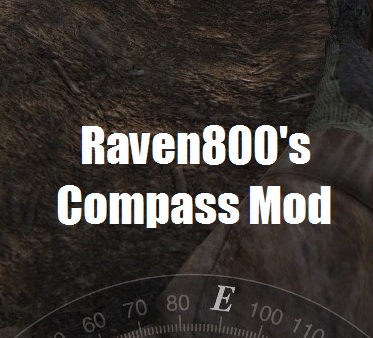

nice!
Nicely done, I enjoy the high quality font it has.
Could you do a Cyrillic version? (for muh immersion)
Where N, S, E, W is replaced with С, Ю, В, З
edit - after looking into it, old Soviet compasses used a slightly different scheme. I don't know if that's something you might be interested in
En.wikipedia.org
I'll look into this!
will it display a red marker for the quest ?
Sadly no, it's just a simple overlay atm.
This is pretty nifty, as the other commenter said it would be something else if that compass could indicate and show current task directions too!. Keep up the good work man!.
Very nice mod, but i want you to make it larger.
How much bigger were you thinking? 25%? 50%? 75%? 100%
100% or more.
version 2.0 should have additional sizes included. optional sizes include hald-size and 2x size (50% and 200%)
Great mod! Definitely looks very useful in the zone
Btw, is there any way to make the compass look like it is in Ray of Hope? I think a flat compass bar can work even better with Anomaly's UI:
Moddb.com
That was actually the inspiration that inspire the simplified look for this overlay. Unfortunately I have no ability to make a flat compass like what was seen in ray of hope at this time. I'll keep looking into it though!
Always thought a simple compass would be a no brainer for stalker, thanks for implementing!
A suggestion on variant, if I may - a small, bare full circle with a single letter N, as in Cyberpunk 2077 (the little thing sitting next to the minimap).
I had the same idea as you.
I've been looking for information for a long time, trying to understand how the standard mini-map is implemented in the game... And in the end I figured it out.
The fact is that the rotation of the map is not some .script file, it's the engine itself. Consequently, to make the compass as in RoH, you need to rewrite the engine.
I even searched the RoH discord server for some information on this. And found that the compass markers they added were marked [xrGame], [xrUI], which means directly changing the game engine code.
Such things(
this is a great idea! great work
Great mod, thanks for making it!
Would you do me a kindness and tell me what values i need to adjust in zone_map_16.xml to reduce the size of the compass please?
I'm looking to make it 50% smaller, but so far have only succeeded in making it disappear completely XD
Line 13 changes the height and width to change the size of the compass.
if you're shrinking it down you will need to edit the "y" value on Line 3. the lower the number the higher up on the HUD it moves. Default value is at "1.2". if you're shrinking it by 50% try somewhere around "1.0" or "0.9".
I'll be uploading more options for larger and smaller sizes for those interested in them
Thank you very much. I'll be sure to check out the additional options as well
This is AWESOME! I know this might sound stupid, but is there a chance you could add the option for body markers? like little grey dots that point you to the direction of bodies?
Just use this, it has an instruction on how to change the color as well: Moddb.com
nice. has this mod been tested with my compass?
definitivamente necesitava esto gracias :)
Greetings, I know it's a stupid question, but is there a way to keep both the compass and the mini map? I use a rectangular mini map but it does not have a compass and I use it to see the corpses, I have a key that activates and deactivates the mini map in the HUD, and its compass complement is very necessary, there is some way to keep both components active ?
are you using a mod for the rectangular minimap? if so please link me to it so i can do some more experimenting with it. Thanks!
Greetings, sorry for the delay, I use this addon for the Rectangular Map Moddb.com
I must clarify that the complement does bring a compass but I would like to include yours, It also has other very useful tools like the detection bar, great job by Strogglet15
I goddamn love this, i always thought compasses are better than a clunky mini-map, any chance it'll get updated to include objective markers or enemy fields of movement like in fallout new vegas?
it's been added to the roadmap.
very cool much wow!!! 07
I love the idea, but it's not working properly on DX9, at 1920x1080, with EFP 3.0.
Looks like the rotation center and texture position is off.
Ibb.co
i'll take a look. thanks for the feedback!
I'd really like to be able to help more on that, but I'm no modder.
Anyway you have my full attention!
Did a check of 2.0, both in DX9 and DX10.
It works perfect in DX10, so my guess is it has nothing to do with EFP, but for some reason it's a deal with how DX9 renders the compass texture. On that screenshot i shared, it looks like the compass wheel texture is larger than the box that is being rendered, ending with part of the wheel being not visible.
thanks for sharing! I'll be sure to look more into this!
this is amazing thank you
Great job! Looks authentic, which is the main thing) But, as someone already wrote above, I would like to see the compass as in Ray of Hope or Squad. It seems to me that it will be even better than it is now) But nevertheless, you are great.
UPD: noticed a bug. The letter denoting south is upside down or mirrored, something like that)
As I understand it, the letter S must be reflected horizontally.
I was able to fix this by using gimp to "Mirror" S. This was for the ALT Nato (white) option in my case. Absolutely great addon otherwise!
Yes, I did the same, only through Photoshop) I just warned the author about a small blot)
thanks for letting me know!
keeping normal minimap for dead bodies and using your compas at the same time a possibility? amazing mod btw
hey there,
sorry for the late reply. before recently I would have said i wouldn't be able to do this, but thanks to the help of another modder i might have something in the works that can do just this. I'll be giving this mode an overhaul and posting an updated version soon. expect it within the month!
Hi, i like this addon. In reguards of DX 8 / 9 compatibility, you've gotta make the dimensions of the texture for your compass a power of 2. . . resizing the image to 2048x2048px fixes the issue.
i'll be trying this soon. thanks for the feedback!
this worked, thank you for your help! I will be sure to credit you when I upload the DX8/9 version. Thanks again for your feedback!
in arszi radiation overhaul there is a file ui_actor_hint_wnd that conflicts with yours, what does this file do?
not sure. i'll see if i can look into it. thanks for the feedback!
could you link me to the mod specifically giving you this issue? i see there are a lot of different mods labeled "arszi radiation overhaul" and I want to make sure i'm troubleshooting the right one. Thanks!
This one :
Moddb.com
I looked into it, it's very trivial and hud related. It just make the radiation icon visible again. Installing this mod on top of Arszi's should not impact its function.
I did a patch for those who want to see the icon disappear again : Drive.google.com
I figured it might be trivial after looking into the ui_actor_hint_wind file it self. I just wanted to make sure and run some tests on it myself. Thanks for looking into this. if you haven't you should upload your fix to ModDB since you already put in the effort! I do appreciate the help. Cheers!
is it possible to change the keybinding to "hold" instead of "press"? so that you only have to hold the button and when you let go of it, the compass disappears again?
otherwise wonderful, not too intrusive mod :)