This is a tutorial originally posted to Project Britannia's website by Frilly Wumpus. It was developed for the Ultima 5 and 6 remake projects. While those projects were finished some of their documentation has been lost to time. Such as this tutorial. Thankfully all of its images were archived. I also mirrored the plugin referenced in this tutorial to moddb here.
Using Siege Tools for Eclipse
Eclipse is a tool platform that IBM open-sourced a few years ago. It is touted as being a tool for everything, but nothing in particular. It is being pushed as an IDE builder with everything being provided through a plugin architecture. This tutorial will walk you through setting up Eclipse and installing the rudimentary Dungeon Siege Tools for Eclipse.
Required Software
The following will need to be downloaded and installed:
- Java Run-Time Environment (JRE) or Java Developer's Kit (JDK) Java.com
Sun provides a setup program so this shall be relatively painless. - Siege Tools for Eclipse - (See Latest Siege Tools)
Select the Full Eclipse + Siege Tools bundle. This will be downloaded as a ZIP file. Just unzip wherever you would like to run Siege Tools from (ie: c:\SiegeTools). There is no install program.
Setup
If you have installed the JRE/JDK and Siege Tools, you should be able to launch.
- Double click SiegeTools.exe and it will start.
- The first thing that comes up will be a dialog stating where you would like to have your workspace. Your workspace is where all of your projects and files reside, go ahead and point this to your Project_Britannia directory.
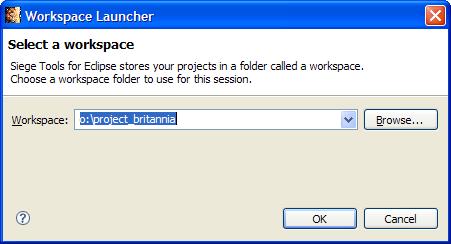
Preferences
- Once you have loaded it up, you will need to set your preferences.
- Next go to "Window->Preferences->Siege Tools"
- On the right you will need to fill out the following:
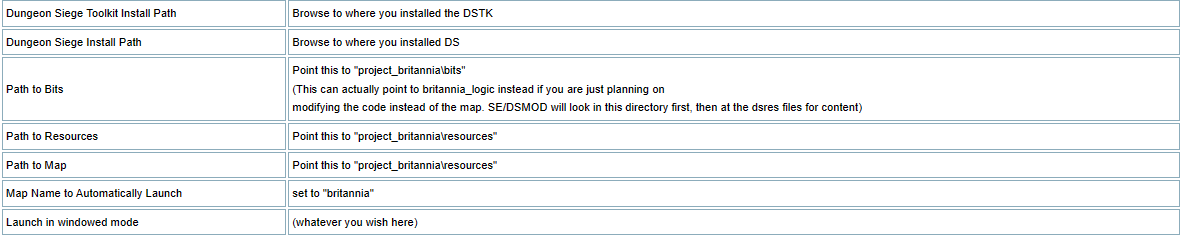
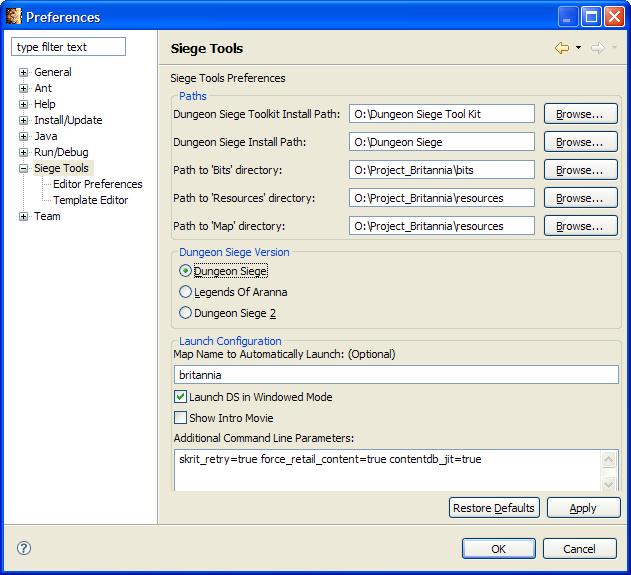
- Hit OK and you should be done setting up the plugin
Adding the bits and britannia_logic directories
To begin editing, you will need something to edit. First, we're going to import the bits directory.
- Go to File->New->Project and select Simple->Project in the list
- Under project name specify "bits"
- Hit finish and the bits directory will be imported into the workspace
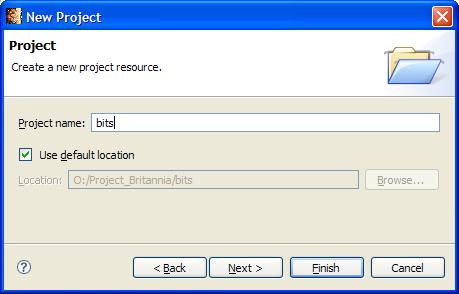
Next, import the britannia_logic directory
- Go to File->New->Project and select Simple->Project in the list
- Under project name specify "britannia_logic"
- Hit finish and the britannia_logic directory will be imported into the workspace
You should have untanked your britannia_logic, etc into the provided directories. If you haven't, you can do so with Tank Extractor and then right+click the project in Siege Tools and select refresh to pull in the new files.
You might also wish to create a project for the Core logic.dsres that ships with Dungeon Siege. This will allow you to do file searches in the original code to see examples, etc.
Editing
You should now be able to start editing gas and skrit files with Eclipse. The Siege Tools provides a syntax highlighter and code navigator for both skrit and gas files. Eclipse is VERY powerful and should be explored. There are ways to bookmark code, add tasks to certain lines of code, and a host of other features. This will get you set up with the basics.
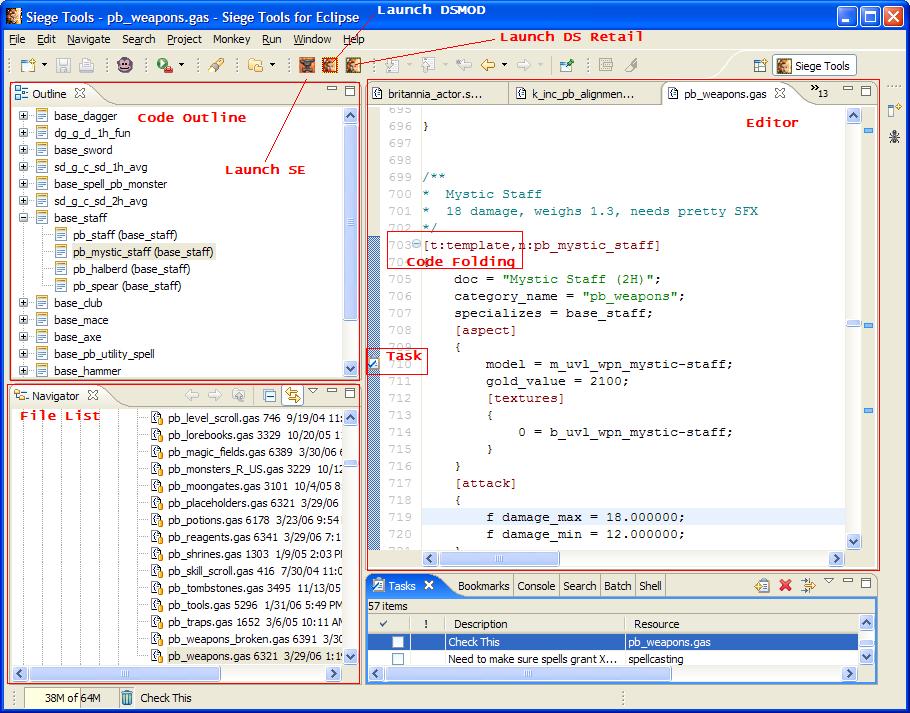
Some Features:
- Find In Files - Search the entire workspace for a certain piece of text. Located in Search->File
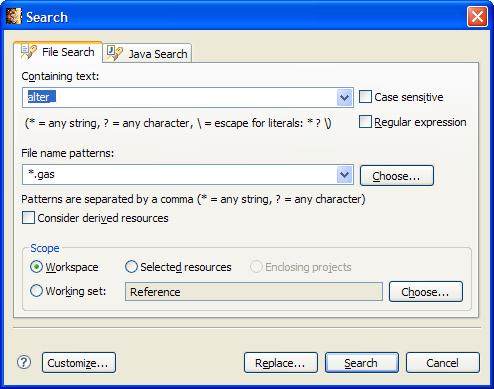
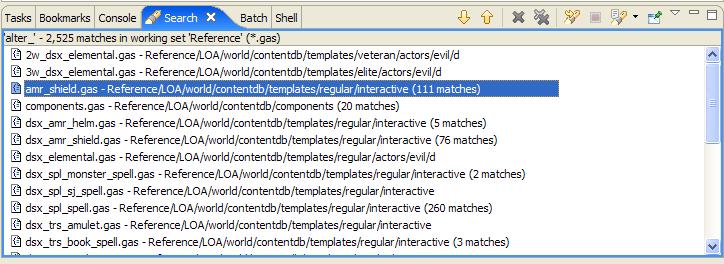
- Highlight Occurrences in File - Highlight all occurrences of selected text in the current file
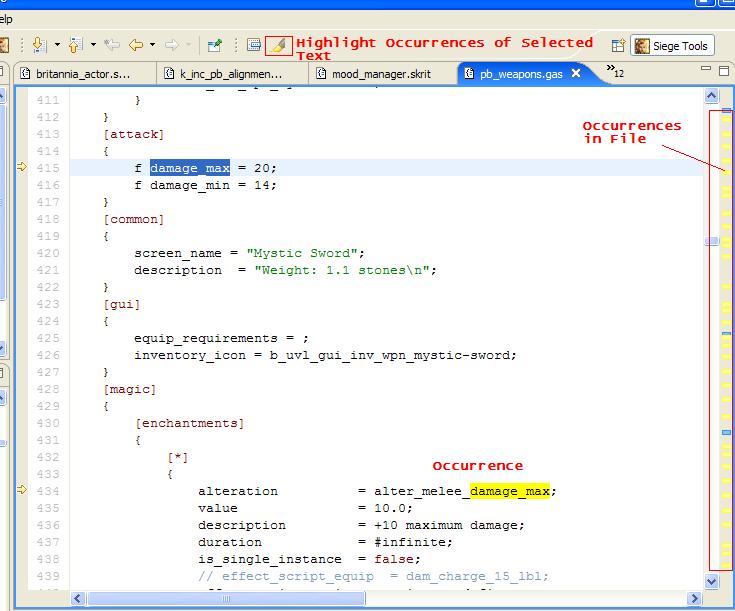
- Simple Code Completion for Skrit as well as a bundled copy of the Skrit API.
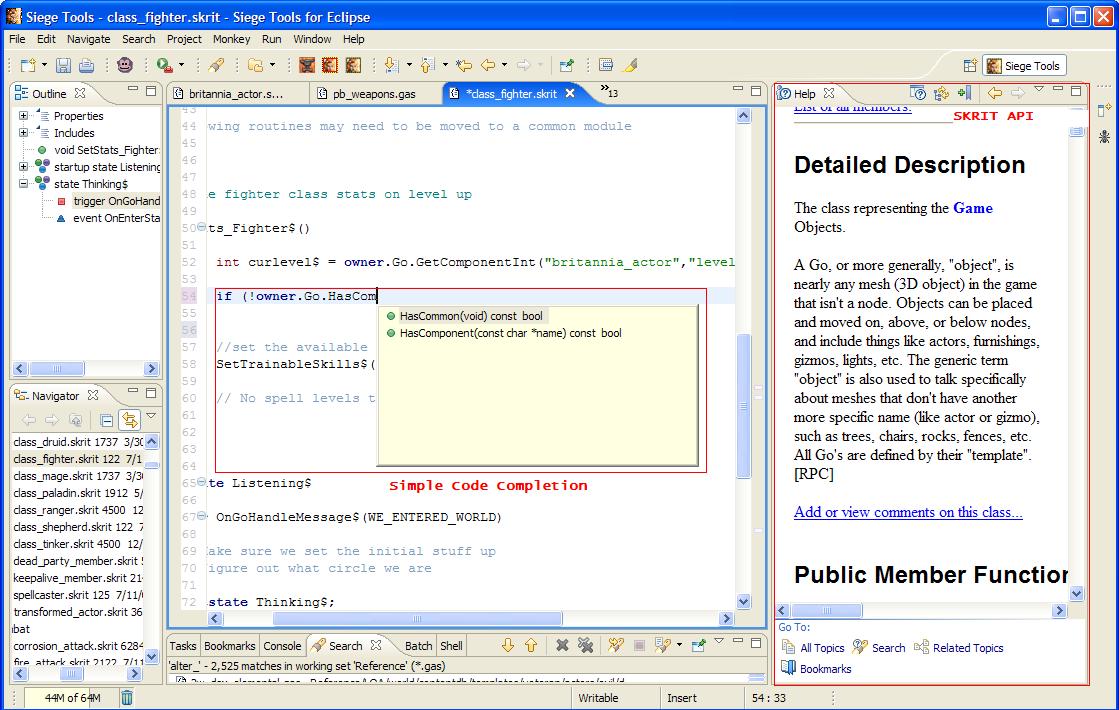
- Built on top of the Eclipse Platform, so it is possible to create new plugins to add in as well as use existing plugins downloaded from sites such as: Eclipse-plugins.info


