NOW OUTDATED!
PLEASE SEE NEWER STEAM TUTORIAL HERE: STEAM VERSION TUTORIAL
SDK 2013 Hammer Setup
This is a tutorial to setup hammer level editor to work correctly with Codename CURE (B2.0). For how to create a cure map and the entities involved please see Mapping Guide.
Prerequisite
If you haven't done so already install "Source SDK 2013 Multiplayer" from the tools list in steam (Library -> Tools), this contains a version of the hammer executable compatible with CURE.
GameConfig.txt
Once installed go to your steam folder (for me "C:\Program Files (x86)\Steam") Proceed to "\SteamApps\common\Source SDK 2013 Multiplayer\bin" - if "GameConfig.txt" does not exsist within this folder create it, and add the following content:
"Configs"
{
"Games"
{
"Codename Cure"
{
"GameDir" "C:\Program Files (x86)\Steam\steamapps\sourcemods\cure13"
"Hammer"
{
"GameData0" "C:\Program Files (x86)\Steam\steamapps\sourcemods\cure13\cure.fgd"
"TextureFormat" "5"
"MapFormat" "4"
"DefaultTextureScale" "0.250000"
"DefaultLightmapScale" "16"
"GameExe" "C:\Program Files (x86)\Steam\steamapps\common\Source SDK Base 2013 Multiplayer\hl2.exe"
"DefaultSolidEntity" "func_detail"
"DefaultPointEntity" "info_player_start"
"BSP" "C:\Program Files (x86)\Steam\steamapps\common\Source SDK Base 2013 Multiplayer\bin\vbsp.exe"
"Vis" "C:\Program Files (x86)\Steam\steamapps\common\Source SDK Base 2013 Multiplayer\bin\vvis.exe"
"Light" "C:\Program Files (x86)\Steam\steamapps\common\Source SDK Base 2013 Multiplayer\bin\vrad.exe"
"GameExeDir" "C:\Program Files (x86)\Steam\SteamApps\common\Source SDK Base 2013 Multiplayer"
"MapDir" "C:\Program Files (x86)\Steam\SteamApps\common\Source SDK Base 2013 Multiplayer\sourcesdk_content\sourcetest\mapsrc"
"BSPDir" "C:\Program Files (x86)\Steam\steamapps\sourcemods\cure13\maps"
"CordonTexture" "tools\toolsskybox"
"MaterialExcludeCount" "0"
}
}
"SourceTest"
{
"GameDir" "C:\Program Files (x86)\Steam\steamapps\common\Source SDK Base 2013 Multiplayer\sourcetest"
"Hammer"
{
"GameData0" "C:\Program Files (x86)\Steam\steamapps\common\Source SDK Base 2013 Multiplayer\bin\halflife2.fgd"
"TextureFormat" "5"
"MapFormat" "4"
"DefaultTextureScale" "0.250000"
"DefaultLightmapScale" "16"
"GameExe" "C:\Program Files (x86)\Steam\steamapps\common\Source SDK Base 2013 Multiplayer\hl2.exe"
"DefaultSolidEntity" "func_detail"
"DefaultPointEntity" "info_player_start"
"BSP" "C:\Program Files (x86)\Steam\steamapps\common\Source SDK Base 2013 Multiplayer\bin\vbsp.exe"
"Vis" "C:\Program Files (x86)\Steam\steamapps\common\Source SDK Base 2013 Multiplayer\bin\vvis.exe"
"Light" "C:\Program Files (x86)\Steam\steamapps\common\Source SDK Base 2013 Multiplayer\bin\vrad.exe"
"GameExeDir" "C:\Program Files (x86)\Steam\steamapps\common\Source SDK Base 2013 Multiplayer"
"MapDir" "C:\Program Files (x86)\Steam\steamapps\common\Source SDK Base 2013 Multiplayer\sourcesdk_content\sourcetest\mapsrc"
"BSPDir" "C:\Program Files (x86)\Steam\steamapps\common\Source SDK Base 2013 Multiplayer\sourcetest\maps"
"CordonTexture" "tools\toolsskybox"
"MaterialExcludeCount" "0"
}
}
}
"SDKVersion" "5"
}
If "GameConfig.txt" already exists then delete all the content within and replace with the above.
*note for 32bit installations of windows you will want to replace all instances of "Program Files (x86)" with simply "Program Files".
Launching
Now launch "hammer.exe" from this same directory (you may want to create a shortcut to this for future use), you will now be asked which config to use; select "Codename Cure", and you should be ready to go.
When you compile the map make sure you check the "Don't run the game after compiling" option, as this may cause issues in-game (go in-game manually and select your map from the create server menu).
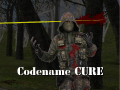

"Steam/steamapps/sourcemods/cure13/GameInfo.txt is missing"
Any idea how to fix?
I think this tutorial is outdated, bacause the game directory is not "cure13"
This comment is currently awaiting admin approval, join now to view.