These tutorials were originally written by MoRbiD. And were originally posted to QERadiant's website. They are mirrored here for archival purposes. QERadiant can be downloaded here.
Linking Entities
Keywords:
TARGET - Set this to activate targetname. (Usage: target name)
TARGETNAME - This is to be used with Target. (Usage: targetname name_of_a_target)
(example: a button with targetname of "trgt1" and door of a targetname of "trgt1", When you push the
Button the door will open. :o)
DMG - Means damage, Set the amount of damage a player (or monster) will take
when the door, Platform, or spacific entity will take when the player gets hit by it. (Usage: dmg #)
SPEED - Sets how fast the door, button, platform, etc... will move. (Usage: speed #)
WAIT - Sets how long the the wait is, before the entity returns to it's original position.(Usage: wait #)
MESSAGE - Sets a message to the player when activated. (The door will only say the message if it's set as a targetname.) (Usage: message then a message :o) )
SOUNDS - This one is Neat...The sounds I'm going to show are for the DOOR, BUTTON, PLATFORMS, and WORLDSPAWN (Usage: sounds #)
DOOR 1) silent 2) light 3) medium 4) heavy BUTTON 1) silent 2) steam metal 3) wooden clunk 4) metallic click 5) in-out 1) base fast 2) chain slow WORLDSPAWN Just select a track number (eg. 10) Most of this is in the infobox on there already. So you can basicly get the jist of it all. :o)
Now on with the tutorial. :o)
Okay what we need to do is select the door that is there, You can do that by holding SHIFT and clicking on the door. You can click on the door in the GRID VIEW or the GRAPHIC VIEW. Then after we have done that hit N for the ENTITY window to popup. The func_door should already be slected. What we need to do now is set the TARGETNAME KEY of the door. :o) So click in the KEY text box and type in "targetname" w/o quotes, Then hit enter. Then you will be in the VALUE box, just type in a name, let's use targetdoor1 as a name for now then hit enter then hit N again the entity window should be gone then hit ESC to DESELECT the door.:o)
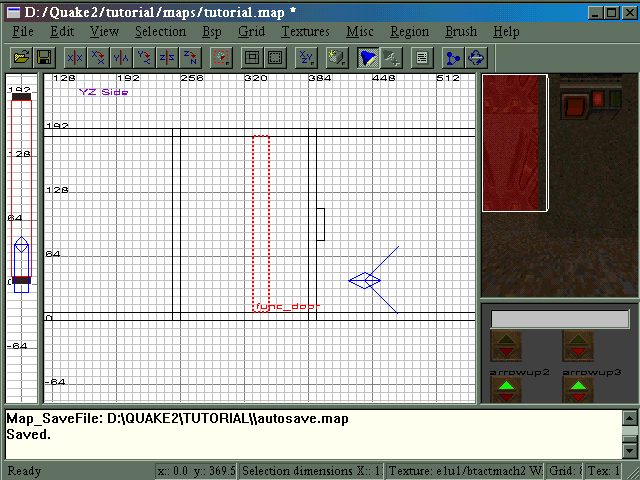
next lets make a button! (See how exciting this is!!) Select the FRONT view (XZ) Okay make a brush with the height and Width of 4 minor grid squares(the smaller squares).
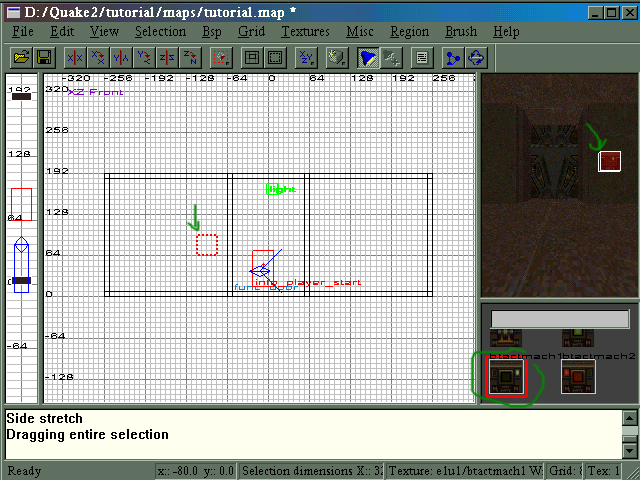
then select the SIDE view and set the height of about 4 minor grid squares. Do the same for the TOP view (XY) DO NOT HIT ESC JUST YET!
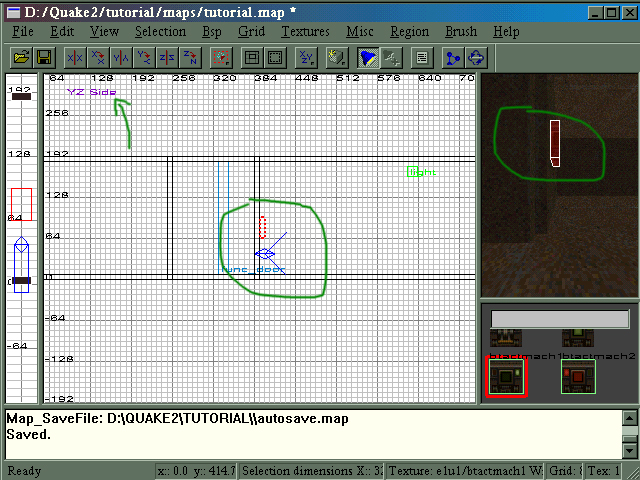
Then just align it with the wall as shown in Figbure 1.2 After you have it aligned, then RIGHT CLICK on the button to bring up the entity's then Select func -> func_button after you do that, hit N then click in the KEY edit box and type in target hit enter then type in "targetdoor1" w/o quotes.
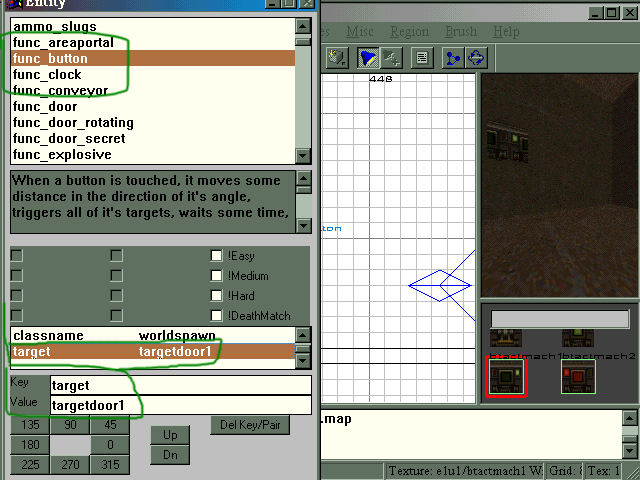
after you do that, then hit N again you will see a blue line from the button to the door. (unless you changed the editors colors.)
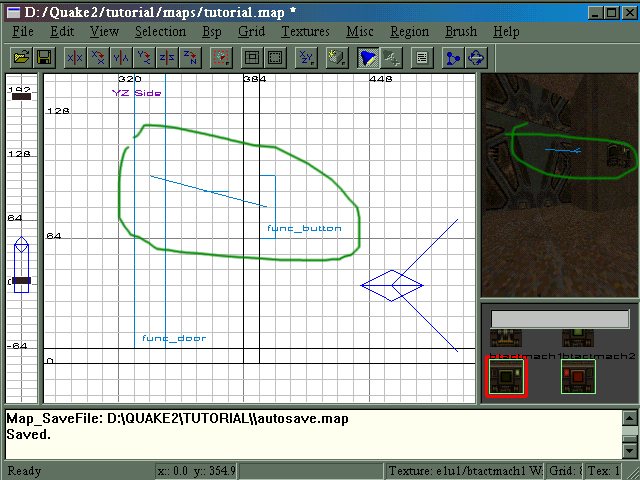
Okay, you will need to make a button for the other side also, the easiest thing I found is to have the button selected and then click on SELECTION -> CLONE that way it will clone the button and drag it to the other room and put it on the wall...floor...or wherever you want it. (as long as it is accessable by the players) then hit ESC to Unselect it.
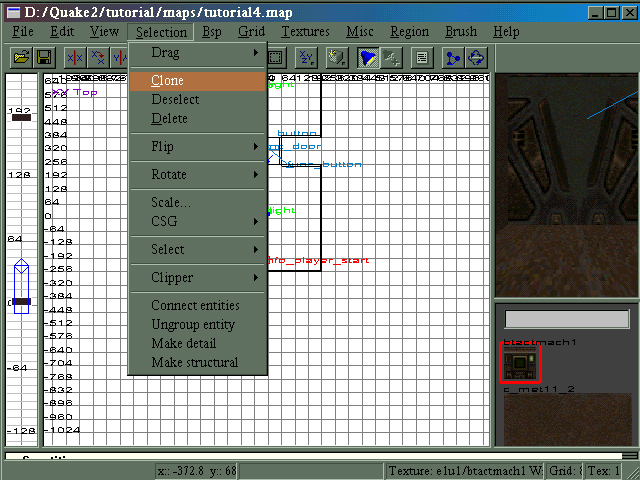
Then you will need to change the angle of the buttons. (What way it moves) I set the botton one to 90 and the top one to 270 so that way they look like buttons going into the wall :o) that is looking from the TOP View. But basicly that is it, that is how you link entities You can do that for most things, Monsters, platforms, lights, etc... Also there is health that you can put on the buttons and doors (Basicly kill the button) shoot it untill it is dead so that it will activate. :o)
Try your own combinations and see how they work. :o) ::sighs:: I think that about covers it. Same as # Tutorail 3, This is my 1st tutorial so let me know how I did. if you have any question about it e-mail me. I would love to know how I did! :o) Thanks for reading! :o) MoRbiD



