These tutorials were originally written by LaRd. And were originally posted to QERadiant's website. They are mirrored here for archival purposes. QERadiant can be downloaded here.
Exploding objects
This tutorial will show you how to make an exploding object, it looks difficult to do but it's very simple really :)
1. Getting started
Firstly create to good sized rooms each with the sizes of 300x300x300 and place in there your 'info_player_start' and a light entity.
2. Make a door.
Next, create another brush which will be your door and make it 128x128.
3. Prepare to cut.
Now we need to cut a hole in the wall for the door to fit into so using the door brush extend it so it's wider than the wall's thickness.
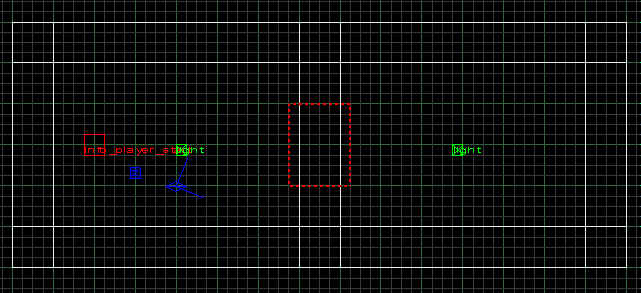
4. Cut the hole.
Now to cut a hole through the wall press the CSG subtract button, once this is done you can resize the thickness of the brush so it resembles a door again, don't de-select the brush just yet though
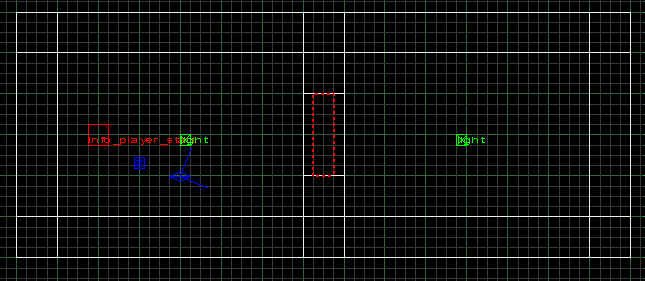
5. Associate the brush to explode
With the brush still selected bring up the entity box by pressing 'N' and find the entity for 'func_explosive' and double-click it, this will associate the door with the 'func_explosive', don't close the entity box just yet.
6. Giving the explosion life.
We need to fill in a few values for the door to explode properly, Enter these as shown below
mass 800
health 10
dmg 507. This may need more now.
To make the door explode with more realism we'll throw in a few explosions.
8. Give it a little more boom.
Near the door place a 'target_explosion' and de-select it.
9. Select a couple of important things.
Now select your door and then select the 'target_explosion' and make sure there both selected. (it's important that you select the door first)
10. Make that boom happen.
With them both selected hold down CTRL and then press K, this will tie the 2 entities together so that when the door blows up an explosion effect is created as well.
11. Go play with the exploding door.
Compile your map and see your door blow up!
LaRd
Thanks Lard!



