2.0 Released!
It has been a long time but I finally got around to making an updated installer with the latest versions of the JKGFXMOD and all the upgrades!
Download Now!
Updates
The new version adds JKGFXMOD Latest version 1.0.0, Latest Version of Jedi Knight Neural Upscale Texture Pack and the Enhancement Mod for JkGfxMod (JK Edition) 1.0 all in a nice easy to use installer! Since it is the latest version it should help with the performance issues some people were having!
Installer Showcase
Credits
Jonathan Clark -- jdmclark Creator of the JKGFXMOD without this it would not be possible to have the amazing graphics. This mod pushes this old Game into full 32 bit performance! It is the root of making this mod a reality.
FastGamerr and TreeMarmot creators of the amazing textures and upgraded effects! Without your help we would not have Jedi Knight Remastered! check out there development group: The Secret Order of Sisyphus
DarthTrank -- Made the FOV mod
And this is it guys I created the installer of course which was a lot of work but it was not to bad! I used the Install Creator Program and its a very simple very easy installer that made it easy to make!
May the Fourth be with you my Friends and enjoy Jedi Knight Remastered 2.0!
--- GeneralTantor


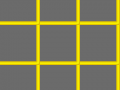



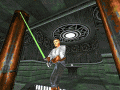



Thanks for the hard work. It runs very dark for me... playing with the brightness gives that pixelated lens flare when I shoot. Not sure what's up. Didn't have this issue with 1.0.
The thing is broken, the game appears as a tiny window at the center of the screen, and all of the textures appear as artifacts. It just doesn't work.
Because you need to configure the mod before launching it....
Thanks a lot ,looks like great work.
Will check it out tomorrow.
This comment is currently awaiting admin approval, join now to view.
I have already posted with a guest account but not sure whether the comment is visible. Wanted to say the mod is brilliant and works perfectly for me, and was wondering if you will be updating the Mysteries of the Sith installer as well?
Hi,
Thanks for this installer. Works great though I initially was having problems because I had my Windows display settings set to 175% zoom. Once I changed that to 100% it worked perfectly. I noticed others having the same issue. Might be something to add to the install guide.
Question: Windows defender flags 'inject.exe' as having the trojan 'Ymacco.AA5A'.
That trojan is commonly used to steal people's personal info, passwords etc. Is there a reason why it's packaged in here?
Thanks.
This comment is currently awaiting admin approval, join now to view.
This comment is currently awaiting admin approval, join now to view.
This comment is currently awaiting admin approval, join now to view.
I've tried two fresh (GOG) installs of the game + the 2.0 installer. Only config I changed is resolution to 1920x1080. When the game gets to the first playable screen on Nar Shaada the stat indicators are in the proper positions in the left/right corners, but the actual viewing area is (a) small in upper center (b) textures are not drawing properly on the models and are just multicolored pixels, and (c) my view is fixed onthe ceiling and moving mouse just spins me around.