In most of the previous releases of the Sneaky Upgrade the editor, T3Ed, has not seen many changes. Mainly for the benefit of an ongoing, very ambitious fan mission project, this release makes up for that, as most of the original annoyances have now been fixed:
- Property storage has been expanded from the original 61440 slots to 1 million in all executables
- T3Ed file browsers will now remember the last-used paths
- All logs have been moved to a dedicated folder, now always using the name "sound.xml" to prevent old sound logs piling up
- Removed attempts to make network connections, which would trigger a firewall message
- When exiting the trigger script manager in T3Ed, only scripts that have been edited are written out - much faster!
- T3Ed no longer loads Options.ini, preventing a Viktoria error caused by the MultiSampling setting
With the old property storage limit some work-arounds were needed in the game exe to make the combined Cradle map in T3 Gold and the largest fan missions playable, at least if you wanted to be able to save. That restriction (and the work-arounds) are now gone - much larger maps are now possible, although build time, loading time or something else emerging in T3Ed is expected to set a practical limit around 2-3 times the size of the T3G Cradle.
Here is an example, where the combined Cradle map from Thief 3 Gold has been cloned twice:
...and here it is running. After 3 saves the total max exceeds the original limit by a factor of 3.4.
Other new functionality in this version:
- New menu item in T3Ed: File > Export IBT and GMP
- New menu item in T3Ed: Build > Play Level with Game Exe launches the Release version without using a .bat file
- The game exes now use the same Options file (except for the Resolution setting)
- T3Main now has a "propstatus" console command to monitor property use (as seen above)
The IBT export function was available before but required you hold a modifier key while clicking a menu item - much more straightforward now. Additionally, for whatever reason, the IBT generation process fails to include one shader in the Kernel IBT, so the export function now takes care of that by copying any shaders that are referenced after Kernel_GFXALL.ibt has been closed.
The 1.1.9 Editor Edition installer has some fixes and will now help with setting up an editor install, which is now as easy as this:
- Make a copy of your Thief 3 game install in a neutral location, say C:\Games\Thief3Ed
- Download the editor pack and extract the contents into the editor install. Replace files when asked
- Install the SU Editor Edition 1.1.9 into the editor install. Use the installer's options to remove unneeded files and any old logs
- Use the desktop shortcut to launch the editor
Here's a video showing the installation process:
Of course, if you are interested in making Thief-style levels but have no prior attachment to any of the games you will be better off by learning editing for the The Dark Mod, which is free, open source, quite awesome and has an active community... TDM is based on Doom 3, which is from the same generation of games as Thief 3, so graphically similar.
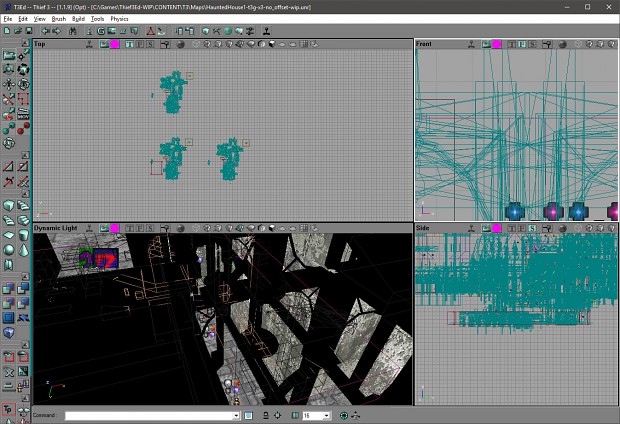
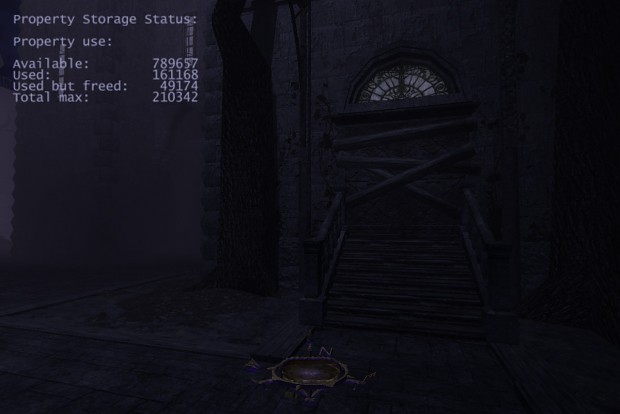


no place on this page do i see the download for the upgrade