EMSITH - Enhancement Mod for JkGfxMod (MotS Edition) 0.50 [FINAL FGR VERSION] file - Star Wars: TODOA mod for Star Wars Jedi Knight: Dark Forces II
The Great Jedi Purge has spread throughout the galaxy with devastating results. Recent sighting of a Jedi fugitive in the Anodea system has led the Emperor to order Darth Vader - the Dark Lord of the Sith - to make sure that this Jedi won't leave this realm alive under ANY circumstance.
Location
Games : Star Wars Jedi Knight: Dark Forces II : Mods : Star Wars: TODOA : FilesFilename
EMSITHv050.7zCategory
PatchUploader
FastGamerrAdded
Updated
Size
58.69mb (61,543,278 bytes)Downloads
2,608 (1 today)MD5 Hash
57eb21382dd5abec21bace5ac137499dEmbed Button
Embed Widget
Last update: November 29th 2020. No more updates to this mod by FastGamerr as of August 2021. The MotS version of the companion compilation pack for the JkGfxMod (version 1.0.0 at minimum) and the Jedi Knight Neural Upscale Texture Pack - features higher detail models from JKE, darthbabe96 and the JK community in addition to readjusted lightsabers and muzzle flashes.
No more updates to this mod by FastGamerr as of August 2021
From 1998...

... to 1999.
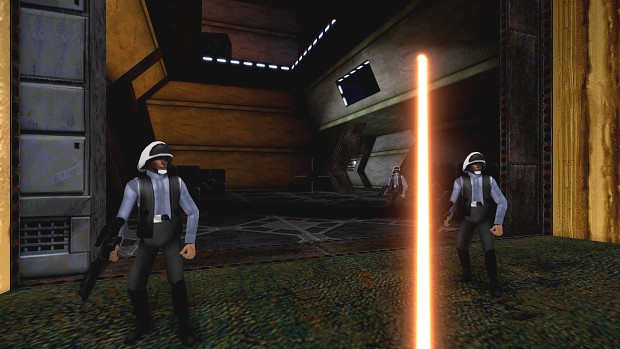
(Provided that you also download the Neural Upscale Texture Packs)
*================================================*
Enhancement Mod for JkGfxMod (MotS Edition) 0.50
by FastGamerr
Short title: EMSITH
Moddb.com
Moddb.com
*================================================*
- IMPORTANT! -
REQUIRES JKGFXMOD (version 1.0.0 at minimum - this mod has been tested with and optimized for the said version):
Github.com
REQUIRES MOTS UNOFFICIAL PATCH 2008-06-28:
Jkhub.net
OR Cdn.discordapp.com
YOU MUST DELETE PREVIOUS VERSIONS OF MOTSGFX2019 (MotS Graphical Extension Pack) FOR THIS MOD TO WORK PROPERLY!
This includes the files JKGFXMOTS2019.goo, EXT_Saber.goo, EXT_TransportST.goo and EXT-WaggleM.goo
*================================================*
- INSTALLATION INSTRUCTIONS -
These instructions by Vortikai might work out the best when it comes to this mod:
Steamcommunity.com
OTHERWISE:
If you already have a working copy of Mysteries of the Sith (MotS) with the MotS Unofficial Patch 2008-06-28 AND JkGfxMod (version 1.0.0 at minimum) installed, simply extract the contents of this 7z file (EMSITHv050.7z) to your root MotS directory and run the game.
Note that by default, this mod is sadly not compatible with other MotS mods! In case you have other MotS mods installed, be wary of overwriting any files when installing this mod.
Otherwise, for a completely clean installation:
1) Patch the original CD version of JKM.EXE to MotS Unofficial Patch 2008-06-28.
NOTE! A NoCD patch for MotS is also available on JKHub: Jkhub.net (OR Cdn.discordapp.com )
2) Follow the JkGfxMod installation instructions:
Github.com
3) Install the Neural Upscale Texture packs:
Moddb.com
4) Extract the contents of this 7z file (EMSITHv050.7z) to your root MotS directory (e.g. C:\Games\MotS).
6) That should be it - run the game!
*================================================*
- CREDITS -
General credits:
* TreeMarmot/jdmclark for JkGfxMod and the Jedi Knight Neural Upscale Texture Pack
Original mod credits:
* Shred18 for Jedi Knight Enhanced (https://www.moddb.com/mods/jedi-knight-enhanced)
* darthbabe96 for his MotS Enhanced mod (this mod uses content from his mod's version 0.91 available on Jkhub.net) AND his Muzzle Flash mod for JK (http://www.jkhub.net/project/show.php?projid=816) as well as with providing other hi-res resources used in this mod
Other model/texture credits:
* HapSlash and INFINITY BLADE for the Imperial officers and other models
* MotS mod for Jedi Academy for the Imperial Navy Troopers (replacing the Commandos)
* SMLiberator and darthbabe96 for other misc. models and model adjustments
* For the rock/stone overlays used in some of the textures used in this mod:
Deviantart.com
Deviantart.com
* See the additional credits section on the bottom of this page for darthbabe96's original list of credits from MOTSE v. 0.91
Enormous help credits:
* SMLiberator (http://www.jkhub.net/project/show.php?projid=381) for a lot of COG and other work to get this patch working on MotS, in addition to making the new sabers and helping me out with getting darthbabe96's muzzle flashes to work properly with JkGfxMod
Playtesting credits for previous versions:
* Vortikai (https://steamcommunity.com/sharedfiles/filedetails/?id=2028899008 for MotS AND Steamcommunity.com for JK)
*================================================*
- COPYRIGHT AND PERMISSIONS -
THIS MODIFICATION IS NOT MADE, DISTRIBUTED, OR SUPPORTED BY LUCASARTS ENTERTAINMENT COMPANY. ELEMENTS TM & (C) LUCASARTS ENTERTAINMENT COMPANY.
Authors MAY use this mod as a base to build additional mods provided that you give proper credit.
In case you want to try recompiling the emissive materials yourself (no technical support from FastGamerr):
Instructions for the above:
(Links valid as of 2020-11-29)
- DISCLAIMER-
Because of the millions of different hardware and software combinations possible with today's personal computers, under no circumstances including negligence shall FastGamerr or anyone else be held liable for any incidental, special, consequential or any other damages that may result from the use or inability to use this mod/add-on content.
*================================================*
- ADDITIONAL CREDITS -
Shred18 For the rediculous amount of models
taken from his Jedi Knight Enhanced
mod. Also the Mara Jade and Darth
Vader models were converted by him
for various other projects.
DT85 from JKHub.org Luke Skywalker model for Multi-
player. Was all made by DT, Toshi,
Hapslash, and Raven from the
JKHub.org. Converted by Darthbabe96.
TK-962 from JKHub.org AT-AT Driver model for Jedi Out-
cast. Converted by Darthbabe96.
sea206 from tf3dm.com The base mesh I used for creating
the new Rebel Soldier. Not sure if
he was the one who created it or
just uploaded it, but it worked
great.
Zen Studios The original build and textures of
the new Stormtrooper and Scout
Trooper models. They did a good job.
Converted by Darthbabe96.
*================================================*
- CHANGELOG -
EMSITH CHANGELOG:
* 0.50 (2020-11-29) Adjusted the weapon waggle parameters for JkGfxMod 1.0.0
Adjusted some of the bloom brightness values
* 0.40 (2020-03-27) Fixed a few lightsaber issues regarding Dark Mara and Dark Kyle in the Dromund Kaas levels
Added emissive lights to the blaster cannon fire projectiles
Misc. minor texture and 3DO adjustments
* 0.339 (2020-03-26) Added new JKE-style versions of the Sith statue enemies
Added in COGs to the \MotS\Episode\ folder that should enable properly sized lightsabers throughout the SP campaign
Misc. minor texture adjustments
* 0.333 (2020-03-20) Added new weapon COGs that should eliminate the muzzle flash from appearing when the weapon is selected
* 0.33 (2020-03-19) New models (including the Stormtrooper Transport)
Made injected versions of the high-res (larger than 256x256) textures for further compatibility
General texture fixes
Incorporated the waggle and saber fixes to this mod proper
MOTSGFX2019 CHANGELOG:
* 0.10 (2019-05-11) Added emissive materials to JKE/MotSE textures
*================================================*
7.5K2.92gbFULLMysteries of the Sith Neural Upscale Texture Packs (JkGfxMod required)
3.1K1.32gbFULLMysteries of the Sith Neural Upscale Texture Pack
1.4K779.15mbPATCHEMJK - Enhancement Mod for JkGfxMod (JK Edition) 1.0 [FINAL FGR VERSION]
7.2K41.88mbPATCHEMSITH - Enhancement Mod for JkGfxMod (MotS Edition) 0.50 [FINAL FGR VERSION]
2.6K58.69mbPATCHMotS Neural Upscale Special Effect Annex 1.0
5772.18mb
Creator
FastGamerrContact
Send MessageHomepage
Moddb.comRelease date
Mod watch
Follow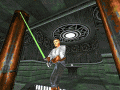

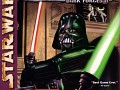
![EMSITH - Enhancement Mod for JkGfxMod (MotS Edition) 0.50 [FINAL FGR VERSION]](https://media.moddb.com/cache/images/downloads/1/177/176408/thumb_620x2000/EMSith0339.jpg)

Hi
Im get in the First Mission , in the big Hangar , under 30FPS , avg. 22 , but when im just use a MipMap Patch and the JKGFXMOTS2019.goo File.
Without MipMap Patch 40FPS
With MipMap Patch and the Mots Enhanced , it runs too Normal
But the Frame Rates are just lower , when the Models Show up , when all Gone , i have full FPS
Mayby try to optimize your Model Textures for no LOD (MipMap Patch) !
Or is my PC , too bad to handle this ??
i5 2400 , 16GB Ram , GTX950 2GB !
Settings , 2560x1080x32 !
I have tested with the MipMap Patch (ips Patch for JKM,exe) , and with this here (Unpatched IPS JKM.exe) , just use the unoffical 2008 Patch
The JKGFXMod 0.0.8 or 9 , dosn't have a Fix for MipMap (LOD)
Community.pcgamingwiki.com
Hey!
Sorry, I've got to admit that I don't know much about LOD/mipmap stuff. :\
Here's hoping that someone who knows how to enable better LODs and mipmaps with JK/MotS resources (3DO for the 3D models, MAT for the textures) will take a shot at this!
Re
Like this , and the same is for the Models , from far Away view !
Jkdf2.net
But that needs alot of Power hmm !
The current version of JkGfxMod (0.0.10) seems to improve the performance/framerates pretty nicely - on my computer, at least. Check it out if it can help with this issue! Github.com
For possible issues with weapon bobbing, extract the .GOO file in this container to your MotS\Resource directory:
Dropbox.com
Sorry to be a nuisance again like I was on your other mod's comment section, but I ran into an issue.
So, near the end of level 8 and 9 in Mysteries of the Sith, there is a crash that happens every time while running the game through inject.exe. I'm not sure if it happens in other levels, beyond those two, since I cant progress further in the game right now without disabling jkgfxmod altogether now. Now, I started a new save just to be sure that it wasn't because of the bobbing fix file. I made it to level 9 after level skipping and had the same crash regardless.
I was able to finish level 8 by running the game without it, and was able to re-enable it at the start of level 9, but again, it crashed near the end as well, around the part where there's a walkway that explodes and falls down.
Other than the MOTS unnoficial patch, I'm also using this mod with jkgfxmod. I also contacted the author of jkgfxmod in case it's something on his end: Github.com
Anyway, thought I'd let you know about this hiccup in case there's something that can be done from your end and so you can be aware.
Thanks again for like the 12th time today!
Cheers!
Quick update: I tried re-downloading the game from GOG and setting up everything from scratch and it ended up working just fine. I started wondering why. Then I remembered: I had patched the executable for MOTS to apply a FOV fix, as well as mipmapping. So, I backed up the original exe file and patched a copy; tried running it again and it crashed. So that seems to be the cause of the issue.
So just a headsup to everybody, the patches I applied were this ones: Shinyquagsire23.github.io
Hi again! No problem, it's good to know about issues like these. I really have to get around to playing through MotS with this mod myself!
One thing that I noticed with one of my own injected texture packs combined with a custom JK level from 2012 was that the level crashed as soon as I was trying to approach a door that used a certain texture. So when I removed the injected textures, the crashing disappeared (later on I isolated the bug-causing texture in question and the crashes also stopped). So sometimes with these bugs, one has to temporarily disable some of the JkGfxMod features (parallax mapping, in my case) to see if the bugs persist.
Are the saber blades supposed to be like the ones in vanilla, thick at the base and thin at the end? Can't help but notice they aren't redone like in the DF2 version of this mod. Just trying to make sure it's not something on my end; everything else works great so far.
Hmm. They're supposed to appear similarly as they do in JKGFX2019 ( screenshot of starting a new game with this mod: Media.moddb.com ). Did you load an old savegame, by any chance?
No, it was a new game. The screenshot is as it looks in my game, so if that's how it's supposed to look I've installed everything correctly. I initially assumed it was supposed be more like Kyle's saber here: Media.moddb.com
Interesting... as far as I know, the JKNUP Annex shouldn't change the saber script itself, so the sabers should appear in JK (with the annex) like they do in MotS with this mod.
I tried whipping up a quick solution to this issue, but so far it seems like it has successfully changed Kyle's saber but not Mara's. Try extracting the .GOO file inside this archive to your \MotS\Resource directory, and see how it looks!
Dropbox.com
That seems to have done the trick: Media.moddb.com
At least Katarn's fixed. I appreciate the help!
Alright, getting the same for Mara's saber is a bit trickier:
1) Download ConMan: Bit.ly
2) Use ConMan to open your \MotS\Episode\JKM.GOO file
3) Remove 00_marasaber.cog from the JKM.GOO file (in the cog section)
4) Download this new 00_marasaber.cog file and use ConMan to add it to your JKM.GOO file: Dropbox.com
5) Should work now!
Got it working: Media.moddb.com ) Thanks ever so much! Sabers are looking fine now, like they were always meant to be.
I think whatever fix you applied for Kyle though shortened his saber by a couple inches, so just a heads up if that wasn't supposed to happen: Media.moddb.com
Oh yeah, noticed that myself at some point. Since I tend to use the saber in 3rd person mode for most of the time, I didn't get around to addressing it yet. ;]
JK Neural Upscale Special Effect Annex for Jedi Knight: Dark Forces 2 didn't work in MotS for me so I used ConMan to remove everything but the emisive sabers and projectiles from JKGFXMotS.GOO and that worked for me.
You obviously don't need the JKGFXEXT1 and MOTSGFXEXT1 folders in your JKGM/Materials folder any more after using this edited GOO file.
Dropbox.com
how can i use this with the Steam version?
..... or with origin version ???
I've been trying out this mod so far, and while it works perfectly, there are a couple of issues. The textures for : Mara Jade, the E-11, and the scout troopers are misaligned. I've tried fixing it multiple times, and it never really seems to fix the issue.
Is the "3D Accelerator Min Texture Size" set to 1 in the Setup -> Display options?
Yep. I tried changing it around as one of the solutions. All it did was make the saber look like the default texture . I reverted back to 1 after.
That's a shame, usually that works...
Try extracting the contents of this 7z file in your MotS root directory and running the game:
Dropbox.com
If it works, well, it just means that at some point I should make a version of these mods that don't use the pre-2019 hi-res textures at all (no promises!).
Well, the good news is, your patch worked! The textures for the E-11, the Scout trooper, and Mara are all working as intended. The muzzle flash is back on too.
The bad news is that the animations for Mara aren't working properly. Recorded a video to show you exactly what I mean:
Streamable.com
Doing this both from a new save where I skipped to level 5, and my current save both yielded the same results.
Alrighty, I'll have to re-rig the hi-res textures in a future version.
No idea about the animation issue, though, my first thought was that there might be a mod conflict (or maybe something in the settings) - that issue also doesn't occur on my end. The only files in my MotS\Resource directory are
EXT_Saber.goo, EXT_TransportST.goo, EXT-WaggleM.goo, JK_.CD, JKGFXANNEX1.goo, JKGFXMOTS2019.goo, JKMRES.goo and JKMsndLO.goo.
( In case you haven't got those EXTra files - which shouldn't be compulsory at this stage, they're currently available on my Dropbox: Dropbox.com )
Must've been the case then. I was running MOTSR and some of the other enhancement files. Got rid of those and made it exactly like yours. Works perfectly now, just need to start a new save. Thanks for your help!
Hey! I've had some issues with the E-11 and the stormtrooper texture being misaligned. The little patch from your dropbox solved the E-11 misalignment, but the stormtrooper (shoulder pad + jetpack) texture is still misaligned. :/
Hey! Yeah, that means that at some point I have to update this patch to have all the hi-res textures reimported with JkGfxMod's compiling tool to fix this issue for good. Can't give any exact estimations yet, sorry!
Aight! All cool, good luck and thanks for this awesome mod! (Btw, the imp officer looks like a werewolf lol)
Just updated the mod, hopefully he looks less feral now :]
This works great as such.
I have couple of questions.
Do you have any idea why GSX-MOTS mod isn't it working with this mod? It does work though for JK though.
Jkhub.net
And is there anything that can be done for the awful cutscenes, other done disable. I mean like would there be a way to replace them with custom videos?
The cutscenes use a proprietary format, so new videos would have to be converted to it, which may not be possible
I guess there is no converted for MP4-to-SAN?
It would be nice to make cartoon style cutscenes with audio from MotS and pictures from the Jada Mara cartoons.
Here is a new cutscene #1 with original audio:
Moddb.com
Link corrected:
Moddb.com
Hey - sorry for the late response. Last time I checked (around 2010 or so), no converters for {video format]-to-SAN existed, and judging by a quick check that seems to be the situation now as well. :\ The video you linked to is very cool - would be a far pleasant change to the original cutscenes.
Also, this mod isn't compatible with older ones like GSX-MOTS mainly due to different programming and other resources.
Hi! all my textures are bad except the stormtroopers
Is there a way to use this with steam? Thanks
Hopefully this guide can help! Steamcommunity.com
Heya, not sure what im doing wrong on my end. But after installing this i get a black box around the weapons and it seems to show up on all of them. I did a few clean installs and it still persists.
Hey! First thought that came to mind: If the brightness setting in-game is set to anything other than 0, the effects will not work properly (and will appear like you described)
How do you revert a 7z file back to its original self? I accidentally set it to open in Notepad.
I think changing the default program should work fine ( Windows 10 instructions Support.microsoft.com ).
Today's update has made this file "JkGfxMod 1.0.0 compliant" - hopefully reducing the weapon waggle sufficiently.
(Also changed the URL from the old motsgfx2019 to emsith)