The Hunt begins when the hunted target leaves the starting area. The hunters are released 1 minute later. Before the hunters are released, the hunted can complete optional objectives to get an early advantage. Once released, the hunters will be given some time to set up. After this the hunted's position will be tracked. This tracked position will be shown to the hunters 30 seconds later. This will happen throughout the game every two and a half minutes. Once the hunted is first tracked it will be given set of objectives. The first objective will be to obtain a radio to ask for the location of the upload station. The second objective will be to get to the upload station and upload the intel. The upload takes 2 minutes to complete. Once the upload has begun, the hunted's current position will be displayed every 30 seconds. The hunters must kill the target before the upload is complete.
An ingame tutorial is included for the Hunted, Hunters, and the greyhawk operator. To access the tutorial just host your own solo game and select the different roles. The tutorial will play out in the chat.
This mod was created by MasterOfApplience. Disclaimer: the Mod DB staff did not create this mod, if you are one of its developers and you wish to take control over the profile page you can send a PM.

The entries that have made it into the next round will be evaluated by the Make Arma Not War jury. The winners will be announced in March 2015.
In the Singleplayer Game Mode category, the finalists were selected by Arma 3 players, who were able to vote for their favorite entries. In the other categories, the finalists were selected by Bohemia Interactive themselves.
The Make Arma Not War jury consists of Bohemia Interactive representatives and other industry professionals. Find out more about the jury members here.
Check out the finalist entries below, whats your favorite?





























![Get Wrecked [Vehicle Combat Sandbox] (ARMA 3)](https://media.moddb.com/cache/images/mods/1/27/26119/crop_120x90/test3.jpg)






![[R3F] Logistics (ARMA 3)](https://media.moddb.com/cache/images/mods/1/27/26667/crop_120x90/prv.jpg)



















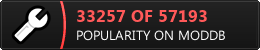



![Star Wars: Opposition [Main Pack]](https://media.moddb.com/cache/images/mods/1/47/46387/crop_120x90/swop_web.jpg)



Great idea