The mod you are trying to view has ceased development and consequently been archived. If you are a member of this mod, can demonstrate that it is being actively developed and will be able to keep this profile up to date with the latest news, images, videos and downloads, please contact us with all details and we will consider its re-activation.
There is some super soldier hero to Air Combat BUT Mountblade Warband
MORE controls details see at instruction floder at this rar.
and then simply introduce the controls:
1. Buttons in battle mode:Press WASD R left-Ctrl to move, When in the ground walking state, the flight function of the wasd and left-ctrl keys will be disabled, and you need to fly up a certain distance away from the ground before the WASD R left-ctrl key can fly in six directions.Press G to lock the target. You can change the locked target by attacking an enemy that is different from the locked target, whether the lock is successful or not will make the player fly a certain distance on the ground and switch directly to the flight mode without pressing R to fly away from the flight mode.Press V+WASD R left-Ctrl to teleport,Press the right-mousebutton key to attack (must have an enemy in front of you),Press the left-mouse-button+ Right-Mouse-Button keys to shake the person (must have an enemy in front),Press the W+right-mouse-button key to add the combo to a flying enemyPress Q to defend, press H to restore static state,Press the keypad 0 key to open the battle setting interface.Press E to blow, X to gather, Z to turn,Press the wheel key to select skill type, press F to release skill, and press U+F to release special skill, the right-mousebutton key initiatively detonates the skill ball, the U key is forced to push the wave when facing the wave.Press M to switch to special characters. Generally, you need to enter the task interface in the large map to switch to a special character, or press 0 to switch to the interface. When switching to a special character, you cannot switch to a normal character by using the options on the combat setting interface brought up by 0.press T to change the skill of melee.
2. Button to enter budokai and Story mode (no mechanism yet) when entering the general mission interface:Press W to move, left-Ctrl +W to move fast,Z to upgrade, X to degrade, E to explode,
3. Big map button:Press the Z key to change, the X key close to the outer space border of the planet can switch spaceship mode, R key rest, V key random teleportation.
4. The buttons of the test nature, generally do not press: the space button is to force ai to amplify the wave, the alt button on the left is to force the big wave of ai to explode, and q is to display the test data.

dbz alternate role broly(alternate origin hero-vegeta)
Player Skindbz alternate role broly(alternate origin hero-vegeta)

dbz alternate role Ultra Instinct goku(alternate origin hero-vegeta)
Player Skindbz alternate role Ultra Instinct goku(alternate origin hero-vegeta)

dbz alternate role gold wounded goku(alternate origin hero-vegeta)
Player Skindbz alternate role gold goku in dbz super but wounded(alternate origin hero-vegeta)

dbz alternate role wounded vegeta in dbz super(alternate origin hero vegeta)
Player Skindbz alternate role wounded vegeta in dbz super(alternate origin hero vegeta)

dbz alternate role gold vegeta in dbz super(alternate origin hero-vegeta)
Player Skindbz alternate role gold vegeta in dbz super(alternate origin hero-vegeta)

dbz alternate role ironman(alternate origin hero-vegeta)
Player Skin 1 commentjust for the next plan-alternate super hero skin and animation data's patch of the origin hero vegeta. ...






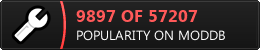


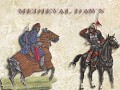




MORE controls details see at instruction floder at this rar.
and then simply introduce the controls:
1. Buttons in battle mode:Press WASD R left-Ctrl to move, When in the ground walking state, the flight function of the wasd and left-ctrl keys will be disabled, and you need to fly up a certain distance away from the ground before the WASD R left-ctrl key can fly in six directions.Press G to lock the target. You can change the locked target by attacking an enemy that is different from the locked target, whether the lock is successful or not will make the player fly a certain distance on the ground and switch directly to the flight mode without pressing R to fly away from the flight mode.Press V+WASD R left-Ctrl to teleport,Press the right-mousebutton key to attack (must have an enemy in front of you),Press the left-mouse-button+ Right-Mouse-Button keys to shake the person (must have an enemy in front),Press the W+right-mouse-button key to add the combo to a flying enemyPress Q to defend, press H to restore static state,Press the keypad 0 key to open the battle setting interface.Press E to blow, X to gather, Z to turn,Press the wheel key to select skill type, press F to release skill, and press U+F to release special skill, the right-mousebutton key initiatively detonates the skill ball, the U key is forced to push the wave when facing the wave.Press M to switch to special characters. Generally, you need to enter the task interface in the large map to switch to a special character, or press 0 to switch to the interface. When switching to a special character, you cannot switch to a normal character by using the options on the combat setting interface brought up by 0.press T to change the skill of melee.
2. Button to enter budokai and Story mode (no mechanism yet) when entering the general mission interface:Press W to move, left-Ctrl +W to move fast,Z to upgrade, X to degrade, E to explode,
3. Big map button:Press the Z key to change, the X key close to the outer space border of the planet can switch spaceship mode, R key rest, V key random teleportation.
4. The buttons of the test nature, generally do not press: the space button is to force ai to amplify the wave, the alt button on the left is to force the big wave of ai to explode, and q is to display the test data.
some role addons for alternate origin player hero vegeta, you can download at
Moddb.com
and read usage txt at each addons floder before use these new player
anime fight
رائع