Tactical Fleet Simulator (TFS) is a total overhaul with the aim of transforming Homeworld2 into a tactics-oriented strategy game. Initial versions aimed for a more immersive tactical "simulator" orientation, the current version provides a more refined and consistent RTS experience.
This is a preview of the HD (16:9 aspect ratio) optimizations I am working on for TFS v2.9. These alterations aim to introduce high-resolution UI textures and rescale crucial UI elements for 16:9 displays in order to remove or reduce the stretching of the default UI elements.
The following modifications are outlined below:
1) High-resolution taskbar icons
2) Rescaled ship icons and high-resolution subsystem icons
3) Rescaled ship and research information display boxes
4) Rescaled Unit Cap list (takes up less screen real estate, resulting in less clutter on-screen in 16:9 resolutions)





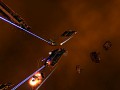


great idea, would definitely help to not have descriptive text cut off
You need to use -w 1920 -h 1080 (or whatever resolution you actually have) in your HW2 shortcut's command line. The taskbar icons in the lower left will be square when you run the game at the correct resolution for your monitor.
...and you need to run the game at the correct resolution for your monitor to make good decisions about modifying the interface.
Looks like I may have been wrong about your screen resolution and UI stretching.
Pouk make some UI improvements in his Rearm mod, perhaps they'll inspire you:
Media.moddb.com
Media.moddb.com
Media.moddb.com
Thanks for the screenshots. I have already modified the main menu screen and badge window and also plan to rescale the deathmatch screen.
REARM had a great idea by stretching the game options window along the vertical axis... much more room for displaying the mode-specific options. I will definitely look into making similar changes for v2.9.
Wonderful.
This comment is currently awaiting admin approval, join now to view.