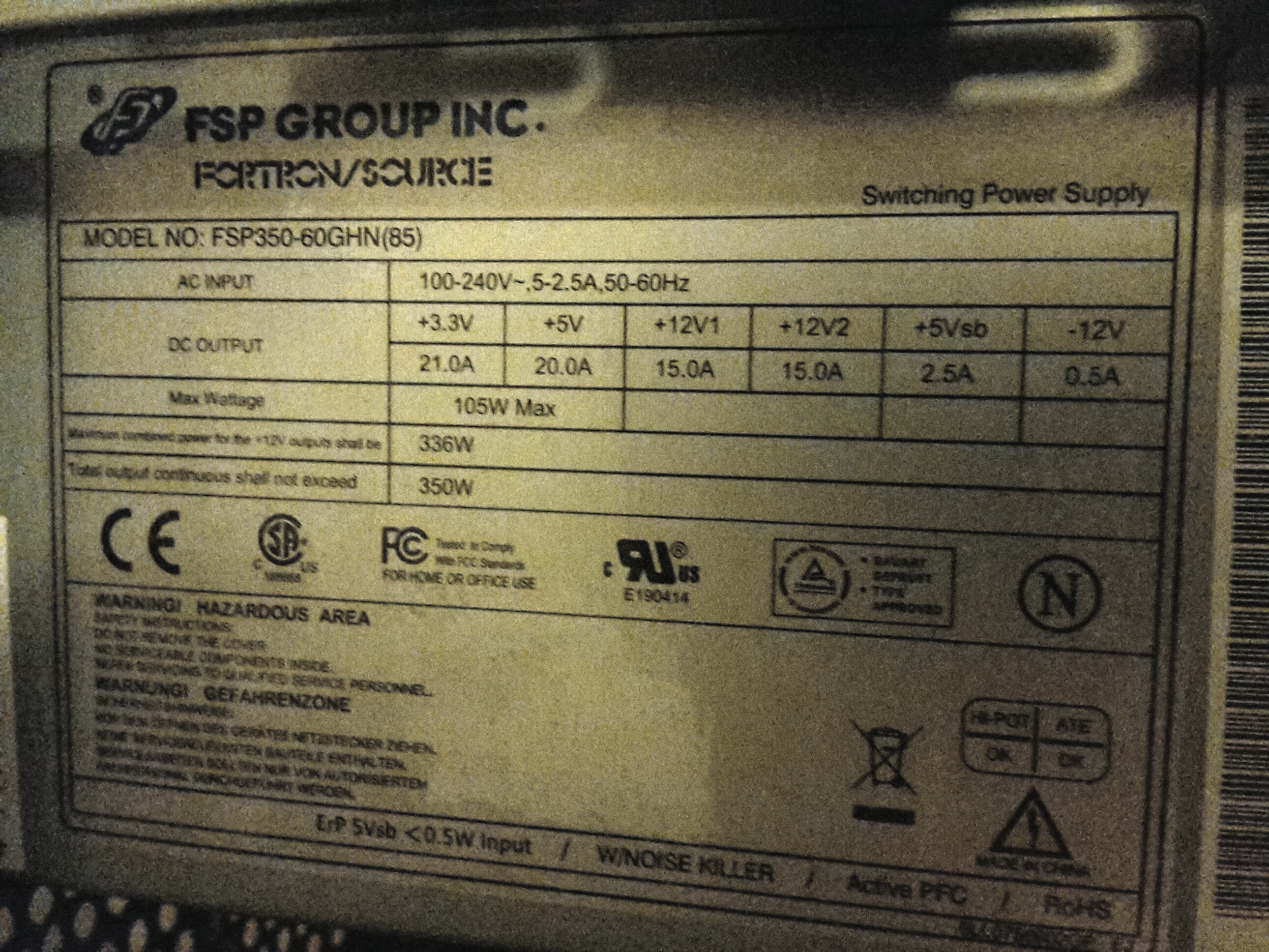Full concept MODIFICATION of S.T.A.L.K.E.R. Call of Pripyat that touches every game aspect including textures, sfx, music, weapons, A.I., items, weather, mutants, difficulty and much much more!
| Posts | ||
|---|---|---|
| PC HW for ultra settings | Locked | |
| Thread Options | ||
| Jan 26 2016 Anchor | ||
|
Hello, i would like to buy a new PC, which will be able to run Misery Mod on max settings. I love this mod, im playing it since version 1.2, but on my current rig (Athlon II X4 4 Ghz, GTX 750 1GB and 8GB ram) it isnt possible to play it on high graphical settings. So, I wanna ask, if someone can recommend me the HW (GPU, CPU and size of RAM), which will provide enough performance, to run this Mod on highest settings on decent framerate (like 50-60 fps). |
||
|
|
Jan 26 2016 Anchor | |
|
You want the highest CPU core speed you can afford while leaving you enough dough for a mid-upper range GPU. IF you intend to ultimately use a UHD 4K monitor you need enough GPU power for that resolution. Otherwise, something R9-290 or up from AMD or Nvidia should do pretty well. Equally important is running the game and OS off a speedy SSD. My system is total overkill, but I wanted to have plenty of juice left over when I finally break down and switch to 4k. I have no favorite GPU brand, but Nvidia's offerings do run cooler and need less powerful power supplies. Windows 10 does better use all the cores/threads from the CPU, so getting the fastest processor isn't quite a much of a factor as it used to be. If you intend to buy vs. build you can clone the windows install from a much cheaper large capacity SATA hard disc over to a moderate size fast SSD without needing to reactivate windows. It takes maybe an hour and is quite easy. TBH 4GHz is not bad at all. You could move to an SSD, buy a better GPU and upgrade power supplies (if needed) for a lot less than starting over. You would just want to verify the limitations of your motherboard as far as SATA3, PCIe 3.0, etc. to make sure you wouldn't be bottle necked. Feel free to PM me if you want opinions on anything you are looking at |
||
| Jan 27 2016 Anchor | ||
|
So, i have just discovered, that my PSU has power from 350 to 499 watts, so i dont have to change PSU. |
||
|
|
Jan 27 2016 Anchor | |
|
Look on the label for your 12V rail amperage rating. This has to cover your CPU draw and your GPU. Most card manufactures don't take into account any overclocking and recommend a minimum power supply rating without getting down to the only value which is critical, the 12V rail capacity. I've never experienced any damage to power supply or GPU if the power supply ends up inadequate, it usually just won't boot or crashes as soon as you load it down if you are right on the edge of being enough. As I said in the rig setup thread there are several monitoring programs AIDA64 is one, which will tell you how many watts your GPU, CPU, etc are drawing and you can see if the power supply rating is enough. A quick look indicates the card will draw 10 AMPs and up to a max of 15 under extreme load. Compare your currently drawn motherboard/CPU power and figure another 15A max for the 960 and you should have a good idea how that power supply will work. I've never seen a range of power ratings like that before. Maybe that's average and maximum ratings. The max is for a very limited duration generally. You need one 6 pin 12V supplemental connector for the 960 or an adapter that converts two 4 pin molex connectors to a 6 pin. Sometimes those come with a card. |
||
| Jan 27 2016 Anchor | ||
|
This is the specification sheet on my PSU i dont know what am i supposed to read there |
||
|
|
Jan 27 2016 Anchor | |
|
You have 30 Amps combined capacity on your +12V. One 6 pin connector should have enough juice for the 960 card. I'm not familiar with that brand, quality varies greatly. You old card looks like it was a 60W card the 960 is a 120W card. I think it more likely it will work fine than not. When you shop for your next power supply, it is preferable to have one large capacity 12V rail than two or three smaller ones that add up to the same thing. If your supply said +12V 30A instead of two saying 15A each I would be more certain. |
||
| Jan 27 2016 Anchor | ||
|
I believe it will work |
||
|
|
Jan 27 2016 Anchor | |
|
I never mess with the in between renderers. Static is DX8, I believe, and DX11 the highest is the only other one that ever worked stable for me. You will be able to play, probably on DX11 maxed out HDAO low. How many of the peak features AA, Sun shadows, etc you can leave turned on I just don't know. If you follow the procedures in my optimization white paper you can quickly find the best it will do. The 960 is four tiers, I think, above the 750 in gaming performance. It should be a very dramatic improvement. |
||
| Feb 2 2016 Anchor | ||
|
So, i have installed my GTX 960 2gb (only 2 instead of 4 gigs, because i want to be sure, that the PSU will handle it). Misery runs awesome Edited by: bertpal |
||
|
|
Feb 2 2016 Anchor | |
|
Take a couple screen shots with HDAO at Low and High and compare them side by side. Not to nag, just to verify, did you use the procedures in my profile comments. That step deleting the user and tmp.ltx after trying each new combination is key. I knew you would see a huge difference |
||
Only registered members can share their thoughts. So come on! Join the community today (totally free - or sign in with your social account on the right) and join in the conversation.