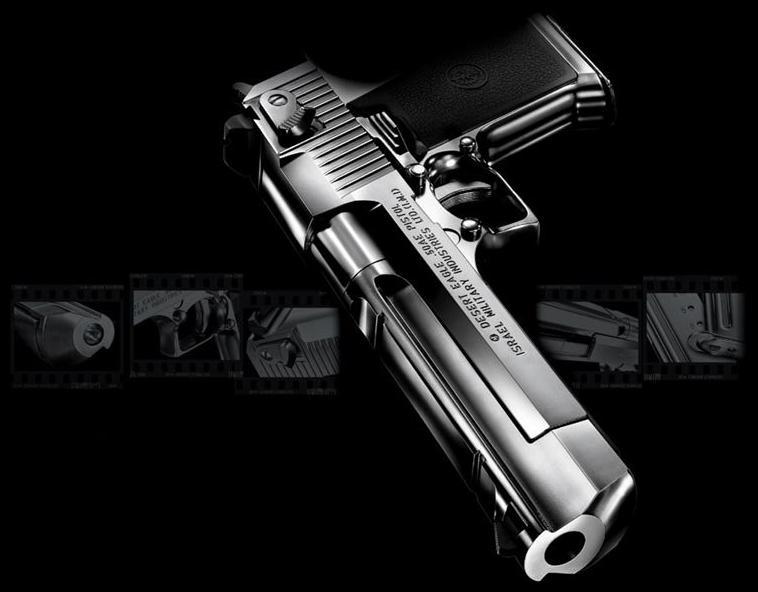Alife.ltx objects_per_upate & stuttering reduction Thread - MISERY mod for S.T.A.L.K.E.R.: Call of Pripyat
Full concept MODIFICATION of S.T.A.L.K.E.R. Call of Pripyat that touches every game aspect including textures, sfx, music, weapons, A.I., items, weather, mutants, difficulty and much much more!
| Posts | ||
|---|---|---|
| Alife.ltx objects_per_upate & stuttering reduction | Post Reply | |
| Thread Options | 1 2 3 4 5 6 7 | |
|
|
Nov 16 2014 Anchor | |
|
I've been experimenting around with the alife.ltx Objects_per_update setting. Even running at 500 switch distance, I have bumped up the default (10) Objects to 40. Nobody has gotten back to me yet as to what exactly it controls, but lowering it resulted in lower FPS, raising it to 30 yielded pretty steady 50-60 FPS and to 40 seems to be steady 40-50 FPS while sprinting full out with the smoothest video I have ever experienced in COP. I think I stuttered once between the processing plant and Antenna Field, and just barely. If someone with serious stuttering wants to try it out, I would like some feedback on if it helps them. I would like to know FPS and degree of stuttering at present switch distance (please specify) and then FPS and degree of stuttering after raising objects_per_update. I finally settled on an Alife.ltx switch_distance of 550 coupled with an objects_per_update setting of 50 (default is 10). I still don't know what the objects_per_update is supposed to control, but the higher the switch_distance the fewer stutters and the objects_per_update definitely reduces the duration of the stutters. I ran as high as 750 switch_distance on epinephrine running along the road in Jupiter from the concrete plant up towards the Jupiter Plant and then across to the checkpoint. I was unable to get it to crash and only a few FPS drop going up from 550 to 750. In Zaton it's smooth as silk. Along the road there were a couple dozen zombies, a herd of 6 cats and a cluster of mutants down by the acid bath. I noticed something while I was playing around with all the other settings, since I updated to the latest Nvidia drivers 344.65 I no longer need to use XPrecision to limit frames on the main menu screens. It seems my GTX 660 now self limits at 60 FPS. Edited by: jasper34 |
||
| Nov 17 2014 Anchor | ||
|
I have tried on my Recon. Alife at 450, object to 40. The major game pausing lag has been reduced, only minor stuttering remains but I think it's due to other factors. I will post my rig's specs later since I am at work now, but I think larger value for Alife and Object actually helps. I will try Alife 900 and Object 60 tonight. |
||
|
|
Nov 17 2014 Anchor | |
|
I'm still playing around with combinations between 30 and 50 looking for sweetest spot. The effect seems to be making the lags/stutters shorter in duration. The higher switch distance reduces the frequency. If you notice any side-effects please post here. I haven't seen any effect except the shorter duration so far. |
||
| Nov 17 2014 Anchor | ||
|
I just had THE BEST stalker fps ever since I got the game. Thank you Jasper for the object per update line. I finally figured out the magic value. My specs are following Intel(R) Core(TM) i7-2600k CPU @ 3.40 GHzx, 8 CPUs Resolution 1920x1080, Full Enhanced dynamic lighting. Running Alife at 900 solid, with Object per update reduced to 1. Works like charm. So far had a good fire fight with freedom turds and a chimera, smoothest fight ever. Except Chimera won that one. |
||
|
|
Nov 17 2014 Anchor | |
|
So you found reducing objects_per_update to ONE worked best? When I lowered it from 10 to 5 my FPS crapped out, so I started raising it. I will have to try ONE. Did you delete your user.ltx, restore your video settings, then change the alife values? Edited by: jasper34 |
||
| Nov 17 2014 Anchor | ||
|
Driver is list of dll files not sure how it would help. Yes, I deleted the user file or else I can't enter the game. But my Alife file is modified before I deleted the user file. |
||
|
|
Nov 18 2014 Anchor | |
I'm going to try something really tedious and compare item by item every entry in before and after user.ltx files. I'm going to PM you my e-mail, could you email me a copy of your current user.ltx file? I want to see what is different between my current, your current and the new user.ltx that is created if we delete the old one and enter the zone again creating a fresh one. |
||
| Nov 18 2014 Anchor | ||
I will create new char and make a full play through to see if 900/1 will cause any major issues. So far I have tested the entire jupiter map and no problem. Only on the third game day the graphic is getting noticeably heavier load, I believe it is due to my graphic setting and 900 alife switch distance. Btw with 900 distance there are a lot more activities on map, standing at side door of jupiter plant near the east tunnel, few steps down I was able to see the entire Quarry full of mutant and NPC activities. Best sniper training ground ever. Edited by: DesertEagleV |
||
| Nov 18 2014 Anchor | ||
|
I didn't had a chance to test assault rifle at this kind of distance before. It looks like some of the assault rifle (FN 2000) can reach surprising distance, even fall within the sniper rifle range. I need to take closer look at weapon stats. Perhaps it is time to give my assault rifle a bit nerf and boost to sniper rifle. |
||
|
|
Nov 18 2014 Anchor | |
|
I spent 6 hours bouncing around with settings, even revisiting all my video settings. I have some frame drop off above 600 alife but have objects set at 1. I can now pull 50-60 FPS almost everywhere with very minimal stuttering in Zaton or Jupiter. I now have SSAO HIGH (low before) everything except anistropic, AA, Grass density Maxed, vert sync and freq unticked, sun rays off. I've got things like volumetric smoke and everything else turned on that I always had off. This is the best balance between FPS and minimal/no stuttering I have found. |
||
| Nov 18 2014 Anchor | ||
|
I see. 600/1 it is. I will check it out tonight on my new assaulter. |
||
|
|
Nov 18 2014 Anchor | |
|
FYI, I had a CYA save at the bottom of the Pripyat Ladder (a transition that sometimes gave me fits). I used the 600/1 settings with my now more robust video settings and the switchover between the maps and cut scenes went perfectly twice. Does anybody happen to have a save right before you talk to the Medic in the Kindergarten? I'm curious if that transition now works better. Edited by: jasper34 |
||
|
|
Nov 18 2014 Anchor | |
Yeah - during the dev process we used to do game stability tests using s_d of up to 1000+. Basically we left the game running when we were at work or during night. Game world basically played by itself with everything in full on-line. I think the record was sth like 12+ hrs Anyway - thanks for the tests here guys (and again to Jasper for the very idea). Please keep it comming. Edited by: trojanuch --  |
||
|
|
Nov 18 2014 Anchor | |
Alright. decided to try this out since theres such a big buzz around this. I had a saved game prior to the kindergatten, and I was able to test that game crash bug using both 300/1 and 600/1. |
||
|
|
Nov 18 2014 Anchor | |
Good to know, The Medic has always been the most consistent crash. Not surprised. Edited by: jasper34 |
||
| Nov 18 2014 Anchor | ||
Just wondering would this value be in the new patch (if any patch is coming). So far I have not encounter any crash or error with the game since object reduced to one. |
||
|
|
Nov 19 2014 Anchor | |
|
I have had one crash, doing the bloodsucker mission with Gonta, the first bloodsucker was already dead. That's the first time I haven't had 3 bloodsuckers to kill and I think it screwed up the logic. I reloaded and wasn't able to repeat the crash. I forgot to raise my decay from 1 to 2 hours, so I lost Hook's PDA but I made it through the mercs at the plant without any crashes. That wimpy AEK 973 I was using took too long to bring them all down in under a hour game time. I was running a full system scan while doing the battle with no slow downs effecting play. Edited by: jasper34 |
||
| Nov 19 2014 Anchor | ||
|
Nice to hear. I had 2 hours game playing at central lab in Pripyat. No crashes. Smooth fights with monolith and zombies, except I got killed over and over by cats who can climb stairs. (damn things are too quiet, couldn't hear them coming) Mission itself is smooth, no crash, no slowing down even with annoying psyfiled tossing things around. New game has no problem at all, travel through half of the map only stuttered once when approaching the base. I believe we have finally able to play without stuttering and lags now. Edited by: DesertEagleV |
||
| Nov 20 2014 Anchor | ||
|
So making these changes seems pretty simple. Once the changes in values are made just save, restart , and play correct. I would assume it's all done with notepad correct??. I want to try this out and I believe I understand the process I just want to make sure that I am correct. thanks in advance for anyone responding to what I believe is the way I need to do this. |
||
|
|
Nov 20 2014 Anchor | |
Yep, you've got it. If you want, you can make the entries like this to make it easy to remember if you want to change back: Objects_per_update = 1 ; 10 Everything after a semicolon is just notes for you. Edited by: jasper34 |
||
| Nov 20 2014 Anchor | ||
|
Thx jasper for your quick response. " good hunting stalker ". |
||
| Nov 20 2014 Anchor | ||
|
Every time I've done this I've gotten a hard crash when starting a new game or loading an old save. I'm not sure why. Gonna test it again tonight and update if I figure out what's wrong.
Thanks for this, I was wondering if it was "1" or "01" or "1.0" or some other weird value that was making it crash. And I had no idea what the semicolons and later numbers were, now I know. |
||
|
|
Nov 20 2014 Anchor | |
|
If you are having crashes, I would just change the objects_per_update to read objects_per_update = 1 and leave the switch_distance at your old value. Work your way up 50 at a time with the switch_distance if changing only the Objects works. It should look like this: objects_per_update = 1 ;10 |
||
| Nov 20 2014 Anchor | ||
|
All right, I'll try that next. I have another question. Does making a backup folder in the gamedata directory (to keep an original backup of a modified file) cause crashes? I just made several, and as far as i know changed nothing other than copying the files i'm going to mod into the backup folder in their respective native directories, and now I'm getting a crash on startup. My game was stable, and I made those backups (without actually changing any values), putting each one in their own new folder within their native directory, and now I'm getting crashes. I've changed absolutely nothing else. It's bizarre. |
||
|
|
Nov 21 2014 Anchor | |
Just cut and paste the "backup" directory to your desktop. See if your crashes go away.The easy way to make the change is put the new value in followed by the semicolon and the old value. Then you don't have to remember what you changed and the old value is right there for reference. You can even make notes in your own words after the semicolon. objects_per_update = 1 ; originally 10 changed to try to reduce stutter Edited by: jasper34 |
||
Only registered members can share their thoughts. So come on! Join the community today (totally free - or sign in with your social account on the right) and join in the conversation.