DON'T USE THIS! USE Quick melee reworked by Feel_Fried & Lucy.
Quick Meele addon by r3zy, pryviet, feel-fried and most likely the BaS team updated for Anomaly 1.5.1
IMPORTANT INFO:
!DON'T USE THIS!
It offers a lot more features
including a MCM with customizable Keybind and it works with both 1.5.1 & 1.5.2.
You don't need this if you use the "Boomsticks and Sharpsticks" addon since it's integrated there.
Changes to previous versions:
- Keybindable to any key you want through the Controls Menu (Mod Keybindings section at the bottom).
- Slightly slower knife swing animation, just a visual change it's still as effective.
- Removed unnecessary files (bind_crow.script) and further reduced potential conflicts with other mods (items_animations.ltx).
Changes the following files:
- quickdraw.script (Will conflict with Boomsticks and Sharpsticks)
- ui_keybinding.xml (Has builtin support for "Weapons Parts Overhaul" & "Teleport Companion", just load this mod after them)
- wpn_hand_knife_hud_animation.omf (Conflicts with Damiens Animation Compendium - Knife Addon)
Avoid using quick meele on crows who felt from the sky after an emission or psy storm, use the regular knife or shoot them to kill them.
DO NOT use the quick meele feature with a pistol or something else in the usual knife slot.
I'll try to address these issues in future updates but can't promise anything. :)
The Russian strings are machine translated with DeepL, let me know if something is off since i don't speak russian.
Credits & legal Mumbo Jumbo:
Everyone who previously ported it over.
Grokitach, Artifax, Arszi and the BaS team for being a superb resource to learn how things works.
You're allowed to use this in whatever way you see fit, but at least credit the folks from above.
Goes well with Knifeable Containers
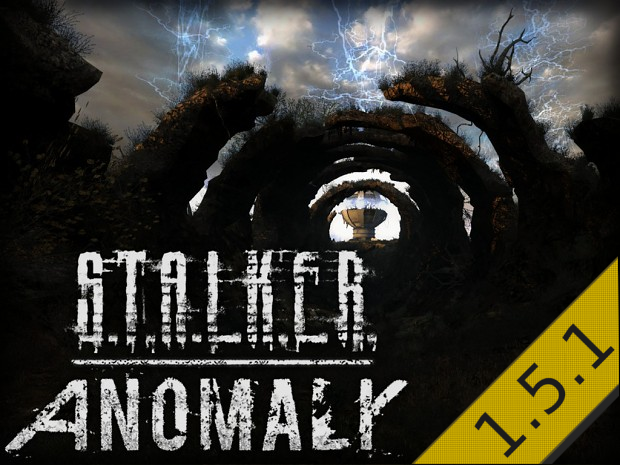



The new animation makes sense, and I love that I can have my grenade launcher bind back! 10/10!
The included quick attack in BaS is kinda slow, compared to earlier versions. And I made sure it's not caused by some conflict. Is that the case here too?
I felt the original animation was kinda fast imo so i even slowed it down by half here, but you can increase the speed yourself if you like.
Inside the "quickdraw.script" search for "local anm_time" and change the number behind it to something lower like 150 that should increase the speed of the animation.
But remember you can't use this mod here with BaS, since BaS has some additional knife models who are not covered in this version here. But the change described above can be applied to the version in BaS as well.
Thx, yes I know it's aleady featured in BaS. Also I forgot that it became slower after an update for FDDA, and there was a file overwritten because I didn't pay enough attention when merging and copying. It's not the mod's fault. But I've increased speed now :)
Thanks for bringing this back, also great job with that forward-compatible ui_keybinding.xml.
Well if enemies can sneak up on me i need a proper panic-mode defense mechanism. It's only fair to bring this feature back. :D
Great work, thank you. This is pretty minor, but do you have any idea how to make crows lootable with this? I've tried different things with the bind_crowscript, and whatever I do the game still says "need a knife" when I have a knife out and am looking at a dead crow.
You kinda fixed the problem yourself. :D
When i updated the mod i just glanced through the bind_growscript without really asking why it's there.
Turns out it's not even necessary for the mod to function. In fact it's also the root of the "Need a Knife" problem, so you can remove it and everything should be back to normal.
However it seems that crows don't really have any loot or the drop chance is super low, since every time i got one down it turned out empty.
Anyway thanks for the report, i'll update the mod and let people know. :)
Dude, that's great, thanks! I've been using an old janky version of this mod from long ago and updating it myself, and even in the recent versions the game would crash without bind_crow. You're right -- as far as I know, they drop their beaks with an absurdly low chance.
Also, nice pic. RIP DOOM.
I forgot about this one... the crash is actually when you quick knife a dead crow, not when you loot. Not that you need to be able to do that, but I think that's why bind_crow was even there. And i tested it to confirm: quick knifing after they've been looted is fine, it's only if they haven't. Oh well, as long as nobody tries to put the crows out of their misery after a blowout that way xD
FATAL ERROR
[error]Expression : <no expression>
[error]Function : CScriptEngine::lua_error
[error]File : ..\xrServerEntities\script_engine.cpp
[error]Line : 191
[error]Description : fatal error
[error]Arguments : LUA error: ...nstall/anomaly-1.5.1.2\gamedata\scripts\bind_crow.script:46: attempt to compare nil with number
stack trace:
Damn you're right. This will be a nightmare to debug, especially for me since i'm on Linux and Wine tends to deadlock when this game crashes.:D
Anyway the good thing is the knife function in the bind_monster.script is pretty similar and might explain where the culprit is. Again good catch thanks for that!
And yea it's a shame that another legend left to soon. RIP DOOM!
Agreed - probably better just to not be a psychopath and knife fallen crows, haha. If you ever decide to **** with it though, I'm pretty sure it's the part of the script that checks if it is_knife or is_melee. One produces the crash, and the other makes the crow unlootable. Perhaps defining the quick knife animation item as one or the other? Peace.
Ok this odd. I've tried to reproduce it by starting an emission and waiting for the crows to fall from the sky, i've quick knifed them out of their misery and it didn't crash for me. Looting them afterwards seems to "work" (still no loot tho). But if i disable/remove FDDA and try to loot them afterwards the game crashes, because it will fail to get the corresponding loot animation.
If it's not too much hassle for you could you check if there is another mod who ships with the bind_crow.script and/or the items_animations.ltx?
No problem! I have a bunch of addons, but i'm like a librarian about my gamedata folder, so i know nothing else uses those two. in fact, thanks to your update, I could get rid of items_animations.ltx, since feel_fried streamlined FDDA. Have you knifed a crow when it's dead? I'm gonna play a bit tonight, so i'll do the same test.
Also, i just looked in bind_crow and I think I got it - line 46 checks the condition of the knife so it can dull it on use, and quick knifing doesn't degrade because it's a transient animation item! If that's what's happening, would it make more sense to try to get the quickknifing to use the knife's condition, or just code around it somehow? Honestly, it's not breaking balance to say a crow's tiny *** body wouldn't damage a steel knife and just remove that check.
Just to chime in with my experience:
I've been having the same error as you as of tonight:
[error]Expression : <no expression>
[error]Function : CScriptEngine::lua_error
[error]File : ..\xrServerEntities\script_engine.cpp
[error]Line : 191
[error]Description : fatal error
[error]Arguments : LUA error: ...t.a.l.k.e.r. - anomaly\gamedata\scripts\bind_crow.script:46: attempt to compare nil with number
Now, the interesting part is that I am not trying to do anything with any crow, in fact there are no crows around, dead or alive.
I simply press the quickmeele bind, staring straight ahead, with no objects ahead of me so the knife strike would not connect with anything.
I tried as per the description to have the knife in the knife slot, and not a pistol, makes no difference.
What is strange about this is that this has not been happening until now. I was happily quick-knifeing boxes, mutants, stalkers - all with a pistol in the knife slot.
Any ideas? I could do more tests tomorrow if that helps.
Whoa, that is weird. Did you update the addon today or change anything else?
Nope, no update since Tuesday.
And it's incredible strange since nothing that has been reported so far happens on my end.
I can quick knife crows, dead or alive, i can knife the air to my hearts content. I can even switch my pistol to my knife slot and quick knife everyone without a crash.
I guess it really boils down to the condition issue because my knife is at 100% condition and there are no crashes. Time to find me a degraded knife and bring it down to ~15% condition and see what we can do about it. Good thing is it's weekend so i have time to dive into it, i'll keep you guys posted. And feel free to let me know whatever else might come up. :)
This is so weird! I was wondering if Hibiskus had updated, thinking maybe he still had items_animations.ltx. The only other thing I can think of is I use the knives from BaS (and only the knives), but i've been getting the crash when using the vanilla knives so it didn't seem likely.
Since my install is as complex as it is, I think we can safely say the addon isn't the culprit! Thanks for spending so much effort on it, though. If Hibiskus has BaS running, we'll know for sure, and I'll report back if I make any progress.
If you ever need some artwork, let me know!
Sorry for the late reply, I got buried under work.
So, to answer your qustions:
- I started using the updated version of the addon, so no loose files to delete. I double checked, theres is nothing to delete.
- I do not use BaS, and never have used it, so not even some residual files could conflict. Full vanilla knives on my part.
- I did not alter my modlist in any way when the crash strated to happen
- I tried repairing the knife to 100% but crash still happens.
HOWEVER
I did conduct some tests, and I may have found smoething.
So, the first time I encountered the crash, I was in Rostok. All the above mentioned stuff was tried there, but then I realised I should try another save, and voila: when I load something where I am in a different level, no crash.
So, I've tried going back to Rostok in this previous save, and lo and behold, crashing again with quick-knifeing.
But here comes the interesting stuff: when I enter Rostok from Garbage, I do not get a crash on the road, far from the factory area. But as I walk closer, crash starts to happen.
Now, since vulkodlac started having the crash in relation to a dead crow, and the error mentions a crow related script, I remembered, that there is a dead crow in my save in a central area of Rostok.
SO, maybe the dead crow IS the culprit somehow. That would explain why I dont get a crash on the edge of Rostok level: maybe the crow body is not yet loaded at that point.
As soon as I move to a different level, the crashes stop.
My question is, how can I remove a body? Is there a command, or something in the debug menu?
Also, how come that crow body is still there? I distinctly remember, that it got there during the frist emission I had in Rostok, which was many ingame and IRL hours ago.
Anyway, sry for the long post, but I hope we can get to the bottom of this :)
Dude, that's crazy, and good looking out! I remember at some point I was messing with an earlier version of this mod and there was one crow (that I shot, not from a blowout) whose body stayed on the ground, and i had saved right before looting it to test this stuff out. I never got a crash that was different from the quickknifing while dead crash, and the dead crow is still there beside the Depot in that save file, after in-game weeks of time.
So clearly there's something wild going on with crows we stalkers don't understand. You should be able to make that savefile playable again though -- remove the quickknife mod, load your save in debug mode, then (this is the hard part) find the crow corpse. you should be able to remove it by placing the crosshair over it and using "delete" from the debug menu, but there's a chance the game will think it's already gone, which happened to me with a freedom guy who died in a weird area and stayed on the map for a long time. in that case, there's a console command to force "cleanup" on that level that may work, but i can't remember the command right now. with it gone, you should be able to reinstall this addon and happily stab away. Thanks, and good luck!
Okay, so I removed that one crow corpse I knew of through the debug menu, but it did not solve the problem. However, it is entirely possible that there are more than one faulty corpses around.
Can you remember yet by any chance what the console command was for "cleanup"? I tried googleing with no success.
Thanks
EDIT:
While googling, I found that ppl were having the same crash with the same error log way back in 2018 with an earlier version of this addon. There was no solution back then either.
However, someone reported that adding the bind_crow.script back to gamedata actually fixed the problem - altough crow looting is no longer possible with it.
source: Reddit.com
SO, could you upload the bind_crow.script somewhere pls?
EDIT 2
Nvm, I found the script in an earlier version of this mod. And it works!
I dont know what the problem might be still, but anyway, good to know.
Thank you for the help and involvement.
No problem, thank you too. I was actually coming back here to say i started getting the crash when quickknifing crates, out of nowhere, so i was returning bind_crow too. Weird stuff! Good hunting.
You're a god send, thank you so much!
Yo. Here is the correct translation into Russian:
kb_grp_mods - Клавиши модов
kb_quickmeele - Быстрый удар ножом
kb_tp_companion - Телепортировать напарника
Thanks, i'll include it with the next update. :)
Hi, great job, this works great with the "knife/pistol in binoculars slot"!
I wanted to ask you, is there a way to change manually (in the script file itself) the key bind? I have a small issue, i just installed OPFOR_ClearHUD addon, and both yours and OPFOR_'s addon use the same keybinding from the in-game key binding menu (depending on the order of installation, I see only the "Quick Melee" keybind or the "Health Check" keybind to choose a key for).
So basically, I stab the air everytime i try to check my health. I tried messing around a bit, but this got me nowhere. So I wonder if there's a way to have Health Check as an "in-game selectable" bind, and to manually set the Quick Melee keybind from the script file itself.
I don't know if this is helpful (I know jackshit about coding), but I noticed both scripts (for Quick Melee and Health Check) share the same line
"if (bind == key_bindings.kCUSTOM24)"
Thanks in advance!
Yeah it's a tricky dance when it comes to keybindings since we only have a limited amount to choose from. But you can change it to a predefined key.
In the quickdraw.script go to the "function on_key_press(key)" function at line 46. And change the whole function to the following.
function on_key_press(key)
if key == DIK_keys.DIK_L then
hit_key()
end
end
Sorry it ruins formatting but this will set the quick meele key to "L", if you like to use another key just change the L above to whatever key you like.
Let me know if something is unclear and i'll help. :)
My man, it was way more than clear, thanks, it worked perfectly as soon as I tried!
Now I won't be updated on my health status everytime I panic-stab a Monolith jumping on me from around the corner :D
Thank you very much! May I suggest to include what you just explained me in the addon description? Maybe with a "Use at your own risk" disclaimer (I know there's people who mess around with the scripts, f*cks them up, and then comes here complaining that "bUhuU YoUr AdDoN DoeShn'T WoRk!!1!")
not compatible with damien's knife animations
Thanks for the heads up, unfortunately i can't provide a compatible version for that, at least not yet.
also pro tip: do not try to quick melee with a pistol in the knife slot. very bad things happen
Why?:
"DO NOT use the quick meele feature with a pistol or something else in the usual knife slot."
I always carry a pistol in the knife slot. There were never any CTD. I kill crows without any problems. But I have the "skinning with a knife in inventory" addon.
bind_crow.script:46: attempt to compare nil with number
Crash during a quick attack occurs if:
"Knife in inventory skinning" (item_knife.script) is not installed,
or bind_crow.script is not installed
If both files are installed, or at least 1 of them, then there will be no crashes.
Interesting, thanks! I'm gonna try running it with item_knife but without bind_crow and see what happens.
I'm sorry, but this animation looks like from original trilogy or from low-grade mods.
Hey, it crashes for me, crash logs says that bind_crow is the cause like a few other people have said, are there any fixes I can try?
Cheers, is there a way to make this plugin compatible with this other plugin? Moddb.com as both are great plugins and I can't use them together
This comment is currently awaiting admin approval, join now to view.
Comrade, maybe you can do later fix for this mod? When I'm in Dark Valley, Jupiter and Rostok (bar 100 rads, ok?) and when I'm trying to attack by quick knife attack, I'm catching crash with bind_crow.. and my suggestion (optional, of course), what about new attack animation, like in Dead Air? I hope your mod is not dead yet, because it's awesome feature!
Ah, nevermind. Thanks to this guy (maslinupoymal) for his help! I installed "Knife in inventory skinning" too and it works! No crashes! Damn, I'm happy now.
по умолчанию какая кнопка?
Кнопка B, если не ошибаюсь, но она меняется в управлении.
Hallo again! Maybe you can do also quick attack for AXES? Will be cool! They will be of course slower than knifes, but great damage saying anything.
is there a way to rebind quick knife in bas for some reason its the same button to change scope magnification
Go to 'gamedata' - 'scripts' - find there 'quickdraw.script' and 'quickdraw2.script' and open it with notepad. Find string 'function on_key_press(key)
if (key == 47) then --V' and change it to whatever you want. I`ve canged mine to 'if (key == 44) then --Z'.
You must edit both of those files 1 and 2.
Does anyone have a bind_crow.script I can download I've been having the same crashes all of a sudden
Is it possible to uninstall this mod and the save still be usable? I'm attempting to remove this mod, but everytime I do, I get the following warning:
FATAL ERROR
[error]Expression : <no expression>
[error]Function : CInifile::r_section
[error]File : Xr_ini.cpp
[error]Line : 915
[error]Description : fatal error
[error]Arguments : Can't open section 'animation_hit_wpn_knife3'. Please attach [*.ini_log] file to your bug report
stack trace:
I have BaS. Starting a new save without this mod works fine, it's only when I attempt to load a mod that had this, but no longer does.
This comment is currently awaiting admin approval, join now to view.
This mod is not obsolete. If you rename the script to quickdraw1.script, you can use it alongside the other Quick Melee addon, so you can have quick knife and weapon bash.
This quick-knife addon also lets you do a fast double stab if you time it right, as well as dual wield melee weapons or just use a knife very fast. It's a major knife gameplay addon.