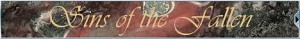How to Install and Activate Sins of the Fallen
The following set of instructions detail how to install the latest release of Sins of the Fallen (Currently Release 4). This process will be standard going forward with any releases or patches moving forward.
Sins of the Fallen: Release 4 for Entrenchment and Diplomacy
Races included: Plague and Nephilim
Also includes enhancements to Advent, Tech and Vasari including a new capital ship
Sins of the Fallen: Transhumans Release 3 for Entrenchment and Diplomacy
Race included: Rogue Traders
Also includes enhancements to Advent, Tech and Vasari including a new capital ship
Instructions for downloading and enabling Sins of the Fallen
How to install mods for Sins of a Solar Empire (General help on how to install mods)
- Download Sins of the Fallen Rx.7z from the moddb link.
- Extract the contents into your Entrenchment 1.051 or Diplomacy 1.32 mod folder.
- You should now have 6 folders in your mod directory
SOTF (D) Rx
SOTF (E) Rx
SOTF Complete (D) Rx
SOTF Complete (E) Rx
SOTF Transhumans (D) Rx
SOTF Transhumans (E) Rx
- (D) = Diplomacy and can be ignored or deleted for Entrenchment only users.
- (E) = Entrenchment and IS required for Diplomacy users and must be in your Diplomacy mod directory to show in the Enable Mods options (See Below).
- If you want to run the mod in both Entrenchment and Diplomacy you will need to copy the (E) versions to your Entrenchment mod directory.
Why have six mod directories/Why have stacking at all?
The reason for the stacking is two fold. If I were to release this mod without stacking it would require 6 separate uploads all around the same size to accomplish the same thing. By supporting stacking I can make one download that allows all three versions to be played without the large uploads/downloads.
The core sins game operates in a similar fashion. If you look in the install directory there is an Entrenchment and Diplomacy directory. The Diplomacy directory only contains new or modified resources, which is the same thing my mod is mirroring.
I will continue to operate this way going forward unless or until I drop Entrenchment as a supported expansion (most likely when Rebellion comes out).
Entrenchment 1.051 Instructions
Sins of the Fallen
- Select SOTF (E) Rx and press "Enable Mod" and then press "Apply Changes"
- New features including Plague and Nephilim races should now be playable
Sins of the Fallen Transhumans
- Select SOTF Transhumans (E) Rx and press "Enable Mod" and then press "Apply Changes"
- New features including the Rogue race should now be playable
Sins of the Fallen Complete (all three new races)
- Select SOTF Complete (E) Rx and press "Enable Mod"
- Select SOTF (E) Rx and press "Enable Mod"
- Select SOTF Transhumans (E) Rx and press "Enable Mod"
- Press "Apply Changes"
- New features including the Plague, Nephilim and Rogue races should now be playable.
Diplomacy/Trinity 1.21 Instructions
Sins of the Fallen
- Select SOTF (D) Rx and press "Enable Mod"
- Select SOTF (E) Rx and press "Enable Mod"
- and then press "Apply Changes"
- New features including the Plague and Nephilim races should now be playable.
Sins of the Fallen Transhumans
- Select SOTF Transhumans (D) Rx and press "Enable Mod"
- Select SOTF Transhumans (E) Rx and press "Enable Mod"
- and then press "Apply Changes"
- New features including the Rogue race should now be playable.
Sins of the Fallen Complete (all three new races)
- Select SOTF Complete (D) Rx and press "Enable Mod"
- Select SOTF (D) Rx and press "Enable Mod"
- Select SOTF (E) Rx and press "Enable Mod"
- Select SOTF Transhumans (D) Rx and press "Enable Mod"
- Select SOTF Transhumans (E) Rx and press "Enable Mod"
- Press "Apply Changes"
- New features including the Plague, Nephilim and Rogue races should now be playable.
Recommend Effects Settings
- Planet : Detail - Highest
- Ship : Detail - Highest, Extras - High , Bump - Low
- Building : Detail - Highest, Extras - High , Bump - Low
- Show Mesh Team Colors - On
- Show Mesh Highlight Filter - On or Off (Off is darker textures)
Recommended Effects Settings for large maps(Depending on your system specs and map size you may need to reduce the Detail)
- Planet : Detail - High
- Ship : Detail - High, Extras - Medium, Bump - Low
- Building : Detail - High, Extras - Medium, Bump - Low
Optional Settings (May help with performance)
- Show Cargo Ship Icons - Off
- Show Planet Elevators - Off
- Use Colored Skyboxes - Off
- Show Asteroids - Off
- Show Dust Clouds - Off
Optional User Interface Settings
- Empire Tree (All settings): Off (Typically referred to as trimming the empire tree and is reporting to help with lag)