Project Phantom comes with various improvements or additional features to user interface/experience, most of which are powered by Phobos Engine Extension, which I (Starkku) am also a developer of. The following article delves deeper into these features as well as some other changes.
Tooltip Descriptions
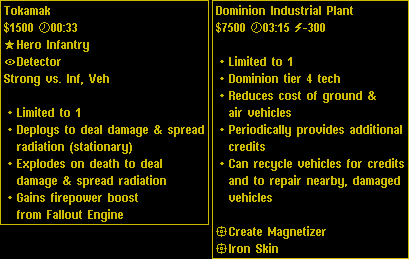
One of the bigger ones is sidebar tooltip descriptions, shown for every and any object buildable from sidebar when you hover cursor over their build icon. In addition to cost, these now show things like build time, power drain/output and other additional information about the unit / building such as which targets they are strong against, which they cannot target at all or their special abilities. For buildings these also show the support powers and superweapons they give access to at the very bottom.
Power Surplus & Harvester Counters

The top end of the sidebar also now shows the exact amount of power surplus currently available (or the deficit if it is in negatives) as well as current count of harvesters, divided to active ones and total number owned.
Building Placement Preview
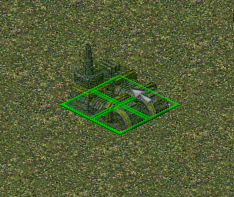
Buildings now show a transparent silhouette of the building to be placed before you place it down.
Toggling UI options on / off

All of the above options can optionally be toggled on / off in the game client options. There are also additional ones for mass selection filtering, which makes it so that non-combat units won't be selected together with combat ones in mass selection, border-only building placement grid (as shown in the image for building placement preview) as well as light flash effects (which are also disabled on lowest visual detail level regardless of the state of this option).
Client map preview icons
![]()
Project Phantom game client game lobbies now show icons for tech buildings over the map previews, which can be toggled on / off using one of the buttons in top-right corner.
Battle UI
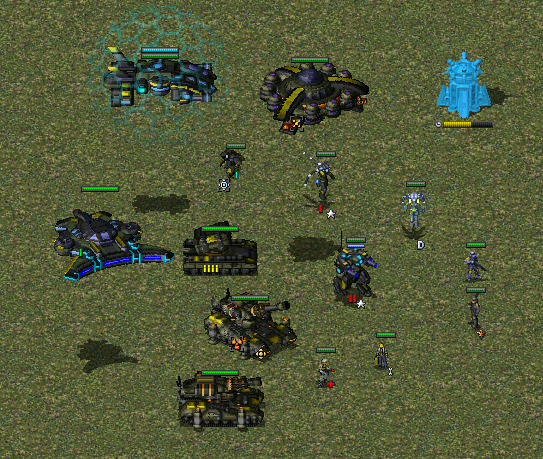
Project Phantom's battle UI has various indicators and icons that might not have cropped up in Yuri's Revenge, or other C&C games or mod.
- Various types of units may have special insignia. Engineers have a wrench, Combat Medic has a red cross, hero infantry have a silver or possibly later, a gold star and infantry upgraded through Phoenix Protocol have a flaming phoenix insignia. Some units that are intended to serve as decoys might have a D icon as insignia as well to distinguish them from their real counterparts, these units usually do not have their insignia or color tint visible to enemies. Units with alternate modes accessible through deploy might also have a deploy icon as insignia, a dot surrounded by four arrows in golden color when in this alternate mode.
- Some units or buildings with significant weapon reload times and/or multiple shot weapons may have ammo indicators to show the current reload state of their weapon(s). Some units or buildings with exceptionally large reload time, or otherwise special functionality related to the weapon such as it being accessible through deploy only or not having its reload timer not tied to other weapons may have a special ammo indicator as well. The regular ammo indicator may come in different colors that indicate multiple sets of ammo, effectively a multiplier to the visible number of indicators - green meaning only one set, yellow meaning two sets and red three sets.
- A blue bar over the regular health bar indicates the unit has currently active shield or force field. If the bar is there, but empty it means it is supposed to have a shield or force field but is either currently inactive or fully depleted. Common characteristics between both Coalition's shields and Phantom's personal force fields is that both absorb damage taken when active, but they have some key differences between them - former are applied and kept intact by shield generators whereas latter are only equipped on specific units but regenerate and replenish on their own as well as being guaranteed to be able to absorb at least a certain number of hits.
- A bar under the health bar indicates some sort of resource used by the unit or building. Example is Bishop's warp engine stability which is drained every time he teleports. If it depletes, he gets a debuff applied on him.
- Some units or buildings may have a timer bar appear on them. This indicates a timed delay in some functionality, usually a deploy/undeploy timer, a reload timer or death timer.
Stat Modifiers
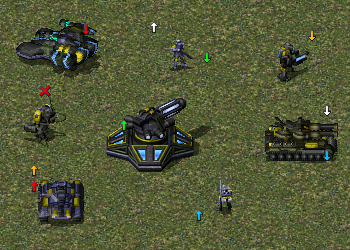
Various types of buffs and debuffs are also indicated with special icons on units & buildings in Project Phantom, usually upwards-pointing arrow for buffs and downwards one for a debuff.
- Red Arrow: Firepower modifier
- Green Arrow: Armor modifier
- Blue Arrow: Speed modifier
- Yellow Arrow: Rate of fire modifier
- White Arrow: Weapon firing range modifier
- Red X: Weapon disabled indicator
Support power / superweapon targeting constraint indicators
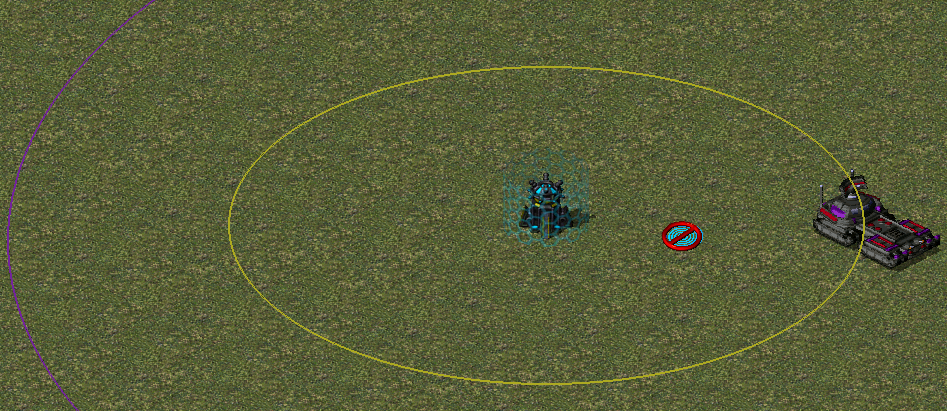
When firing support powers and superweapons, various targeting constraints where you might be required to target a location in vicinity of your own unit / building, or unable to fire in vicinity of an enemy one are now shown as circles around such object, in team colors of their respective owners.
Transport & ore miner indicators

Transports show passengers in color-coded icons in their indicator bar. Infantry have color coded icons (f.ex R,G,B for T1/T2/T3 infantry respectively, purple for heroes, yellow for engineers and so on), filler icon for slots taken by multi-slot units are gray with light center and for vehicles the icon is always silver-colored.
Ore miners also have distinct indicators for all three different types of resources gathered.



Awesome. Didn't know range modifiers were already possible, this can make a huge impact
I like any UI/UX enhancements and documentation about it. Great job, keep up the good work.
read through a bunch of Phobos Engine's changes a couple days ago, it seems like such a big deal and does so much on top of ARES, truly will be a perfect addition to any RA2 modder's bag of tricks