Thanks for checking this mod out. Your support really helps me.
This reshade preset makes the textures a bit more 3d using illusions and makes the colors more vibrant so everything isnt gray. I used this reshade preset for 5 months and when i toggled it off it was so gray I thought there was something wrong with my eyes. This mod also makes the game not look like its from 2011. As it not only makes the game's lighting better, but also the models and textures.
How to install Portal 2 - Ultra Graphics Mod
NOTE: I dont have a mac. I dont know if it works on mac. I do not support mac.
1. Extract the .zip file you downloaded from this page. if you get a folder called "Portal 2" thats good.
(Download is in the files section, Portal 2 - Ultra Graphics Mod - Files click on the newest version, then click on the download button, you will get a .zip file)
2. Go t o your steam directory. (for me that's C:\Program Files (x86)\Steam)
o your steam directory. (for me that's C:\Program Files (x86)\Steam)
3. Click on the folder "steamapps" then drag the "Portal 2" in common
4. REPLACE, REPLACE, REPLACE! (if windows asks you to replace files)
5. Go on Portal 2, then press the "HOME" key, if you see a bar saying ReshadePreset click on it and use Graphix2021.
6. Enjoy your 2011 game turned into 2021.
Hotkeys:
HOME: Change reshade preset
END: Toggle reshade preset
DEL: Toggle ADOF (Depth Of Field)
INS: Performance Mode

How to Install Portal 2 - Ultra Graphics Mod for Portal 2 Mods
Other Tutorialthis is how you install Portal 2 - Ultra Graphics Mod for mods... I made the installation process as simple as possible and I may learn c++ to make a...

Portal 2 Ultra Graphics Mod v2.4
Full Version 7 commentsSorry for not updating for a while. I updated it though.

Portal 2 Ultra Graphics Mod v2.3
Full Version 2 commentsCleaned up and made the reshade preset less ugly, also expanded to gamebanana as there is a much more active community there. I made the exposure down...

Portal 2 Ultra Graphics Mod v2.2
Full VersionFocused mainly on adding new features and making the preset not so fps heavy, also fixed DLCs disabling AGAIN.

Portal Ultra Graphics Mod v2.1
Full VersionThis mod I changed a lot of stuff, I improved the reshade preset, fixed no glow vactubes glitch, and many more.






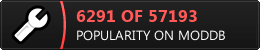




![Portal 2:Dreams Of Science [DOS]](https://media.moddb.com/cache/images/mods/1/29/28659/crop_120x90/dream_of_sc.jpg)

This comment is currently awaiting admin approval, join now to view.
Sorry guys this mod is outdated :/
dont use this piece of crud
im also not going to work on it anymore unless i change my mind
This comment is currently awaiting admin approval, join now to view.
every time I load this all dialogue get cut off near the end, I tried doing snd_rebuildaudiocache like everyone says, but it still causes this issue
I've tried doing snd_rebuildaudiocache, then reopening the game
I've tried doing snd_rebuildaudiocache, the putting exit in console and reloading
I've tried doing snd_rebuildaudiocache, then putting map sp_a1_intro1 and starting from there and it all causes the same issue
Edit: after trial and error I have determined that dlc16 is causing the problem and removed it, and it works fine now
can you bind "home" to a different key not all of us have 100% keyboards
This comment is currently awaiting admin approval, join now to view.
I tried version 2.3 and 2.4 and both had the same audio skipping bug. I hope 3.0 comes soon and fixed this annoying bug since the game looks way better with this mod.
Or you can just type in the console "map (insert map name here)"
Instead of the easier way of just loading a chapter which is what breaks it, it worked for me when I found a mod did that to portal 2 and when I tried that all the audio was smooth sailing
Have you tried rebuilding the audio cache? I haven't experienced any audio issues so far.
-> type "snd_rebuildaudiocache" into the console and wait for the game to finish (it might freeze during the process)
I have the same audio problems and the console command did not help.
Would be great if it gets fixed because this mod looks beautiful, but as the audio is a big factor of the game it is annoying that it skips the dialogs.
I didn't have any more issues after removing dlc16, try that