HD + Widescreen Upgrade V.3
Full Version 2 commentsNow in standard and 16:10 resolutions! This file will fix stretching caused from playing in widescreen. As well as adding some awesome HD effects and...
HD + Widescreen Upgrade
This mod offers two improvements over the base vanilla game:
It corrects several effects from being stretched for players playing in widescreen 16:9 or 16:10 resolutions.
And it adds new higher resolution effects and textures.
This version of the mod will be a definite improvement upon the base game without changing the look and feel of the game. It will look improved with this mod but not really "different". I will be adding more and improving upon it in the future so check back for updates.
No articles were found matching the criteria specified. We suggest you try the article list with no filter applied, to browse all available. Post article and help us achieve our mission of showcasing the best content from all developers. Join now to share your own content, we welcome creators and consumers alike and look forward to your comments.

Now in standard and 16:10 resolutions! This file will fix stretching caused from playing in widescreen. As well as adding some awesome HD effects and...
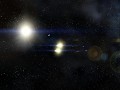
This version is for non-widescreen users looking for an upgrade to the visuals.---This file is included in "HD + Widescreen Upgrade V.3"
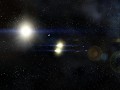
(Old Version) Improved version Simply a new release with improvements to the texture content and quality. Specifically on the flare and solar effects...

(Old Version) First release of HD Widescreen 16:9 for Nexus: The Jupiter Incident. Fixes stretching caused from playing in widescreen. As well as adding...

'Freespace: Evolution' aims to bring the frantic non-stop action of the original games to the tactical realm of a real-time-strategy game. Step out of...

In einer Galaxy namens Starfond lehnen sich die Gorg gegen die Menschen auf. Jahrzehnte nach dem Großen Krieg der Gorg geht es nun weiter - Menschen...

Cold War Crisis (CWC) is a Command & Conquer Generals Zero Hour total conversion. It takes place in the 80s, and features infantry, vehicles and aircraft...

A fan for Real life Military equipment ? then this is your mod ! it is a Red Alert 2: Yuri's Revenge mod that basically imports a lot of RL military hardware...
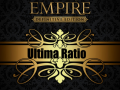
A true collection of game enhancements that don't change your game version. Better graphics, weapons sounds, maps, font size ... Easy to instal!!

Several C&C Generals Zero Hour Modders have teamed up to create a special Modification to solely upgrade the visual effects and gameplay concepts of the...
This comment is currently awaiting admin approval, join now to view.
This comment is currently awaiting admin approval, join now to view.
I found another set of keys which actually contained Display_Height and Display_Width, and got it to finally go to 1920x1080 by changing them there (setting/changing them in the other places had no effect). It was at:
HKEY_LOCAL_MACHINE\SOFTWARE\Wow6432Node\Mithis\
Nexus - The Jupiter Incident
On 8.1 Pro 64-bit with UAC on.
This comment is currently awaiting admin approval, join now to view.
The keys are missing from there in regedit even after running the game, adding them doesn't seem to have any effect (it continues to run at 1024x768), and for some reason it continues to run at 1024x768 even when I change the resolution in the in-game options menu. :/
(I had to copy steam.dll into the Nexus folder to even get it to run, so it doesn't seem like whoever put it on the Steam store did any checking to make sure the game even ran @_@)
When I navigate to the "Mithis -> Nexus: The Jupiter Incident" in Regedit I don't see anything to change the resolution. All I see are: Default - Misc_AppFolder and Misc_AuthKey. Doesn't say anything about what to edit in the readme. If this works then thanks for creating this Celidor. I've always wanted to play this in 1920x1080.
I'm not sure why. Possibly you need to run Regedit in administration mode to see all the keys. Or if you haven't started the game at least once perhaps the keys aren't there yet.
Really I'm only guessing. If my suggestions don't help than you should find a forum where people are talking about setting the game up to display widescreen and tell them your problem.