Nations At War. A Single Player / Co-op & Multiplayer Battlefield Style Game.
Built upon the roots of a small group of Friends, some of which have played together for many years.
Nations at War has grown beyond the Tournament it was developed for and With cooperation from Allied Intent Xtended, Hard Justice, Surreal, Project Reality, Eve Of Destruction, Zero factor, Rising Conflict, Desert Conflict Xtended, Point of Existence, Australian Forces and US Intervention,
Nations at War has turned into a Truly massive Single player, Multiplayer and Coop Experience.
Hope you enjoy it!
Just in case it is not obvious, Everybody needs to download this "New" Multi-threaded Download / Auto-Updater, It will install the new one and remover the old one then hit update, It will pull down for fixes we managed to do for this Update!
Download: Nations at War Client Launcher Here: All Players need this!
Download: Nations at War Server Launcher Here: All Server admins need this!
Here's the latest public release of Nation at war which is standalone mod for battlefield 2,
Our Developers have created a "New" Multi-threaded Download / Auto-Updater that will increase client download speeds by up to 400%, In our testing Max download speed went from 8mbs to 36mbs,
Features.
Faster downloads (with Segmented/Multi-threaded/Accelerated transfers).
Download Resuming (Pause and restart where you stopped).
Download progress Bar.
Download progress Log.
Download and run NAW Launcher's Setup.exe.
Then Install/Update to pull down latest game files,
Game over all size is now 27 gb.
Insert your BF2 CD Key for client,
Once files are pulled down from server!
Before commenting on social media.
Please read the latest post/s and comments on this Page and on social media for important info regarding Nations At War. If you have any questions about Nations At War, please first read the Nations At War Page Naw.zone. If you have any problems with Nations At War please follow all the steps in the Nations At War Troubleshooting Guide. Reading the previous comments on this page may also help, thanks.
Follow Us At. Naw.zone
Follow Us On Facebook At. Facebook.com
Follow Us On Mewe At. Mewe.com
Follow Us On Discord At. Discord.com
Follow Us On ModDB. Moddb.com
Follow Us On YouTube. Youtube.com
We will be posting info on the new core and launcher installer to replace the current one for both new players and existing players. When it is posted that the new installer is available, all players will need to download and and run it. Existing players only need to run and point the installer to the same directory they currently have Nations At War installed to avoid a full redownload.
Purpose: We now have an updatable launcher in case of bugs like one we found this week etc within the launcher. This will allow future changes and things to be smoother to implement as well as a transition for the stats system which now functions with full backup proper there has been a newly reworked leaderboard as well with a new servers tab here which will be fully live soon after.
This will going forward help ensure stability for rank system as well as hopefully very low risk of stats reset having full backup capability. Once the new installer is available there will be a very small patch to switch over to the new stats machine.
We have been working a lot despite no patches for a while but a a massive one will be coming eventually for bugfixes stability map fixes along with efficiency with textures and various attempts to optimize where we can.
That is all for now.

Nations at War 1.44 Update is out
News 1 commentNations at War 1.44 Update is out, so all Clients and Servers need to run Update on their launchers, Loads of Bug fixes.

Update 1.39 is available!
NewsUpdate 1.39 is available! run NAW Launcher's Setup.exe. Then Install/Update to pull down latest game files.

Update For Nations At War 1.37
NewsUpdate For Nations At War 1.37. We are now Live using our newly updated Naw Statistics, Gamespy Emulator Version: 3.1.1 || ASP Database Version: 3.1.1...

Update For Nations At War 1.24
News 7 commentsUpdate For Nations At War 1.24. has been compiled and will be going up to the server soon.

NAW Client Launcher Setup
Full Version 35 commentsHere's the latest public release of Nation at war Client which is standalone mod for battlefield 2, The Launcher will download the very latest files...

NAW Server Launcher Setup
Full Version 4 commentsHere's the latest public release of Nation at war Server which is standalone mod for battlefield 2, The Launcher will download the very latest files...

Nations At War Kit Developer
Full Version 2 commentsNations At War Updated Kit Developer! Bergerkiller gave us the source code that Terminal Access used to create our own Kit Developer with 14 levels of...

NAW Server Launcher Setup "OUT OF DATE "
Full Version 2 commentsHere's the long awaited public release of Nation at war which is standalone mod for battlefield 2, It Works without battlefield 2 installed, You'll need...

NAW Launcher Setup "OUT OF DATE "
Full Version 12 commentsHere's the long awaited public release of Nation at war which is standalone mod for battlefield 2, It Works without battlefield 2 installed, You'll need...

Nations at War v6.0 Client "OUT OF DATE "
Full Version 36 commentsClient files for v6.0 of Nations at War. "OUT OF DATE " Install this, then the mappacks.






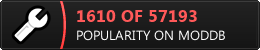
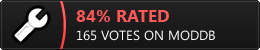







Como se coloca en español?
Como se coloca en español?
Como se coloca en español?
This comment is currently awaiting admin approval, join now to view.
Anyone here knew how to change bot difficulty?
I don't know how to lower their difficulty. Even when i'm using AIDefault.ai method, the bot still have cracked aimhack from something like 100 meters away
This comment is currently awaiting admin approval, join now to view.
Newest update via launcher is perfection. No crashes on LAN having played several maps.👍
This comment is currently awaiting admin approval, join now to view.
I change Max bot from 32 to 64, Play a map NAW_Morning_Star, lag and the game closes without errors, is it because of the number of bots?
Whenever I am trying to play a map it's always crashing to the desktop
can someone please help me with this...