When I first started on my journey to developing games I used to make maps and skins for my favorite games and MODs, so just in case we have a few inspired creative people in the midst I thought I'd write up a little guide on how to set up and compile your maps to work within KC.
- Set Up
- Capture Points (Optional)
- Spawn Points
Let's get started:
Set Up
EDIT: Before you can play or map for KC you will need to download the "Source SDK Base - Orange Box" located in Steams' Tools tab and Launch it AT LEAST ONCE (doing this creates a whole bunch of directories and other stuff that you really need)
Firstly you are going to need to download the Kingdoms Collide config file, get that from here. This file contains all the entity information that KC uses specifically. Now that you have this file you simply need to place it here: " E:\Games\SteamApps\YOUR_STEAM_USERNAME\sourcesdk\bin\orangebox\bin\ => HERE! <=" and once that is in place, restart Steam. Now load up the Source SDK from Steams' Tools tab. Once that's open make sure to select ‘The Orange Box' as your "Engine Version:" and ‘Kingdoms Collide' as your "Current Game:" before loading hammer.
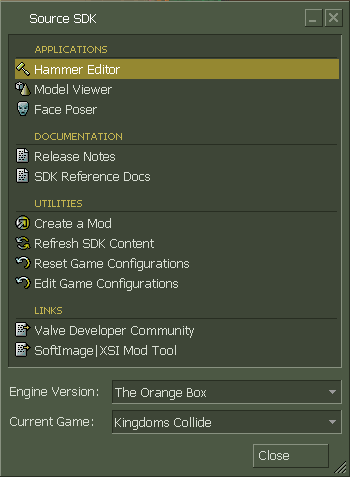
The build paths should all be set up correctly already to place the compiled map in the ".../SourceMods/KingdomsCollide/Maps/" folder and all that by default, but just in case that hasn't happened we'll go over setting that up now.
Once hammer is loaded got to Tools -> Options
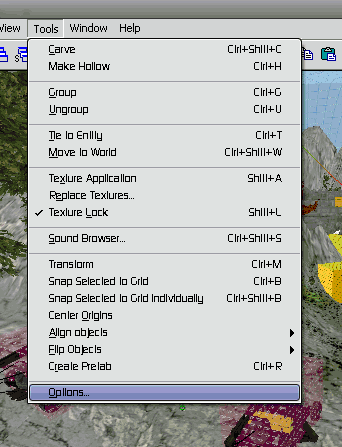
Now in here you'll see a drop down list where you can chose from the different Hammer configurations you have installed, if it's not already selected, you want to choose Kingdoms Collide
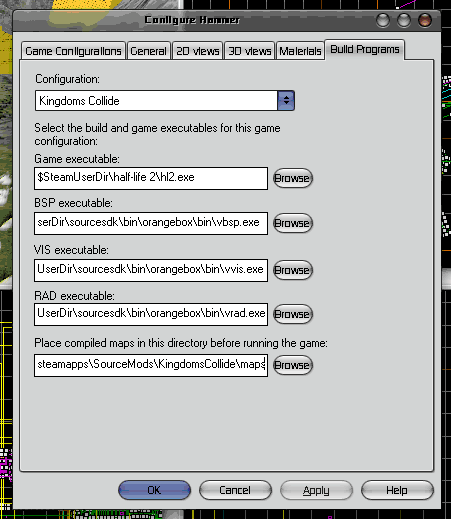
And also in the build options tab make sure Kingdoms Collide is selected there too
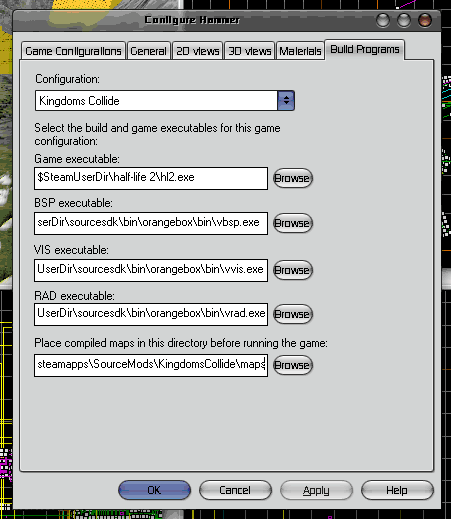
Capture Points (Optional)
At the moment, KC has 2 modes, capturing points, or team death match, if you do not place any capture points in your map (or they are in your map but no one ever captures any of them) then the game will assume this is a team death match and simply end on a timer and show the top 3 players based on their kill count.
If you do want a capture point map however here's how to go about placing the points;
We've simplified it a lot from earlier versions of KC, now all that's necessary for each capture point is a simple point entity (although the points to emit particles I highly recommend also placing a light or something else on the point to accentuate it's position to players)
The name of the point entity you are looking for is "kc_cp_particlespawn"
Yeah, the name is a bit weird, this is because we used to have to place this point just for the particles and then the capture point was defined by an area brush, luckily for you though, this is all you will need to place, to try have them level with the ground.
After you have placed all 5 capture points (and please note; you must place 5 and only 5 points, no more no less, the game just won't work otherwise) you will now need to number them, 1 to 5, this number goes into the field "Capture Point Number" I think I may have added this to the tooltip but a very important thing to remember here is that you must number them with 1 closest to the Aelkai (Red) spawns and 5 closest to the Kihraeth (Green) spawns.
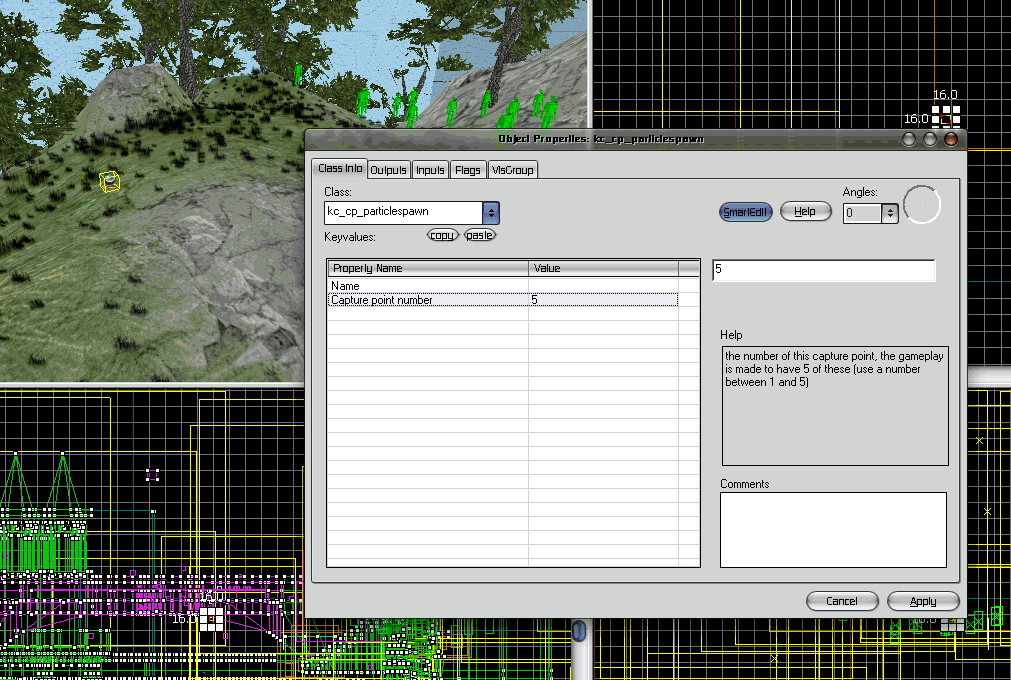
Spawn Points
When it comes time for placing your spawn points you need to carefully consider where they will be placed relative to the capture points you have just set up, you need to make sure that one teams spawn points are never right on top of the last point the enemy team need to capture in order to win! Capturing a point takes a set amount of time (less time when you have more teammates with you) but when an enemy enters the capture point the capturing process comes to a halt until he has been eliminated and the point is once again clear. For this reason, never make it too easy for a player to get strait onto the last point from his spawn or the game will never end!
The way the points are placed in the official KC maps is with the player spawns between the last and second last capture area, that way, the winning team can try to hold down that end of the map while their re-enforcements fight the defender spawns from the other side.
Spawn point names:
In your entity browser the point entities you are looking for are called:
Aelkai Spawn Point (Red Team) = "info_aelkai_spawn"
Kihraeth Spawn Point (Green Team) = "info_kishraeth_spawn"
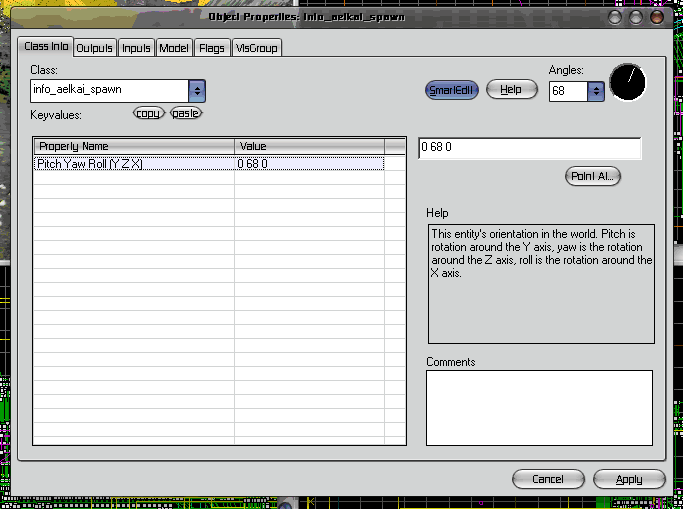
It's good to put a fair bit of space between spawn points and the level ground as well as a fair distance from other spawn points to make sure the player doesn't spawn either embedded in the ground or dead!
And of course please post problems and questions as a reply and I'll try to help as best I can.
Happy mapping!!~


