Check out DUBONTIME's tutorials here: Moddb.com
I hope these example help you in your quest for greater modding knowledge for Men of War
If you have your own tutorials pass the link in the comments and i will post it here so we can collaborate in helping new modders find more knowledge thx
1) You need to have access to the vehicle.inc and #dlg_ngame files.
2) Open the vehicle.inc file, search for 'on repair' and add in this code.
{if component "body"
{damage_report "body" "component/hull_serviced"}
}
{if component "engine"
{damage_report "engine" "component/engine_serviced"}
}
{if component "gun"
{damage_report "gun" "component/tank_gun_serviced"}
}
{if component "trackleft"
{damage_report "trackleft" "component/track_serviced"}
}
{if component "trackright"
{damage_report "trackright" "component/track_serviced"}
}
{if component "turret"
{damage_report "turret" "component/turret_serviced"}
}
}
3) Before you input the above mentioned code - once you've found 'on repair' you should see this.
{on repair
{call "update_moveable"}
{call "repair_light"}
}
4)Save the vehicle.inc file, open up the '#dlg_ingame' file and search for "component".
5)Add in this code,
{"engine_serviced" "<c(FF9933)>Engine serviced<c(FF9933)>"}
{"hull_serviced" "<c(FF9933)>Hull serviced<c(FF9933)>"}
{"tank_gun_serviced" "<c(FF9933)>Main gun serviced<c(FF9933)>"}
{"track_serviced" "<c(FF9933)>Track serviced<c(FF9933)>"}
{"turret_serviced" "<c(FF9933)>Turret serviced<c(FF9933)>"}
6) Save the '#dlg_ingame' file and test the settings ingame, if everything goes smoothly then if a damaged vehicle's component - ex. tracks,engine etc gets damaged and once it's repaired a notification will pop up.

deadly_realism V2 for AS1 & MoW Gunhang Hotfix
Patch 2 commentsCredit to panzer1b for his fix which you can find in downloads all this does is set the tank.inc (at the bottom) {group {sort {class tank}} {sort {class...

deadly_realism V2 for AS1 & MoW
Full Version 4 commentsthis is the same mod as below but for AS 1 and MoW

deadly realism for AS2 V2
Full Version 5 comments-Increases level of realism -fixes dissapearing HE shell effects -attempts to add longer decal stay time for a few effects (needs work) this can show...

Sweet FX for Men of War AS 1 & 2
Demo 8 commentsCredit to chronicles-of-ww2 Team for their SweetFX settings it works real nice just extract the folder into your base men of war assault squad 2 folder...

deadly realism for AS2
Demo 7 commentsThis will show you how to make an add-on patch for Men of War AS 2

Armor On Nude Body Showcase VII
Demo 9 commentsThis demo shows you how nice armor can look when you bother to make it. And its functional too. There are still more improvements that can be done of...






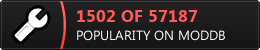
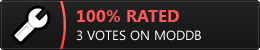


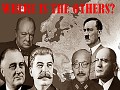

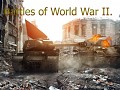


Very good )This mod is Yes indeed conveys the horrors of war ) And makes the game is not childish mischief , and a serious adult game with severed body parts , blood and guts on the tree ....
Mow-portal.moy.su
Steamcommunity.com
25.media.tumblr.com
Can you make an invisible armor? For the skins that already have armor for example, the humanskin version of this power armor. Some kind of armor that has no visible model or texture but still blocks damage?
This comment is currently awaiting admin approval, join now to view.
how to inside this ???
Moddb.com
wow this should really come in handy. thanks a bunch
Here is some of my tutorials! :D Moddb.com
very nice
Nice mod .. Loving it !!! Thanks man !!!
do you know how to make a hover script like in MOW: Vietnam?
hey I think my next project will be one of these and i will show you how I did it.
Sadly, I do not, and also I do know that the hovering you would see in this game is a car who's work animation is set to a very high Z level. linking everything to go up during that animation, or its possible its achieved another way entirely. Have fun messing with it, I think there are alot of things you can achieve, hey to give you an idea of something awesome, have a jetpack item with a new sitting or crew position animation. I think its possible/doable. Right now I am still trying to figure out how to make my own skeletal human .anm files.