The Homeworld In-Game Music Player is an addon for Homeworld2 & Homeworld Remastered that lets you customize and add tracks to the in-game background music. You can choose what track plays when, pause/resume/skip to next or to previous track at any time. It automatically comes with the FXmod, and supports the entire Homeworld OST as well as some bonus tracks.
Usage & Features
Press "F1" while in-game (or click the music note icon on the left) to bring up the music player. Using the screenshot below for reference, the following playback functions are supported:
- Play the next track in order. If this is enabled, it will move from track 04 -> 05 -> 06 etc.
- Repeat the current track only.
- Shuffle/Random (enabled default).
- Toggle OST Index (manual select). Here you can browse and manually select the track you'd like to hear. Use the the arrow buttons in the middle of the music player screen (the arrows pointing right → and left ←) to navigate between pages of the index.
You can also press the [Stop] button any time if you don't want any music. The rewind/forward buttons will trigger the previous/next track.
Known Bugs
- If the track switches while in the sensors manager the new track will be output at a lower volume.
- The repeat may sometimes cause a track to get stuck, requiring manual pausing/unpausing twice to fix it.
- Full customization (adding your own tracks/removing existing) is currently not supported.
Adding Tracks
- Your music files need to be in .wav format. You can find many free tools online to convert file formats such as .mp3, .flac and others into wav files.
A very useful tool is media.io Media.io as it allows you to save tracks at 320 kbit/s, while most other most 'free' converters only allow you to save in 128 kbit/s .
Please note that the track names can only use English characters and underlines (_)
File names with spaces, other special characters or or foreign characters in them may cause unexpected bugs. - Downloaded the following tool: MusicTool (Mega)
- Make sure that there are not any files or folders in your game's /data path except those .big files and "Animatics" folder. The game's path should be some place like "X:\Program Files (x86)\Steam\steamapps\common\Homeworld\HomeworldRM\Data\".
- Create a folder named "Sound" (without quotation marks) inside "Homeworld\HomeworldRM\Data\".
- Put all your .wav files and the MusicPlayerTool.exe you downloaded in step 2 into the newly-created [Sound] folder.
- Run MusicPlayerTool.exe, it will generate some scripts for your music files.
- Once done, type "-overridebigfile" (without quotation marks) into the "Commandline Arguments" space in the HWRM launcher before you click "launch".
- Enjoy!
For Modders
The HW Music Player was developed by HW_Lover of the 9CCN MOD Team. Feel free to use it in your mods, but please do give credit.
Homeworld: Remastered DL: steamcommunity.com/sharedfiles/filedetails/?id=418047825
Homeworld 2 Classic DL: Moddb.com
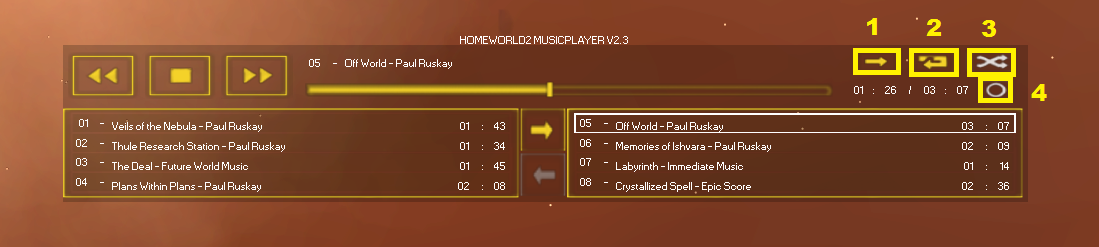





Hi guys!
Sorry, where is the download link?
Hi,
The MusicPlayer can be downloaded here:
Moddb.com
You will need to customize the contents yourself, though.