[Obsolete] DaC Version 2.1 - Part 1 file - Divide and Conquer mod for Medieval II: Total War: Kingdoms
Divide and Conquer is the biggest Third Age: Total War submod. The latest release was V5 on July 23rd, 2023. DaC V5- A Kingdom Reuinted features all previous content as well as new features such as the Reunited Kingdom, faction overhauls for Dunland, Enedwaith and the Vale of the Anduin, and overhauled UIs.
Tags
![[Obsolete] DaC Version 2.1 - Part 1](https://media.moddb.com/cache/images/downloads/1/136/135001/thumb_620x2000/DaCV21I.png)
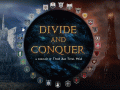


Link to Changelog?
Go to the TWC forums,to the installation and downloads page. There's links to changelogs for 2.0 and 2.1 there.
DaC V2.1 Changelog video:
Check main page of DaC to see the links to text changelogs of V2.0 (main version) and V2.1 (updated main version).
Remember, V2.1 IS NOT A PATCH, IT IS STANDALONE so you'll have to re-install Third Age 3.2 to then put V2.1 into it. Can't use existing V2.0.
Hey, is V2.2 going to be a patch or standalone? Got my fresh Third Age 3.2 install ready. :)
I decided to redownload v2.2 but I am having an issue, where I believe I did everything correct. I did it three times.. but this time, no matter how i try to enter the v2.2 it comes up as the medieval 2 game? Quick fix suggestion
Every time I try to start a new campaign it has a fatal graphics error. Any fixes?
What does it say? That you need to lower your graphics settings? If so, reduce your graphics settings to medium or even low.
I put it on the lowest graphic settings possible and it still doesn't work
I started up a quick battle and that worked so maybe it has something to do with the campaign map?
Go here and read the installation guide I wrote. Also be sure to watch the videos I linked to.
If you didn't do what was said in there then you'll need to re-install.
EDIT:
LINK: Moddb.com
Ok will do
thanks
hi i have a question with 2.1 can i use the music overhaul? thanks for this great mod sorry for my bad english im from chile bye!(and other thing i always find almost imposible to have imladris maceman eregion smiths i used to edit that in export guild but i can not find it there is a posibility to that? thanks again!
I don't know. You can try or ask the creators of the music overhaul if works with DaC V2.1.
I also don't know about editing units.
Imladris-orc voices. Installed it twice, same as 2.0. ?
Only thing I didn't do is run as administrator (even though it is enabled) install parts 1&2.
Did you make sure to click the "retry" button when you were prompted multiple times during the first installer of DaC V2.1?
You need to click retry for all the times that popup appears.
EDIT: Installation video for V2.1: Youtube.com
Of course. If you saw my edit, only thing I didn't do is run as administrator right clicking part 1&2 as galu recommended in install video. Also, my background pics are that of originial third age.
Well, then you need to re-install and make sure you right click all installers and select run as administrator. It's one of the key things we always say because Windows always finds something to block so please re-install.
Just wanted to thank you for an advice to run install as administrator. My prior installations were ok, so I didn't thought
it was that important. Now, proper sound files and background pics are installed. Maybe this helps someone.
Hi, I have a problem, please. I downlowed the two files, but when I open I do with Windows media center, and it dissapear ".exe", and I dont Know how to execute it or how open the file
Right click the installer and select "run as administrator".
You have to do this for each installer.
You're not supposed to run the EXE with Windows Media Center... They are executable files meaning they're programs of their own only runnable by the operating system no another program like Windows Media Center. Perhaps you manually changed your settings so that EXE's are opened by Windows Media Player, if so, undo that (Google how to do it if you don't know).
Holy ****!
My windows 10 don't want to execute .exe!
Really?
This stupid windows CAN'T FIND PROGRAM TO OPEN EXE!
HOLY ****, Bill Gates, I'll kill you!
hey i have this problem with each time i try to download this mod i get the prompt for the download but instead of an Exe file i get this instead
DaC2.1_part_1[1]
what can i do?
It looks like you downloaded the same file twice since you're seeing the "(1)".
You should see the EXE extension if not Google "not seeing EXE extension" and look through that. You are using Windows right?
i am using Windows indeed but i am using IE to try and download this mod would that affect how its gotten if so what can i do and thanks for the quick response
Try downloading it using Google Chrome.
i will try thanks for the quick response this is my fav Third age mod
Hi "TheEliteDwarf" .
I literally spend 3 days installing, reinstalling, disable UAC, enable etc for DaC 2.1 and 0.5 .
The games installs completely ( even followed youtube tutorial )and i choose to play with elves (thranduil) and the loading campaing screen gets stuck at around 90% and than crashes+ quiting the game..
It does the same feor V0.5 with correct installing path.
Only install DaC V2.1. You need a fresh install of Third Age. Please read the instructions and watch the videos again for how to install Third Age and DaC V2.1.
Hello, it seems i can't recruit fallas swordmasters, what am i doing wrong? I can't even find them at the units roster of Lindon
You need to wait for the barracks event which should happen around turn 60-65. This event unlocks the higher tier troops but you also will have to build the barracks buildings and possibly blacksmiths to recruit the units.
Hi, I have a problem where when I go to download it through Moddb, I have an [1] instead of .exe on the download. just wondering if there is any help you can give to me to fix this. cheers
no matter just seen response from previous above ;)
I just started using this mod. Every time I get into the campaign the AI somehow gets 6 stacks after 3 turns and they can have the elite units even though I cant. It is any way to fix this? Is it meant to happen?
What faction are you playing as and what is the AI faction that gets the extra stacks?
Some factions like Gondor if played by the player have a script activate which spawns an extra stack or two to help the AI defend against the player since most player can easily kill the AI.
If you're having trouble, reduce difficulty.
I just don't get why don't you guys branch out of TATW already...
Because DaC is built off TATW and the content that team original created. If we branched out we would have to re-do like 70% of the work which would add many years of work onto our schedule... just to re-create existing content.
That said, we wouldn't even be able to re-create all the content that the original TATW team created such as animations for example so it would be a better use of our time to focus on improving DaC and adding onto it than re-creating existing content.
Hello! I install everything as the instructions indicate, everything running as administrator. At the beginning of the campaign, he throws me out with the following message: total war encountered an unspecified error and will now exit. I would greatly appreciate the help!
Unfortunately, you missed something so you should re-install. Please re-read the installation tutorial and watch the installation videos I link to.
Man, I use steam but it appears: MTW had encountered an error... how can we fix that, please
Check the log file in the log folder in the Medieval 2 Total War folder and look at the end of the file (around the last 15-20 lines) and look for where it says the game ended then look at the line above and see what it says.
I changed the name of one of the campaigns and extract is put there appears opening only that give unexpected error is closed in the hour will be that I did something wrong?
Yes, that is the wrong way to install.
We request that you install in the Third Age 3 folder until you are completely done installing. That said, we also recommend not renaming the Third Age 3 folder to one of the campaign folders or else you won't have the best performance and many custom settings that you could utilize will be blocked off to you because you used a Kingdoms campaign folder name.
Please watch this video entirely: Youtu.be
the game launcher does not install with the game at least this is in my case
You need to have already installed Third Age 3.2, the mod for Medieval 2 Total War.
Then, download DaC and install in the specific order.
I do not understand what you mean by "the game launcher does not install with the game". Please provide more detail.
hi i am playing this mod for nearly 10 hours but now it started to give "medieval 2 total war encountered an unspecified error and will now exit" error. Game opens normally but when I pushed the turn button and when turn comes to Rhun this error occurs.
Watch the following video starting at the time 7:56. If it doesn't start at that time, skip to that time.
This video I linked at that start time addresses a bug that can happen with Medieval 2 Total War where the AI gets stuck besieging a settlement thus causing the game to crash.
I think this is the issue you are having.
To fix this, watch the video.
3 turn 1 crash in end at turn 3 6 9 12 LoL:)) how can i check crash log?
You appear to be the same guy that posted on the other article so please look at my response on that other article where I provided you with links.
Will Divide and Conquer work on a MacBook Pro? I already own M2TW on my Mac and it works well but is there anything about DaC which makes the submod unplayable on a Mac? Thanks.
I'm not entirely sure. We only support Windows so we've never tested on a Mac however I do remember people reporting issues with running TATW and DaC on a Mac on the Total War Center forums so you may want to go there to see what other Mac users have said.
That said, I think someone even made a thread in the DaC sub-forum on TWC about running the game on a Mac.
hi im having problems when installing it was stuck on all the umbar units.
Can you elaborate? Are you on the campaign map, clicked end turn, and then as the factions have their turns the game gets stuck on Umbar's turn?
no it was when i was installing but i found the problem and it was my download had corrupted everythings working fine now!