DaC V4.6 is an updated version of V4.5 and includes several hotfixes that make it more stable than V4.5 (there is no new content in this release).
Also, this file is standalone - you do not need any other mod files. If you had already installed DaC V4.5 and want to get this hotfixed version then you MUST delete the V4.5 "Divide_and_Conquer" folder before installing this version.
Divide and Conquer V4.6 only requires Medieval II Total War: Kingdoms Expansion or the Steam Definitive Edition to play.
We are pleased to announce the release of DaC V4.6 which features all of the features of V4.5 plus a collection of fixes. NOTE: V4.6 does not add any new content as it's primarily a hotfix version which improves the stability of the mod compared to V4.5.
As far as DaC V5 is concerned, development is still on-going and we continue to make progress however this version is taking longer than previous versions so we decided to release a hotfix version to the community while you all wait for DaC V5. That said, we thank you in advance for your patience and if you would like to get more information on the development progress of V5, please check out the following links:
1 - Arachir Galudirithon's Developer Diary YouTube Playlist
2 - DaC V5 Dropbox Live Changelog
V4.6 Fixes:
- The game will no longer crash with random AI sieges or after player victories
- The Northern Dúnedain Mercenary Beacon system now works as intended (Note that Khand, Harad, AA and Rhun are recruited out of the barracks again now)
- High Elven generals will no longer spawn in the ocean with no bodyguard
- the crashing mission rewards removed
- removed barrow wight ancillary triggers which cause a crash when a garrison starves out during a siege due to using the I_BattnemyArmyNumberOfAttribute condition
- made it so the Nazgul get killed after Mordor gets killed when the ring gets destroyed to avoid a crash
- removed triggers relating to non-existent buildings in descr_faction_standing (cathedral, huge_cathedral etc)
- changed Dalian Woodsmen (do not exist in the mod anymore) to Northmen Archers in a guild trigger
- fixed the replenishment rate for Loke-Scion Rim from 0.8 to 0.08
- fixed the AOR restriction on the Athala rangers as they used a string of 'and' instead of 'or' and thus would never be true in some regions
- added missing event pics by using existing similar pics
- added the missing normans entry for Dunedain Blademasters in the bmdb
- slightly changed a few lines in the ring script to fix the issue with the ring in Hobbiton
- added the missing monitors for the shire garrison buildings so the garrison buildings work there
- amended the pools in descr_mercenaries so there are no double pools which caused the mercenary system to not work correctly
-----
UPDATE: April 25th, 2021:
We have updated the V4.6 installer here on ModDB as well as on the Google Drive link with the following fixes:
- Updated the main menu version # from V4.5 to V4.6 to prevent confusion.
- Added the throwing weapon file "francisca_high.cas" in the following location: Medieval II Total War/data/models_missile to prevent some users from experiencing crashes when using axe-throwing units.
If you are experiencing crashes with the axe-throwers then you can follow these instructions instead of re-downloading and re-installing V4.6 again:
1. Go to this folder:
Medieval II Total War\mods\Divide_and_Conquer\data\models_missile
2. COPY the "francisca_high.cas" and then paste the copy to this folder:
Medieval II Total War/data/models_missile
(Make sure you have the "francisca_high.cas" in BOTH of those folder locations)
-----
Alternative Download Option: Google Drive
Installation Video Guide:
(Because V4.6 is a hotfix, the installation process is identical to V4.5 so you can reference that video again)
V4.6 Written Installation Instructions:
1) If you have V4.5 installed, remove the "Divide_and_Conquer" folder from this location:
[your path]\Medieval II Total War\mods
2) Download the V4.6 file.
3) Unzip the file (use either 7Zip or Winrar) to any location and keep the 5 files inside together (4 .bin files and 1 .exe).
4) Run the executable.
5) If you have not moved your Steam directory from the C: drive then click the "next" button otherwise go to step 5.1.
5.1) If your Steam directory is not on your C: drive then you need to manually locate your path as follows and click on the 'common' folder:
[DRIVE]/steam/steamapps/common
Make sure your path does not list 'Medieval II Total War' twice!
6) You must run Large Address Aware on the Medieval2.exe when prompted. Follow the instructions that appear on screen.
7) You may need to delete your VirtualStore entry as detailed in this video.
![[Obsolete] DaC V4.6 - Eriador Rises (+Hotfixes)](https://media.moddb.com/cache/images/downloads/1/213/212569/thumb_620x2000/DaC_V4.6_Preview.png)
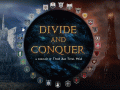


A surprise to be sure but a welcome one.And what happened like you guys haven't uploaded new pics here in a long time so what changed?Just asking for no reason.
For a long time, ModDB has primarily been used by DaC as a hosting site. However, as you may be aware, I have continued to remain active on this site and with the recent changes to our team I decided I wanted to start posting preview pictures and developer diary videos here as well for those who haven't/won't join our Discord.
That said, I posted a handful of preview pictures of DaC V5's development but there are several others (mainly units) that I didn't that you can find on our Discord.
Going forward, when new pictures of units, battlemaps, CSMs (campaign strategy models), etc are posted in our Discord, I'll post them here as well along with Galu's Developer Diary videos as those videos cover scripts and other mechanical/feature changes that aren't easily represented by pictures.
Thank you for your question!
iv tried about 5 times to get divide and conquer working. i can only get third age working. every time i follow install guide for DAC i get the message saying "file probably installed in wrong location" :(
Join our Discord and ask for assistance in the dac_support channel. The community on there will help you :).
hello been palying for a bit now found a bug idk how it trigers exactly but when ever the turn ends and its going to the independent relms turn causes the game to crash ive had to replay gondor 3 times now cause of it ill keep trying to find whats causing it.
it dosnt seam to be conected to a specific turn but when ever it dose happen it keeps crashing even after loading up earlyer turn
Try doing that turn with toggle fow.
This comment is currently awaiting admin approval, join now to view.
Great work!!!!but how i restore arnor in 4.5?
Thank you for the comment. Arnor cannot be restored in V4.5/V4.6. You'll have to wait for V5.
can u say when it will be aviable ?? (the v5) aprox like next year or similar? ty so much
It's coming out as soon it's done, like always.
This comment is currently awaiting admin approval, join now to view.
step 1 remove means delete??i have to delete the whole folder??
Yes, you have to delete the whole folder to install the new version+hotfix.
PS: Btw, updated my submods for 4.6(they're all compatible with saved games)->https://www.moddb.com/mods/new-symbols-and-events-for-dac-v46/addons
Hi!
Sorry for bothering but I did all that is said in both this post and video, but my game still crashes at around 3rd - 4th move. I also deleted v4.5, installed 4.6 a couple of times but it crashes same as 4.5. I also reinstalled couple of times medieval 2 but there is no difference. Also, in main game menu should it is written V4.5 or V4.6?
Hello krvanags,
Sorry to hear about the crashes. Can you check you log file's last 10-20 lines and post what it says? The file is in Medieval 2 Total War\logs.
It doesn't seem that I have this kind of file (at least I can't find it). I reinstalled all again and now the crashes stopped (I am now around turn 30) but I don't dare to play a real-time battles lol
That was mostly when the crashes happened - after battles (that is why it was so frustraiting since you use some good strategies but all is lost at the end).
if you mean editor log, I found it. is this what you meant?
Adding unit (Orc Bodyguards) at 0x332cd878 to deployment area at 0xab4f014
Adding unit (Heavy Goblin Halberd) at 0x332cdac0 to deployment area at 0xab4f014
Adding unit (Heavy Goblin Halberd) at 0x332cdd08 to deployment area at 0xab4f014
Adding unit (Heavy Goblin Halberd) at 0x332cdf50 to deployment area at 0xab4f014
Adding unit (Heavy Goblin Infantry) at 0x332ce198 to deployment area at 0xab4f014
Adding unit (Heavy Goblin Infantry) at 0x332ce3e0 to deployment area at 0xab4f014
Adding unit (Heavy Goblin Infantry) at 0x332ce628 to deployment area at 0xab4f014
Adding unit (Snaga Archers) at 0x332ce870 to deployment area at 0xab4f014
Adding unit (Snaga Archers) at 0x332ceab8 to deployment area at 0xab4f014
Adding unit (Snaga Archers) at 0x332ced00 to deployment area at 0xab4f014
Adding unit (Heavy Goblin Infantry) at 0x332cef48 to deployment area at 0xab4f014
Adding unit (Heavy Goblin Infantry) at 0x332cf190 to deployment area at 0xab4f014
Adding unit (Heavy Goblin Halberd) at 0x332cf3d8 to deployment area at 0xab4f014
Adding unit (Heavy Goblin Halberd) at 0x332cf620 to deployment area at 0xab4f014
Adding unit (Heavy Goblin Archers) at 0x332cf868 to deployment area at 0xab4f014
Adding unit (Heavy Goblin Archers) at 0x332cfab0 to deployment area at 0xab4f014
Adding unit (Warg Riders) at 0x332cfcf8 to deployment area at 0xab4f014
Adding unit (Warg Riders) at 0x2f3d5ff8 to deployment area at 0xab4f014
Adding unit (Warg Riders) at 0x2f3d6240 to deployment area at 0xab4f014
Adding unit (Warg Riders) at 0x2f3d6488 to deployment area at 0xab4f014
Load finished **************************
That isn't the file I'm talking about. It should by the system.log.txt file that's in the logs folder of the vanilla game.
Just to double-check, you did apply the LAA patch to your medieval2.exe file, correct? If you have a kingdoms.exe file, apply the LAA patch to that as well.
I just realized I didn't answer your question about the main menu being V4.5. It should say V4.5 as we didn't update the # because this was a minor patch however in the future, we will make sure to update that # in order to not cause confusion.
Another thing to ask, do you have more than 4GB of RAM in your computer?
krvanags
Can you check if you have "francisca_high.cas" in the Medieval II Total War/data/models_missile folder?
If it's missing, go to this folder:
Medieval II Total War\mods\Divide_and_Conquer\data\models_missile
And then COPY the "francisca_high.cas" and then paste the copy to this folder:
Medieval II Total War/data/models_missile
I don't get it
Are you saying you don't understand my comment above or are you saying you don't have the "francisa_high.cas" file within the Medieval II Total War/data/models_missile folder?
I didn't had that file and I copied it. for some while it worked fine, but now the game start to crash again. I have to enable the "full cleaner" almost after every single move. it is frustraiting... Could there be missing some other files as well? for now it always crashes when it is rebel move (seems there are problems with sauron settlement in the wastelands where it is impossible to go.
It may be time to do a full uninstall and re-install of DaC (but I would recommend Medieval 2 as well). Who knows what file could be missing as there are thousands of them.
As for Sauron, you shouldn't touch him because he's locked away in his own area without movement on purpose.
If you continue having issues, join our Discord group and ask for assistance in the official support channel.
I can't get past the first end of turn phase without it crashing. I'm getting the unspecified error message.
These some of of the last lines from the log:
Could'n find effect description string for trait(Hatesgundabad) level(Loathes_Gundabad_effects_desc).
17:39:33.817 [script.err] [error] Script Error in mods/Divide_and_Conquer/data/export_descr_character_traits.txt, at line 7284, column 28
Could'n find effect description string for trait(Fearsnormans) level(Nervous_Near_Normans_effects_desc).
17:39:33.817 [script.err] [error] Script Error in mods/Divide_and_Conquer/data/export_descr_character_traits.txt, at line 7291, column 28
Could'n find effect description string for trait(Fearsnormans) level(Fears_the_Normans_effects_desc).
17:39:33.818 [script.err] [error] Script Error in mods/Divide_and_Conquer/data/export_descr_character_traits.txt, at line 7311, column 28
Could'n find effect description string for trait(Hatesnormans) level(Dislikes_the_Normans_effects_desc).
17:39:33.818 [script.err] [error] Script Error in mods/Divide_and_Conquer/data/export_descr_character_traits.txt, at line 7326, column 28
Could'n find effect description string for trait(Hatesnormans) level(Loathes_all_Normans_effects_desc).
17:39:40.369 [game.script] [always] Game Reloaded
17:39:40.369 [game.script] [always] Battle Scripts Reset
17:40:19.075 [system.rpt] [error] Medieval 2: Total War encountered an unspecified error and will now exit.
Go to the following folder location:
Medieval II Total War\mods\Divide_and_Conquer\data\world\maps\base
And you should see a file named "map.rwm". Delete this file and then try starting a new campaign. One thing to note is that this file will be re-created by the game when a new campaign starts so don't delete it a second time unless you experience this issue again.
Also, deleting this file while you have an on-going, saved campaign may cause problems when you try to load that campaign so only delete this file if you're comfortable starting new campaigns (you could always copy the old file to a different location as a backup).
So I deleted 4.5 and installed 4.6 but the title screen still shows 4.5, is that right or maybe I did something wrong?
arkcheung Sorry for the confusion, we didn't update the title menu # to say 4.6 because this was a hotfix release however going forward, we will be sure to update the menu number for these kinds of releases.
No problem. Keep up the good work!
Is there a chance scripting will be addressed to lower turn loading times?
We do have a couple new, experienced scripters that recently joined our team who will be improving our scripts but I can't guarantee any improvements to load times.
DaC already has pretty fast load times compared to other mods such as MOS. From what I recall, MOS takes a minute or two for turn load times whereas DaC may take up to 15 seconds for the first turn and then around or under 10 seconds for the following turns. However, the longer your campaign goes on the slower the turn times will be as the AI has to process more data.
Sorry for the late reply. Yes I've been talking a lot on discord about what my case could be. My turn times are horrible in the +90 seconds. This was the case in my old pc and even in my latest build which is with a i5 10600k.
No worries.
Yeah the key things are having more than 4GB of RAM so that you can enable the LAA patch which allows the game to go from using 2GB to 4GB of RAM and then having specs that are slightly higher than the vanilla game's recommended specs as Third Age and DaC have more content and use higher detailed models compared to the vanilla game hence why the recommended specs aren't an accurate representation of what's recommended for TA/DaC.
That said, a big handicap of this game and its engine is that even if you have the highest tier gaming computer, the game won't be able to utilize all of its resources because the game/engine were created back when computers had low specs so they hardcoded a lot of things which limit what resources can be used (a perfect example is the RAM limit).
Perhaps you could check the processes running the background of your computer via Task Manager and see if there is a program (or multiple) that are running and using your system's resources?
Other than that, and you probably know this already, but when you load into a campaign, left-click a bunch of times on the screen to speed up the ring loading cursor icon then press the spacebar to speed up animations.
Yes I tried the LAA along with some other stuff. I did not try the last solution you said though. Time to start it up again when I got time.
Thanks for the replies. I will keep updating. I started a coding course last month so maybe I will be able to understand the logic and programming behind vanilla and some mods in the future ^.^
We have updated the V4.6 installer here on ModDB as well as on the Google Drive link with the following fixes:
- Updated the main menu version # from V4.5 to V4.6 to prevent confusion.
- Added the throwing weapon file "francisca_high.cas" in the following location: Medieval II Total War/data/models_missile to prevent some users from experiencing crashes when using axe-throwing units.
If you are experiencing crashes with the axe-throwers then you can follow these instructions instead of re-downloading and re-installing V4.6 again:
1. Go to this folder:
Medieval II Total War\mods\Divide_and_Conquer\data\models_missile
2. COPY the "francisca_high.cas" and then paste the copy to this folder:
Medieval II Total War/data/models_missile
(Make sure you have the "francisca_high.cas" in BOTH of those folder locations)
hi im getting the axe throwers crash andwhile i have the "francisca_high.cas" in the divide and conquer folder i dont have this file Medieval II Total War/data/models_missile
Copy the "francisca_high.cas" in the Divide_and_Conquer\data\models_missile folder and paste the copy to the Medieval II Total War/data/models_missile folder.
when i open the path Medieval II Total War/data/ the only folders that appear are these:
animations
cursors
fmv
sounds
world
there is no /models_missile folder.
In that case create a new folder in that location, name it "models_missile" and then put a copy of that "francisca_high.cas" file in there.
thnks man it worked u are the best!!
Happy to help :).
Just a heads up, the DaCV4.6-1b.bin file is missing from the google drive download so you can't install the mod.
I just double-checked the DaC 4.6.zip file as it is the one I used to upload here on ModDB and I can confirm that "DaCV4.6-1b.bin" is present.
Hi, I'm getting an unspecified error after winning battles. Does anyone have any idea what this error might be??
Hello,
Are you using V4.6? Did you apply the LAA patch to your medieval2.exe and/or kingdoms.exe?
Can you check and post the last 10-20 lines of the log file located in the Medieval II Total War\logs folder?
I have the following problem , my game crashes periodically during the end turn phase every 6 to 9 turns , I have followed all the steps and even reinstalled the game + the mod and it still does that. It is an unspecified error message and it happens no matter wich faction I choose. If you can help me I would be very grateful, thank you in advance!
Hello,
Just to confirm, did you apply the LAA patch to your medieval2.exe and/or kingdoms.exe after re-installing Medieval 2?
Can you check and post the last 10-20 lines of the log file located in the Medieval II Total War\logs folder?
Yeah I did apply the LAA 100% sure of that. Here are the last several lines of the logs:
Error in battle script command 'define_unit_group': invalid unit label 'Eu27'.
23:25:10.433 [game.script] [error] Script execution error for <define_unit_group>, at line 51510, in mods/Divide_and_Conquer/data/world/maps/campaign/imperial_campaign/campaign_script.txt:
Error in battle script command 'define_unit_group': invalid unit label 'Eu28'.
23:25:10.433 [game.script] [error] Script execution error for <define_unit_group>, at line 51510, in mods/Divide_and_Conquer/data/world/maps/campaign/imperial_campaign/campaign_script.txt:
Error in battle script command 'define_unit_group': invalid unit label 'Eu29'.
23:25:10.433 [game.script] [error] Script execution error for <define_unit_group>, at line 51510, in mods/Divide_and_Conquer/data/world/maps/campaign/imperial_campaign/campaign_script.txt:
Error in battle script command 'define_unit_group': invalid unit label 'Eu30'.
23:25:10.433 [game.script] [error] Script execution error for <define_unit_group>, at line 51510, in mods/Divide_and_Conquer/data/world/maps/campaign/imperial_campaign/campaign_script.txt:
Error in battle script command 'define_unit_group': invalid unit label 'Eu31'.
23:25:10.433 [game.script] [error] Script execution error for <define_unit_group>, at line 51510, in mods/Divide_and_Conquer/data/world/maps/campaign/imperial_campaign/campaign_script.txt:
Error in battle script command 'define_unit_group': invalid unit label 'Eu32'.
23:25:10.434 [game.script] [error] Script execution error for <define_unit_group>, at line 51510, in mods/Divide_and_Conquer/data/world/maps/campaign/imperial_campaign/campaign_script.txt:
Error in battle script command 'define_unit_group': invalid unit label 'Eu33'.
23:25:10.434 [game.script] [error] Script execution error for <define_unit_group>, at line 51510, in mods/Divide_and_Conquer/data/world/maps/campaign/imperial_campaign/campaign_script.txt:
Error in battle script command 'define_unit_group': invalid unit label 'Eu34'.
23:25:10.434 [game.script] [error] Script execution error for <define_unit_group>, at line 51510, in mods/Divide_and_Conquer/data/world/maps/campaign/imperial_campaign/campaign_script.txt:
Error in battle script command 'define_unit_group': invalid unit label 'Eu35'.
23:25:10.434 [game.script] [error] Script execution error for <define_unit_group>, at line 51510, in mods/Divide_and_Conquer/data/world/maps/campaign/imperial_campaign/campaign_script.txt:
Error in battle script command 'define_unit_group': invalid unit label 'Eu36'.
23:25:10.434 [game.script] [error] Script execution error for <define_unit_group>, at line 51510, in mods/Divide_and_Conquer/data/world/maps/campaign/imperial_campaign/campaign_script.txt:
Error in battle script command 'define_unit_group': invalid unit label 'Eu37'.
23:25:10.434 [game.script] [error] Script execution error for <define_unit_group>, at line 51510, in mods/Divide_and_Conquer/data/world/maps/campaign/imperial_campaign/campaign_script.txt:
Error in battle script command 'define_unit_group': invalid unit label 'Eu38'.
23:25:10.434 [game.script] [error] Script execution error for <define_unit_group>, at line 51510, in mods/Divide_and_Conquer/data/world/maps/campaign/imperial_campaign/campaign_script.txt:
Error in battle script command 'define_unit_group': invalid unit label 'Eu39'.
23:25:10.434 [game.script] [error] Script execution error for <define_unit_group>, at line 51510, in mods/Divide_and_Conquer/data/world/maps/campaign/imperial_campaign/campaign_script.txt:
Error in battle script command 'define_unit_group': invalid unit label 'Eu40'.
23:34:01.059 [system.rpt] [error] Medieval 2: Total War encountered an unspecified error and will now exit.
Are you using the Steam version of the game and if so, where do you have the game installed? Is it in your Program Files folder or did you install it in a separate drive?
Also, check this video and do as it says:
Great mod!! I really love it
just to let know if someone els has this problem:
installer gave an error ¨movefile failed; code 3¨ (path directory to long)
i fixed it by placing the medieval file on my desktop (sinds it was in pretty deep submaps) after that installation went fine.
Thx for this lovely mod
keep up the hard work
Thank you for the kind words!