Convert maps to .sga format
This tutorial tells you how to make your maps work in SGA format, this allows it to be added to the Eastern_Front.module file, and for us to play without the need of dev mode.
Blue is extra help.
Italic is the main tutorial.
Red is code.
1. Create a mod In Corsix Mod Tools. This is to give you the folder structure needed for packing the map easily.
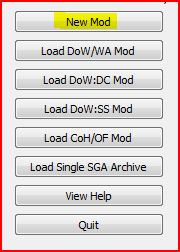
I named mine "Map Packer" because that's what ill be using it for.
Step 1. Select Company of Heroes for "Mod is for".
Step 2. Browse for the Company of Heroes main folder.
Step 3. Give your mod a name.
Step 4. Click Create.
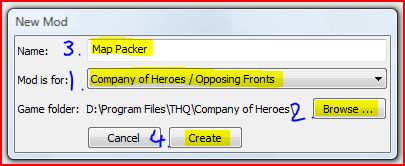
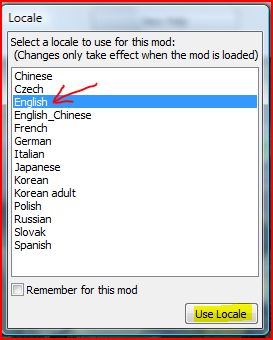
Choose your language and click on "Use Locale".
2. Now we need to make sure all the folders are setup for when we pack your map up.
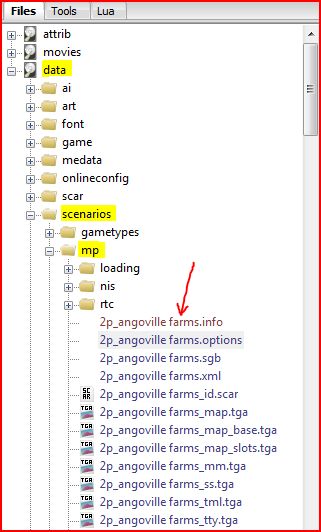
Go to where the vCoH maps are held, and extract any file. Do the same in the Loading folder.
Open up Data > Scenarios > MP.
Double click on the first file "2p_angoville farms.info" for me, and click "Extract File."
Open up the folder "Loading" and do the same to any other file.
3. Next go to your Company of Heroes install, open up the mod folder, and continue on to the MP folder.
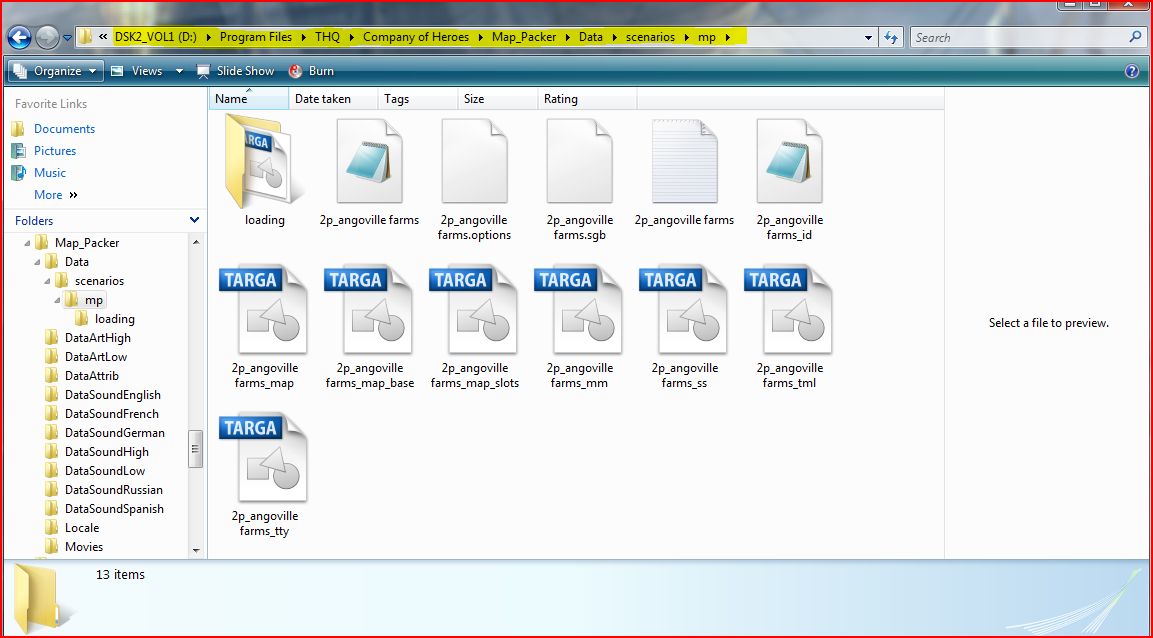
For me: "D:/Program Files/THQ/Company of Heroes/Map_Packer/Data/scenarios/mp/"
Make sure you delete any unneeded files, like the ones you extracted to created the folders. Don't forget about the Loading folder too.
Put your map files in here. Loading Screen in the Loading folder. All the stuff you usually have for an SGB map. Just like "my" map ;).
4. Now, you need to go to your mod folder, and create a folder named "Archives". This is where the map SGA goes.
For me: "D:/Program Files/THQ/Company of Heroes/Map_Packer/Archives/"
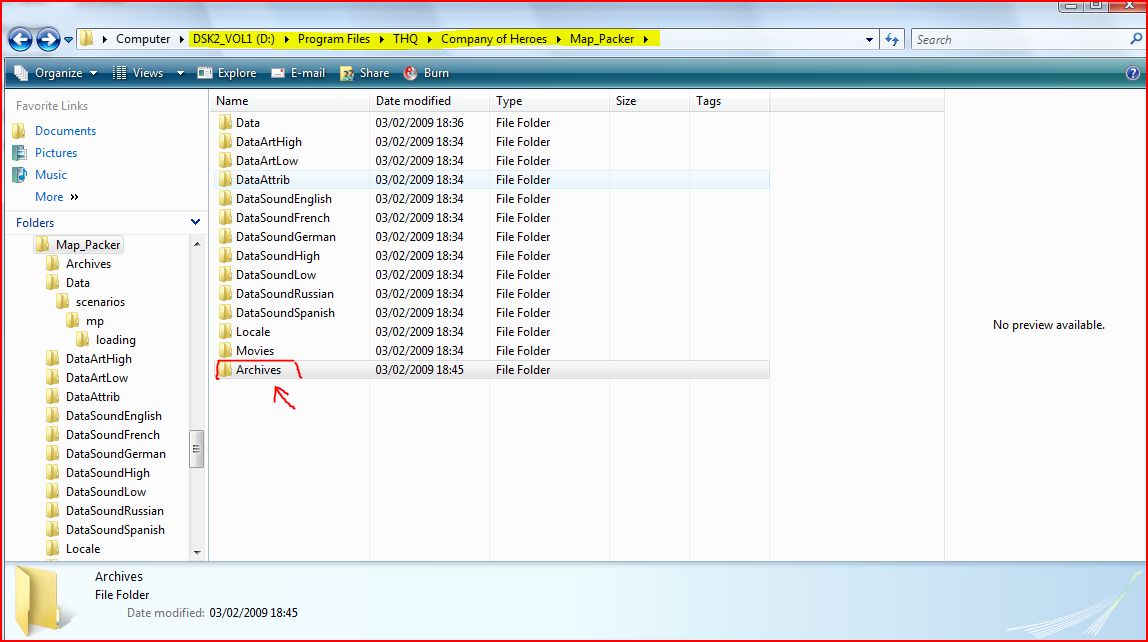
5. Open up Corsix again and open up the mod.

6. Open the SGA packer.
Top left corner. Mod > SGA Packer.
7. Select the Input directory as your mods Data folder. "SGA to create" as shown in image, but with the name and number of players for your map. TOC is the type of data (Data or Attrib), select Data. Click "Create" to pack your map.
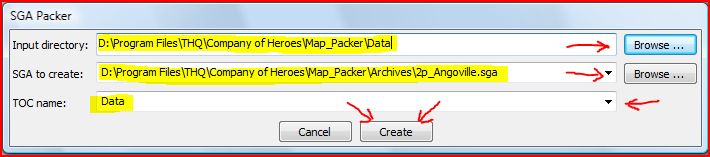
8. Go back to your Company of Heroes directory.
For me: "D:/Program Files/THQ/Company of Heroes/"
Open your mods module file.
For me: "Map_Packer.module"
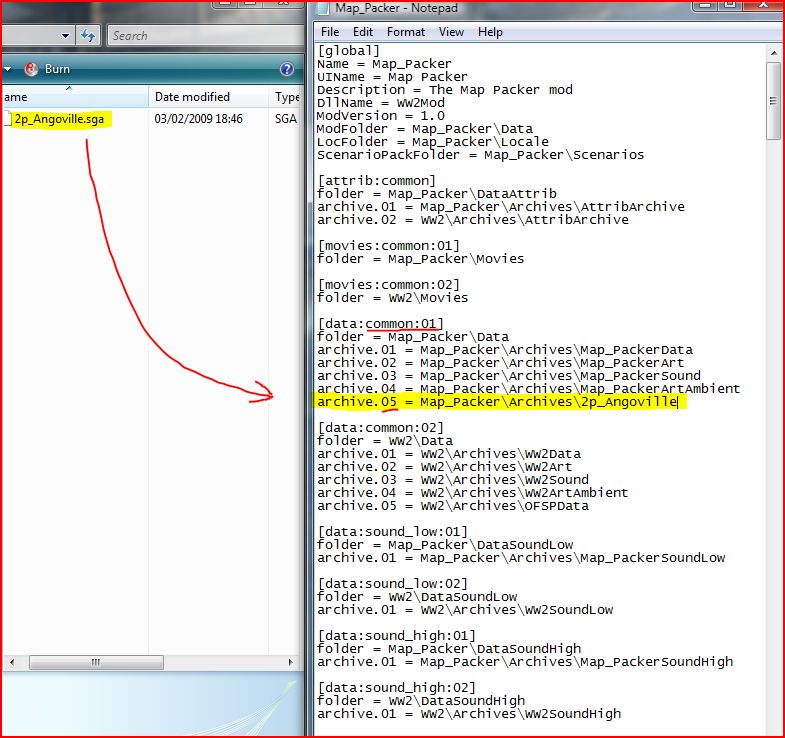
Under "[data:common:01]" and below the last entry (archive.04) add in the information for your SGA file. Make sure to give the correct archive number.
For me: "archive.05 = Map_Packer\Archives\2p_Angoville"
This should help you easily create an SGA version of your map. When posting a download link to your completed, and SGA map, please include the line that you added to module file. Thanks.
-Dragon



That's very generous of you guys to share that knowledge with the community. I'm sure a lot people will take advantage of it and contribute to the mod's expansion =)
This section is still under construction, if everything goes well we are going to add some more tutorials about Level Design and Animation. So make sure to check this section out again ;).
Hi, there is something that confuses me about this sga map making.
When i follow the steps, the sga file it creates dos not show up in CoH, when i put it in the right directory. I have allot sga maps that i can play without the -dev command. They show up in CoH with the other original maps. I have other maps that need the -dev command, so i want them to convert to sga. U never say what files are exactly needed for making the sga work.
When i extract sga files that work i see the loading map + some map files (between 4 and 9 files; (depends on map)). If i read it propperly, i didnt need the loading map. But they are in the working sga's, so thats confusing. And why do i need to adjust the module file? I only need to copy my working sga maps to ->documents -> My Games -> Company Of Hereos -> WW2 -> Scenarios and they show up when i normal start CoH, no other ajustment is needed. I want to make my non sga maps to do the same by converting them to sga. Can u please help me how to achive this. If u need more info, il be happy to apply.
and how to extract the sga map?
Use Corsix's Mod Studio or this .sga extractor: Forums.relicnews.com
What do we use to create SGA archives for the second game? I can't find an application that's compatible.
This comment is currently awaiting admin approval, join now to view.