TREES

TREES.BMP (2976x128 px)

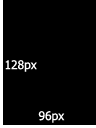
TREES.BMP has 31 total (tree) slots. Each individual tree/stump is 96x128 pixels.
Note: I've tried increasing the number of trees beyond 31 and it didn't work.
TREE SHADOWS

TREES_S.BMP (3968x96 px)

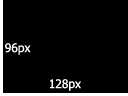
TREES_S.BMP has 31 total (shadow) slots. Each individual shadow is 128x96 pixels.
WATER
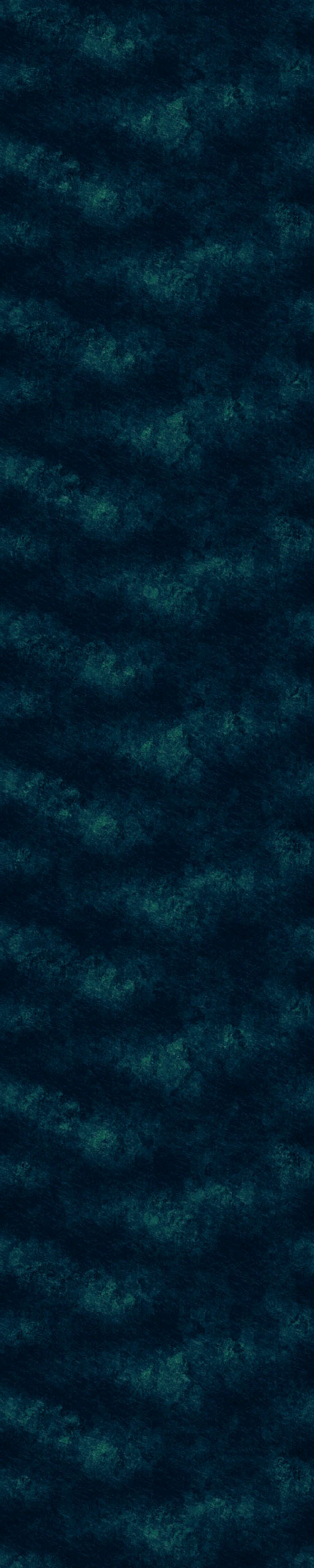
00.BMP (512x2560 px)
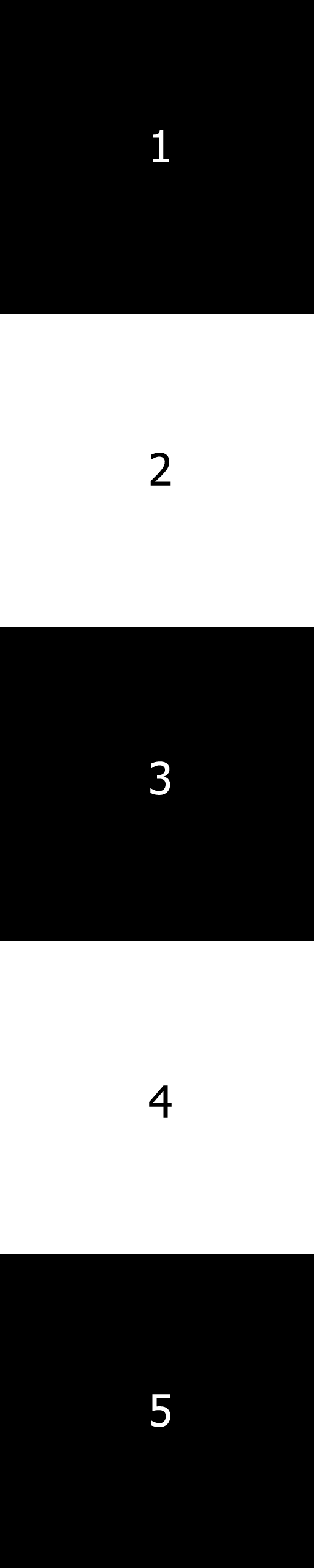
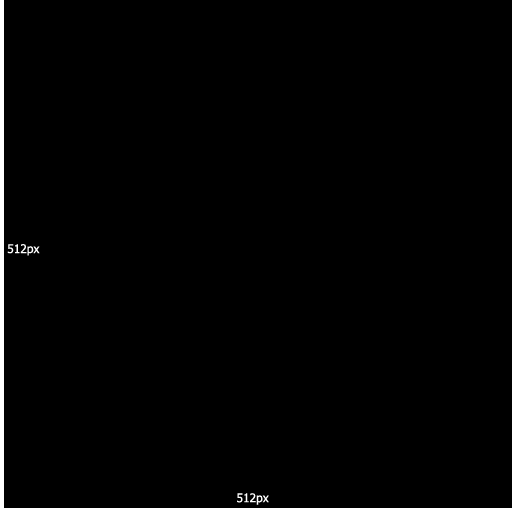
00.BMP has 5 total (water) frames. Each individual frame is 512x512 pixels. They play in order from 1 to 5. The animation can be longer and shorter than 5 frames, you just need to add or subtract 512 pixels at the bottom of the texture. In Photoshop select Image -> Canvas Size. Set the Anchor to keypad 8 or top center. Change the measurement from cm to pixels and add or subtract 512 to Height then click OK. I've tested animations as long as 8 frames, beyond that - I have no idea. Animations can be as short as 1 frame, 512 x 512 is tested and works. You can also change the size of each frame by changing the width of the texture (512) to a different value. However, you must also update "[terrain name].TERRAIN.INI" to reflect the new animation size. Open it with a text editor and scroll down to [terrainsize]. Under [terrainsize], change the values for 00 (i.e. 512 to 256 is "00 = 16,16,0" to "00 = 8,8,0").
Happy modding!

