I was looking through fps banana and found this interesting tutorial:
First of all place an env_cubemap in your map. Next make an env_tonemap_controller. Double or right click it and choose properties. Name it tonemap_controller. You can name it anything you want. I advise you to place it next to your light_environment. You do have a light_enviroment, don't you? Now make a logic_auto. Go to the outputs tab. And add these lines (Make sure you use your tonemap controller name);
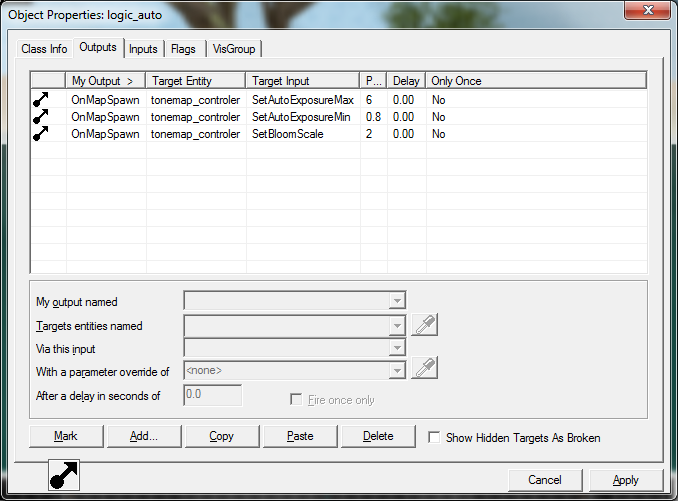
Compile the map, check HDR (if you don't, you won't have HDR enabled in your map).
Right, now your in-game and you won't see the desired effect.
Open your console (the ~ key) and type this:
bind "o" "buildcubemaps; mat_hdr_enabled 0; buildcubemaps". Press the "o" key (after you've spawned).
That's it , now reload your map. Oh, and next time you compiled your map, you don't have to open the console, just hit o and you're done. It should look something like this, depending on your light_enviroment settings and your skybox. I do not recommend using this for large maps only for small eye candy ones:
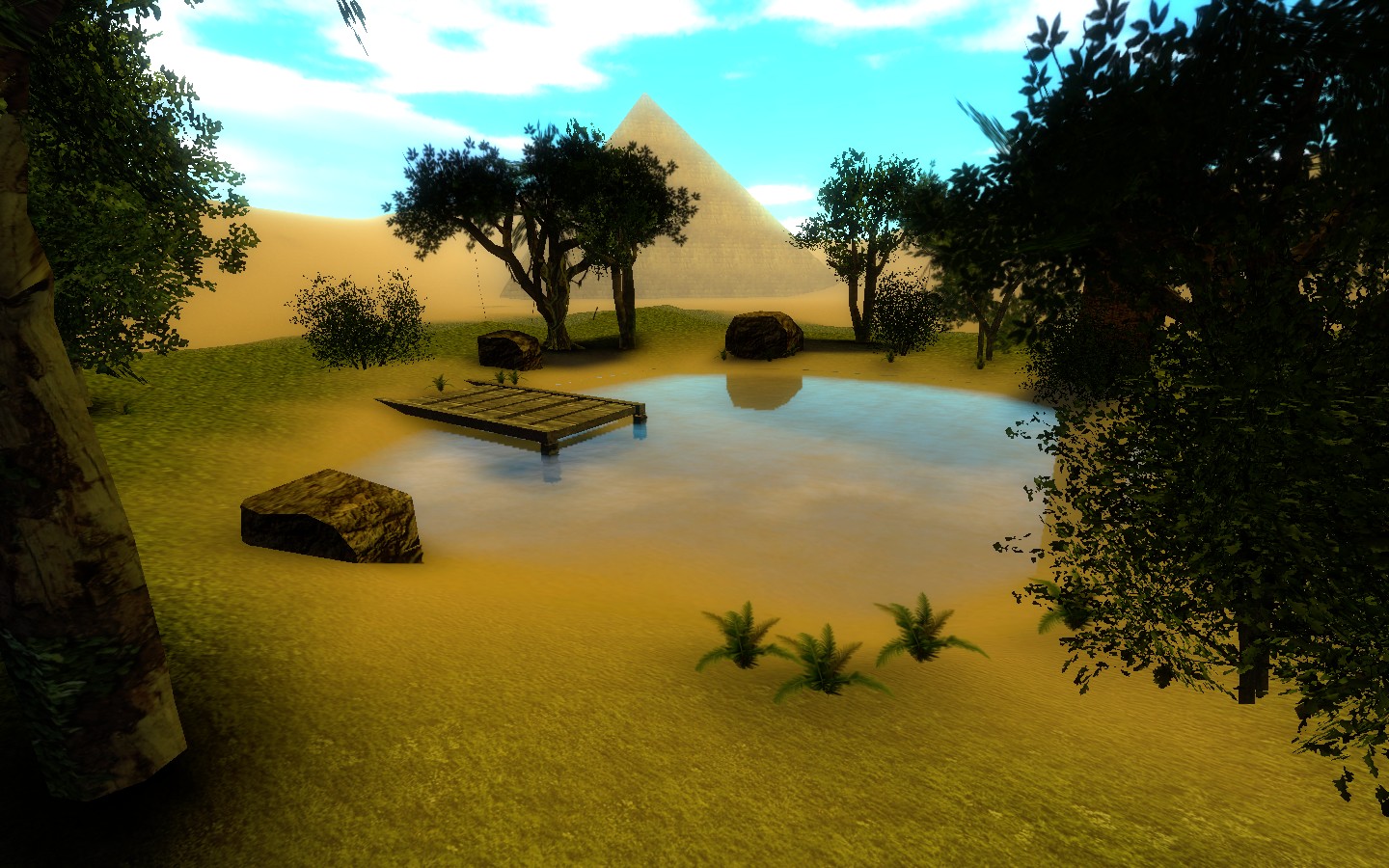

Cool!
The picture is broken, like, entirely.
The tutorial is very old, but I'll edit it.