DX9.ddl
Singleplayer MapI got this file from another game that uses the same engine (Line of Sight: Vietnam) and extract it. Simply placed it on your game folder and also enable...
Play in realistic WWII scenarios featuring authentic uniforms and 20 weapons like the flamethrower for example. This time you can customize your squad and your strategy to fit the different mission's requirements.
The game includes a single player campaign located in the Pacific from the Philippines to Okinowa.
This FPS comes also with the possibility of driving tanks and other vehicles in the field.
Multiplayer different options include DeathMatch, Cooperative and Capture the Flag and a new teams mode.
No articles were found matching the criteria specified. We suggest you try the article list with no filter applied, to browse all available. Post article and help us achieve our mission of showcasing the best content from all developers. Join now to share your own content, we welcome creators and consumers alike and look forward to your comments.

I got this file from another game that uses the same engine (Line of Sight: Vietnam) and extract it. Simply placed it on your game folder and also enable...

just a test map with extended rain effects and some enemies with full way points and connections for them to follow you in the sound you make walking...
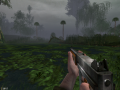
Replaces the low quality Level of Detail(LoD) environment models with their highest versions.

Adjusts the 'running' prone crawling speed to what I believe is a realistic speed.

Replaces all Level of Detail(LoD) NPC models with their highest version.

A fix for the mouse lag when navigating menus when playing on Windows 10.
What DirectX does this game use? 7 or 8? I wish Reshade worked, at least it works in Line of Sight Vietnam.
Hey, does anyone know where I can find some discord groups or forums of active Deadly Dozen 2 players and modders?
Give me Map Editor for the First Deadly Dozen
Here: Moddb.com
still we need to extend render range of the grass, maybe via cheatengine or something to null out the function and or turn off lod calculation for grass and geometry maybe !
----------------
extending weather render like say the rain particles seems to be working ok by editing .wfx and duble the rage and count
----------------
how to add custom grass on new maps@tiles ?
seems to be some file with odd numbers and the name of the grass in a somehow order where the tiles are but its strange and needs some testing
----------------
how to add map when pressing M on new maps ?
looks like you have to make a tga 24bit same size like the map say 256x256 or export the terrain map witch is the height map from lvl editor from file and esxport terrain map and save it in the GameData\Maps.za with same name as the map name
you can even edit the image with more fancy collors and buildings and stuff and ifo then save it to that path location
----------------
paths for ai to follow ?
well looks simple for now
if a soldier haves a position of say 1,1,1 and you want to make him go to 50,1,50 you create the .pth file with the same name as the map and in the same location and use this formula for now like the one used in area2.pth
file start
1,3,1
50,3,5,0,0,0,0,0
*
file end
keep an empty row after *
i have seen the devs used to add +2 for the middle number which is the height so here its 3 compared to where the soldier is at 1, so maybe rise that path points by 2 is to make sure the ai will not fall trough the map by a hill or something so keep that in mind if you have hills you may want to rise the path point more or add more close to the next one
so now the soldier will walk from 1,1,1 to 50,1,50 then back to 1,1,1
if the starting path point is equal or very close to a soldier then that soldier will follow it automatically in game
----------------
if you want to make a new map
say a map of 256x256 in size then after creation of the flat terrain you then maybe for sure want to manipulate it so using the terrain tool brush is not easy but you can import a .tga 24 bit black and white same size as the map 256x256 image, black is low say 0 height and white is 255 height
maybe google maps is a good idea for a realistic height map if you know how to extract the height map from real maps
meh playing with it is fun, i used a cloud photo and made it black an white and seems to make nice hills
I love playing with hex. My favorite hex editor is HxD. You can find it here: Mh-nexus.de
If you decide to download it and try it out you should open up your DDozen2.exe game executable. Then, on the toolbar at the top click Search, then Find. Switch the Datatype to Hex-values then copy the following hex values and paste them into the 'search for' tab:
85 C0 74 06 43 83 FB 1A 7C 8A 83 FB 1A 6A 00 75
Click OK. Now left-click and highlight ONLY the 75 at the end there. With it still highlighted, right-click on it and in the context menu choose 'fill selection' and enter 74 then click OK. Now on the toolbar at the top, click File then Save.
Congratulations! You no longer need to have the DDozen 2 disc in your CD drive to play the game and it can remain safely tucked away in that old shoe box in the closet. This works for both v220 and v235 game versions.
Enjoy!
can you find out how to null and stop the lod function kicking in that turns off the grass and enters in low poly models rendering ?
will be nice to even extend the grass render distance !
My only idea would be the one you mentioned above; play with cheat engine running and closely examining which values are changing when the grass fades out. Then edit those values and see what happens.
I have zero experience with cheat engine however. I know of it, but I've never used it.
I might try this one day, but I won't be anytime soon.
Wonderful!
What I mentioned in the Toolkit Readme about having to use the same textures when using .z3d files from the the first Deadly Dozen may not be entirely true(I successfully altered the texture name assigned to a DD2 .gr2 model this morning). This means it's possible create a completely new object by coping an existing game model and retexture it without also replacing the texture assigned to the original object you copied.
I plan to write tutorial covering this and other DD2 modding topics in the coming weeks.
do you know what is used to open the .Z3D files/models ?
i tried to use latest zmodeler3 but gives error and will not open it
i wand to try and add something like displacement map
but i need to be able to add mdels in he game
thanx
Zmodeler was my thought as well because of the .z3d extension. I tried zmodeler3, 2, and 1. All failed to open them. It's possible the .z3d extension is just a coincidence and the format is proprietary.
You can replaced their assigned textures in hex, at least. Same with .gr2 models.
You can place new textures in either the same path as the original, or in the SharedTex folder.