The Starbreeze Engine is the technology base being used for all projects at Starbreeze. It is a proprietary game-engine fully owned by Starbreeze AB that contains all technology needed to develop and run an advanced in-door or semi-indoor game. It has been under development for over 7 years and is currently supporting PC, PS2, Xbox and GameCube platforms, and is currently being extended onto next-generation platforms.
Introduction
The Chronicles of Riddick: Escape from Butcher Bay ran on a proprietary engine created by the developer Starbreeze simply called Ogier. Like their previous two games, Enclave and Knights of the Temple, they released an SDK for it. Unfortunately Riddick is one of the only games I've seen that had a developer SDK created for it and yet no mods were made or released.
So I have decided to try and fix that and I'm going to upload several tutorials educating everyone on how the editor works. With the goal of teaching you how to make your own Riddick levels and mods. This tutorial specifically goes over how to import level geometry from a program such as Blender or 3dsmax into Riddick.
What you will need
- A program to build meshes in. In this case I'm using Blender
- OBJ 2 Map
Creating the mesh
First you'll need to create the mesh. In this case I'm using Blender's mascot Suzanne.
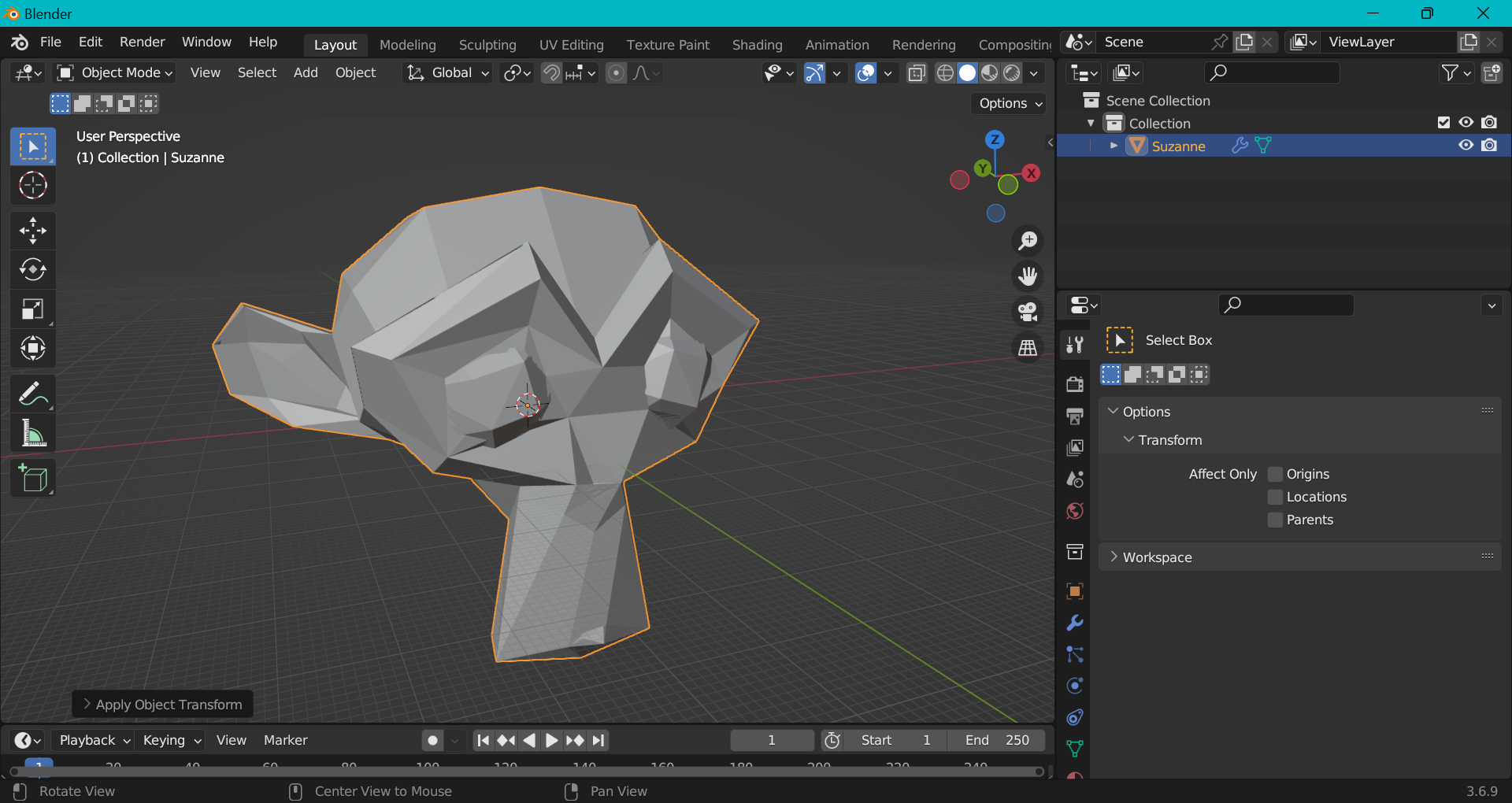
Next you'll need to export it as OBJ. I recommend scaling up the model as large as possible. As OBJ 2 MAP bugs out if the model is too small. Make sure to go to Object->Apply->Transforms after doing so. I also recommend decimating the mesh if it's very high poly as it may freak out with that as well.
Using OBJ 2 MAP
After exporting open OBJ 2 Map
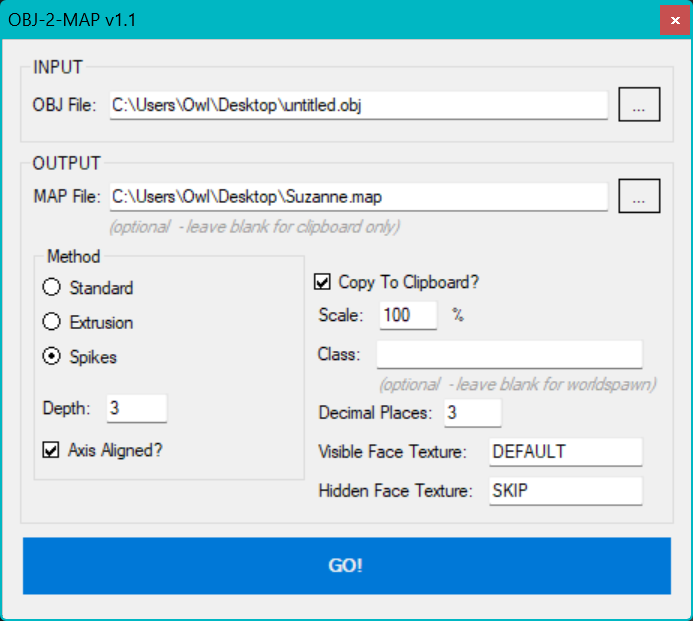
You will need to play with these settings a little to get the right output. As long as the model is relatively low poly and scaled fairly large it will open afterwards. I've noticed Spikes and Extrusion tend to work best with Ogier in my experience. After pressing the GO button it will spit out a .map file. You'll need that for the next step.
Opening the map file in the Ogier editor
Next open the Ogier editor and go to File->Open.
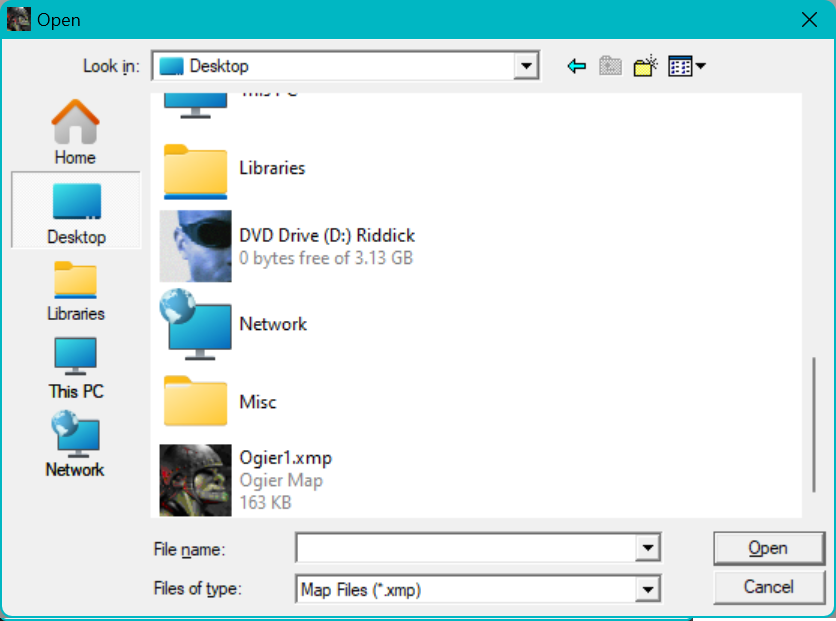
You might notice the .map file we created does not show up by default. Go to Files of type and select all files.
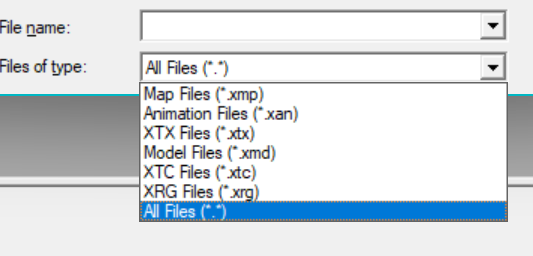
Now it will appear. Select the .map file we created.
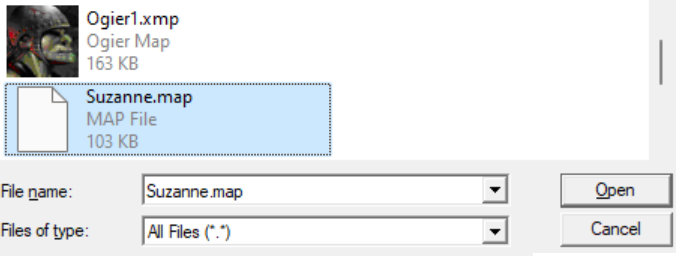
Now the map file will open.
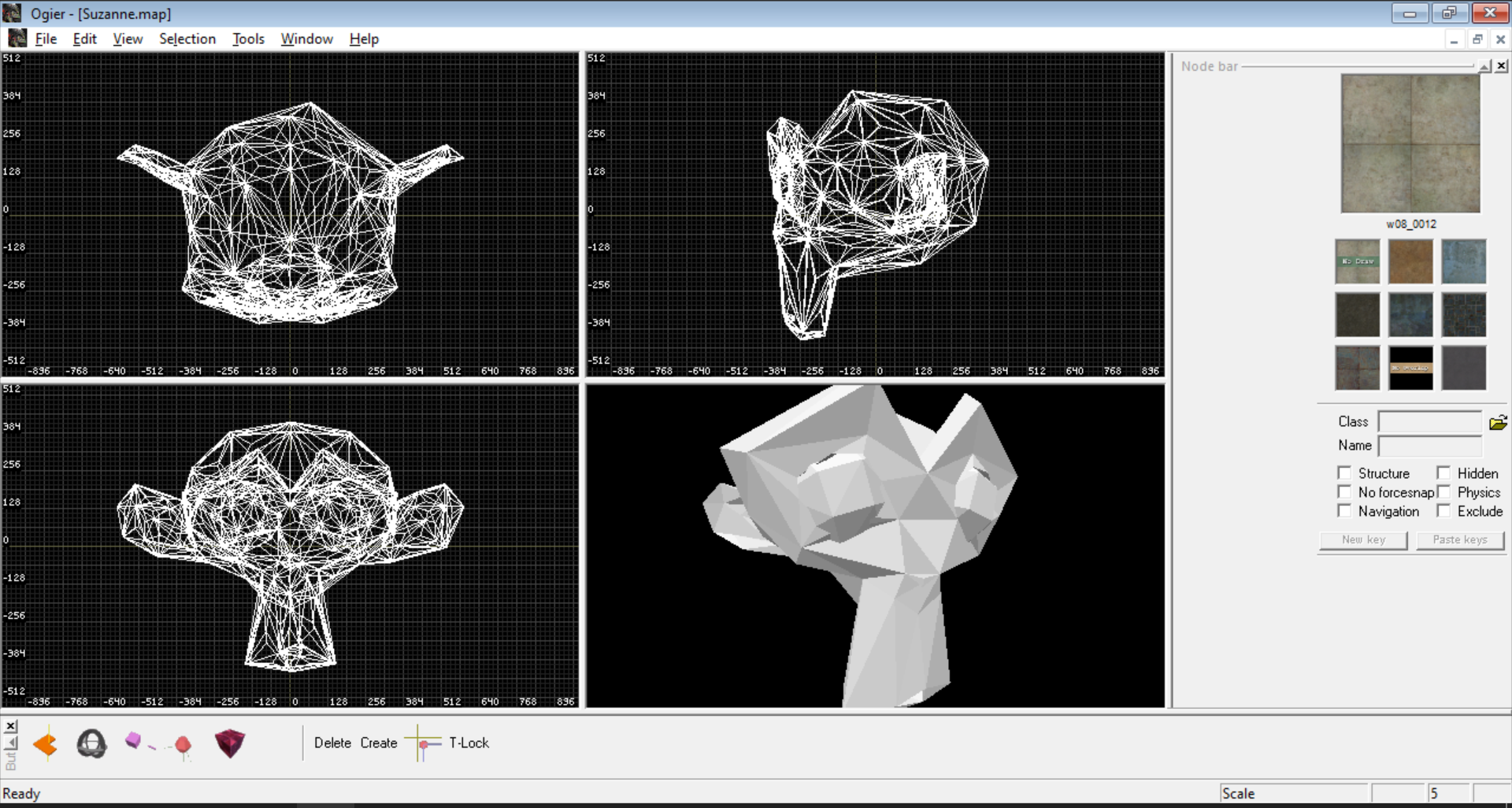
Conclusion
Now that we have the model file in the editor we can do whatever we want with it. Including moving around individual faces and texturing it. We can also copy it into an already existing map you're working on by highlighting everything (hold the right mouse button) and copy/pasting. This technique is very powerful as it would allow for importing terrain or entire levels from other games into Butcher Bay.
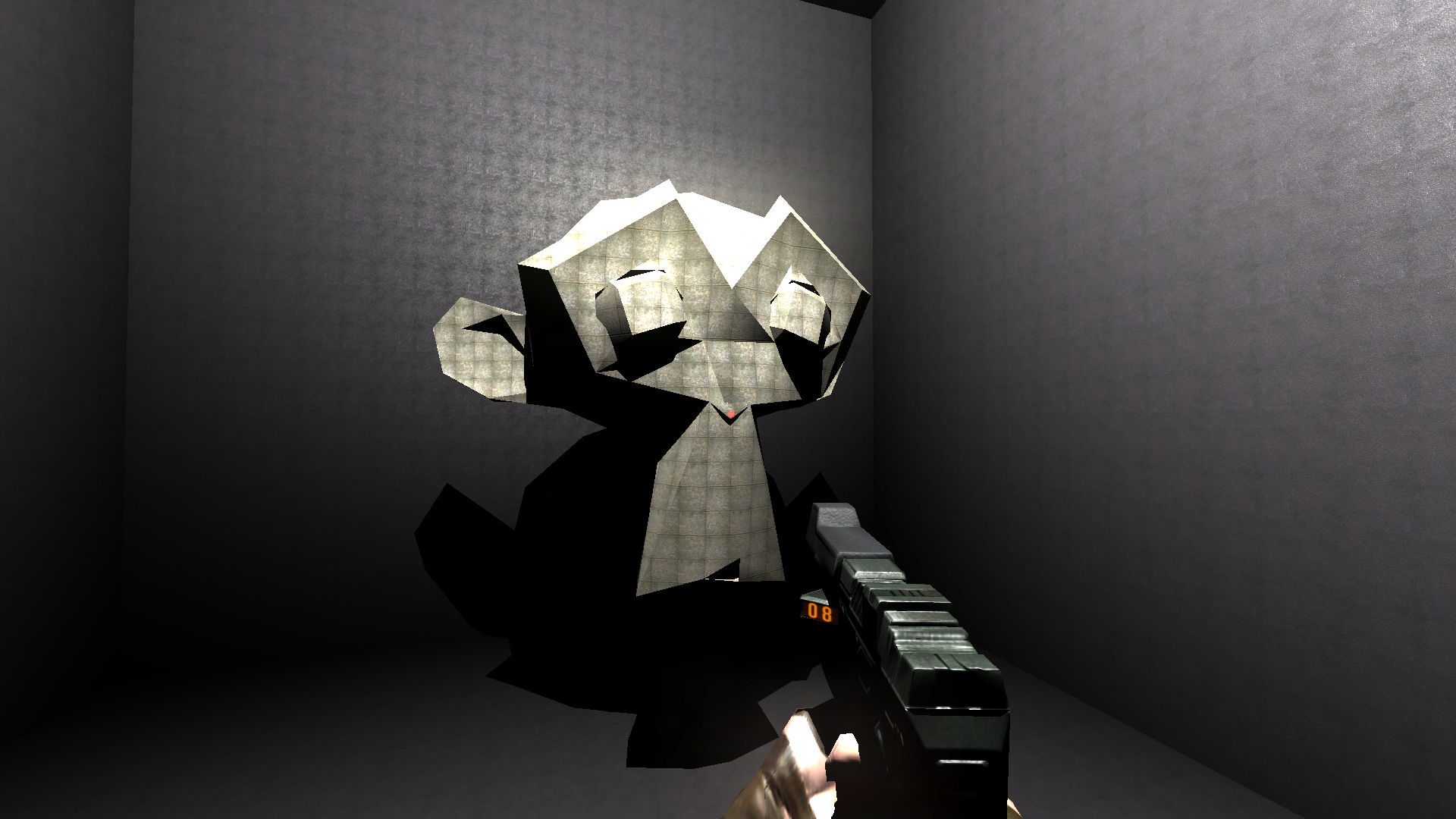
I hope this has inspired you to try importing your own level geometry for Butcher Bay.

Riddick University: Importing static meshes
The Chronicles of Riddick: Escape from Butcher Bay Props Modelling 2 commentsHere's a tutorial on how to import your own custom static models from Blender into Butcher Bay.

Riddick University: Changing Riddick's outfit
The Chronicles of Riddick: Escape from Butcher Bay Players Modelling 2 commentsHere's a tutorial on how to switch Riddick's clothes out with another character.

Riddick University: Replacing textures
The Chronicles of Riddick: Escape from Butcher Bay TexturesHere's a tutorial on how to replace textures created by Starbreeze.

Riddick University: Importing custom textures
The Chronicles of Riddick: Escape from Butcher Bay Mapping/TechnicalHere's a tutorial on how to import custom textures into Butcher Bay.

Enclave
Third Person ShooterHere, it is up to you to choose. Will you lead the desperate people of Celenheim and save them from destruction, or will you ally with the dark hordes...
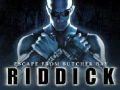
The Chronicles of Riddick: Escape from Butcher Bay
StealthPut simply, Riddick is a first-person shooter that blends equal parts blasting, hand-to-hand combat, stealth attacks, and even some platforming into the...

The Chronicles of Riddick: Assault on Dark Athena
First Person ShooterAssault on Dark Athena picks up moments after Riddick's escape from Butcher Bay. In flight away from the prison, Riddick and Johns' vessel is drawn into...

Knights of the Temple: Infernal Crusade
Hack 'n' SlashKnights of the Temple is a dynamic camera third-person hack and slash game set in the medieval times.

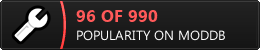






Not sure who maintains these pages or whatever, but it's worth pointing out that Ogier was just the name of the editor. Internally the engine was referred to as just the "Starbreeze Engine".
Are you planned to upgrade your Ogier documentation? It needs model-, and animation conversion as well as other additions.
Overall documentation is already inclusive. Good work!
Very good engine, the global optimisation is good and features excellent.