This effects gfx has been archived by the uploader because it is out of date and no longer supported. We recommend you browse the file list for the latest effects gfx.
Location
AddonsFilename
the_ZONE_Reshade_v1_0.7zCategory
Effects GFXLicence
ProprietaryUploader
WookienatorAdded
Updated
Size
8.18kb (8,381 bytes)Downloads
3,129 (1 today)MD5 Hash
7b441ba98857a202e555391611931bd4Embed Button
Embed Widget
A simple, yet effective, Reshade preset to improve the image quality of the game without overdoing it and at a low performance cost.
the ZONE 1.0
A lightweigt Reshade for Anomaly 1.5 DX10/ DX11
- Deep shadows and contrast
- Discreet sharpness
- Soft Bloom and lighting without overexposure
- Slightly boosted original colors
- No cinematic effects like DoF, Vignette, Letterbox or Filmgrain
- No Anti-Aliasing to preserve the UI (no blurry text)
- Compatible with NVGs and UI mods
- Only a small fps hit (less than 10 fps)

Hello fellow S.T.A.L.K.E.R.S.,
I hope you are all staying safe in these turbulent times! I tried to use my free time to do something somewhat productive and present you my Reshade Preset for Anomaly. At first I just wanted to play around in Reshade to improve some aspects of the game, because I planned to start a new playthrough, but I kinda like what I came up with and thought I would share this one with you guys.
More infos and images bellow.
Images and what I tried to achieve
All images taken in DX10, 1080p, 2xMSAA+SAA in NVidia Inspector and with vanilla Anomaly Gamma, Contrast and Brightness settings and "slightly brighter nights" enabled.
Right click --> View Image for Fullscreen


- You can see the improved contrast in action here. The soft Bloom and Ambient Light shader enhance Anomaly's already great lighting, but shadows and interiors appear dark in contrast. It is like being indoors during summer and the curtains are drawn close - your room is dark, but you can see how bright it is outdoors. Somewhat like on the next image below or the first image below the headline.



- Interiors should appear darker when there is no light source to illuminate the surroundings, but it should never be too dark during day time.

- Duty HQ interior might appear somewhat dark inside, but it is also like this in vanilla Anomaly and it kind of reminds me of Metro 2033.

- 100 Rads Bar is super cozy now.
Comparison between different weather conditions








Installation
- Install the latest version of Reshade // Only DX10 and DX11 compatible
- Install all shaders (make sure every box in every window is ticked). You won't really need them, but they are only 30mb and I did not want to make this even more complicated.
- Download the .zip containing my preset
- Unzip "theZONE.ini" and move it into the bin folder inside your Anomaly folder
- Start the game, open the Reshade menu ("Home" key on US/ UK keyboards and "Pos1" key on german keyboards) and at the top select my preset.
- Done
These are the effects that should be activated.
I really hope this works out of the box for everyone.
Changelog
Version 1.0 (21.06.2020)
- I toned down some effects to make the whole preset easier on the eyes. But visually nothing major has changed. No shaders were added or removed.
- Some screenshots taken with the updated preset. As you can see, not much has changed.






Some notes and potential issues
- I edited the preset in various game locations during different weather conditions and times of day.
- BUT if you come across a game locations or anything else that just looks comepletely wrong, I would really appreciate it if you would leave a comment that incluced time, weather and location :)
- Also do not hesitate if you have any questions or suggestions!
- Because Reshade also affects the UI, I tried to avoid shaders that make the text blurry or icons harder to see. I think it is still in pretty good shape thanks to some tweaking and experimenting. I know there is at least one mod that boosts the colors of icons, so keep in mind that they might look oversaturated now. But that is easy to tweak: Simply untick the "Vibrance" shaders or reduce its effect. My UI looks like this ingame. Now it looks even better with QOL Icons V2. ✅
Mod Compatibility
The preset was developed with the following UI mods activated:
- AA2 HUD for Anomaly
- V-Normaly Interface + Steel Cursor and better map
- Body Health System
- My Little NVGs
✅ Highly recommended: QOL Icons V2
But no reason why it should not work with everything.
Thank you!





Average
9.914 votes submitted.


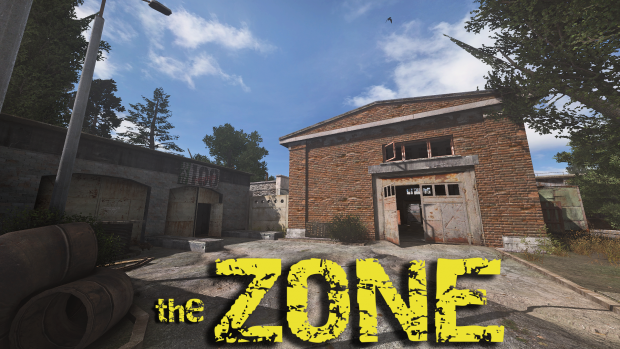

This preset is GORGEOUS! Great work and thank you!
Thanks. Please give feedback if anything looks off. ;)
Would this work on DX8 or DX8 AV? I have a potato computer.
I don't know. Perhaps I will give it a try later or you do and report back here.
Edit: I couldn't get Reshade to work for DX8. Sorry. I do not think DX8 is even supported by Reshade (anymore) :/
I’m using this preset for coc based mods dx8 and it works. I just remove the bloom cause i does nothing in dx8 except lowering your fps lol
Where can I find the reshade menu?
Default key is "pos1" ("Home" key) in my case.
A message should show up in the upper left corner.
Just AMAZING! This preset is sick, I like it a ton. Awesome work and thanks for sharing!
By the way, it's nice that you added a link to the list of shaders that should be enabled because I originally didn't had all installed and so it was easy to spot with the capture.
You are welcome and thank you for your kind words.
Yeah. I was worried that something goes wrong during the installation or Reshade would not activate the shaders on its own. :)
With the new QOL Icons 2.0 Version, the inventory icons should look even better now, but I will check it out later.
I'm currently using Less Vivid icons from Moddb.com and it looks fine but I saw QOL Icons was recently updated so I should give it a try.
May I ask how to you enable 2xMSAA+SAA for Anomaly via NVIDIA Inspector? Do you use native CoP profile?
This is what I did:
1. I deleted the CoP profile ( I can't remember why, but I think I had issues with it and wanted a clean profile). I also installed Anomaly for Steam by replacing the CoP files with the Anomaly files.
2. I created a new profile called "Anomaly" that looks like this: I.ibb.co
- ignore Texture Filtering. I was playing around with some settings.
Some notes: to make Steam start Anomaly you have to rename one of the "AnomalyDX?.exe" to "xrEngine.exe". Then you have to add that new "xrEngine.exe" to your NVInspector profile (You have to remove "xrEngine.exe" from the other S.T.A.L.K.E.R. profiles - only one .exe per profile I believe)
You can easily check if it's working by enabling the Frame Rate Limiter V2 and let Steam show your fps ingame.
You also have to set ingame AA to 2x, 4x or 8x so NVInspector can override it.
Sounds super complicated, I know.
Thanks for sharing the NVIDIA Inspector settings!
I already did the Steam trick hehe =) I initially had it configured to directly start the game but yesterday I changed it to the launcher so I could cleanup shader cache easily using dedicated start option for instance.
Interesting. I deleted my shader cache once, because one mod required it. Should I do it regularly?
Nope, I was messing around with mods, I'm not aware of another use case.
Damn, this is very nice! I've never used a reshade before, definitely a mistake.
Give it a try and tell me what you think ;)
I did, It's great! I just didn't think it would make such a big difference.
Cool. Thanks for the feedback.
So when I install ReShade, it asks me to pick a game in particular. Which file in STALKER: Anomaly would I select?
One of the ".exe"s in the "bin folder". So either "AnomalyDX10.exe" or "AnomalyDX11" should work, too.
Cheers
my reshade don't have clarity.fx and ambientlight.fx
Done: they are part of legacy fx.
Nice one, this is exactly what I use except for your contrastbrightnesssaturation, which definitely helps with fixing the washed out look! I also use SMAA as my last shader.
Great work, looks great and the performance hit is not that big!
I'm using it with my addon pack and I added a recommendation to use the pack with your reshade in the notes :)
Thank you very much :) Appreciated
Addon packs are great for people who don't have the time to spend days just for modding the game.
Yeah, that's the reason I uploaded it. After spending a bunch of days making everythig work I figured someone out there my appreciate not spending so much time just trying to make stuff work.
What are your game settings? Mine don't look as nearly as great as yours.
A mix between high and very high settings
What're your in-game settings? Is SSAO still turned on?
It's set to default with high quality selected.
Everything else is a mix between high and very high.
New update and thank you for 1000 downloads!!!
Hello my friend! Tell me more about how to install reshade 4.6.1? After installation, FPS drops from 120 to 40. RTX 2060, 16gb ram, i5
I would advice you watch an installation tutorial on youtube.
The fps hit should not exceed ~10 fps.
Untick each shader and check the fps hit
Hi, great work! I love everything about your reshade. The only thing is, I really wanted to use it with anti-aliasing because not having it is just way too distracting to me. But it always forces the actual in-game anti-aliasing to off, so even if I enable it myself the config immediately disables it. The FXAA included in Reshade isn't nearly as good at softening small/distant lines as the in-game 8x setting, so enabling that instead isn't really a fix. I'm wondering if there's a line I can change in your config file that would stop it from forcing AA to off? Thank you for your time.
Based on the Reshade forum, ingame MSAA works well together with Reshade. But I had some issues with MSAA and Nvidia inspector, too. So I am not sure if it is caused by Reshade.
I don't want to experiment, because right now my games runs as intended :D
Check the user.ltx and change the settings there. Might help.
Hello. When i press home to open the shader menu there's tons of different shaders. Which ones should be activated ?
Check the description ;)
I.ibb.co
I can't find the Ambient Light and Clarity effect in the list :( it's not there. Do I have to reinstall ReShade?
Hey
Hmmmmm good question. I would say yes. I assume you did not install all effects (they can easily be missed sometimes).
Cheers
I downloaded the presets and stuff, its just that the home button wouldn't work. Any ideas?
Hmmm don't know. Try the Pos1 key if you have one or reinstall.
Hi there, love your shader, but now trying out RC18. Will you be posting an update?
Sorry for the late reply!
I am thinking about playing the latest version and then come back to my Reshade and see if it needs changing.
The preset should still work without issues, but you can also try:
Moddb.com
Moddb.com
Dang, the screen shots make this look appealing. Do you know offhand if anything in the "Muh Immersion" bundle would conflict with your mod?
I'd assume no, but I have not yet tested the weather edits mod. The Reshade might look off, because that mod did not exist when I developed this preset.
Hey, the pirate options aren't showing up in the shaders that should be selected. I'm fairly certain I clicked every box I could.
It seems like they are gone for some reason. That sucks.
I have no time to update this right now :/
Update: Some shaders are gone from Reshade that were essential for this preset. Will investigate when I find the time.
This comment is currently awaiting admin approval, join now to view.