A revision for the night vision googles. Makes little adjustments to the effects and changes the overlays.
My Little NVGs 1.5
------------------
This is my take on the night vision goggles in S.T.A.L.K.E.R. Anomaly. I was not really happy with the default representation, so I decided to adjust them more to my liking. Mainly I reduced the image noise grain size, removed the "jumps" in some animations cycles and changed the vignette overlays.
To install this mod, extract the "gamedata" folder to your "S.T.A.L.K.E.R. Anomaly" main directory. Of course NO new game required.
To customize the NVGs rename the desired files from the "NVG Customizing" folder and copy/overwrite the ones in the "gamedata" folder. When renaming, exchange the curved brackets part with the appropriate number (1, 2 or 3).
Compatible with 1.5.2.
Changelog:
----------
(Version 1.5)
- Added optional third level effect for all colors.
- Added optional static black & white color for all levels.
(Version 1.4)
- Added vignettes for aspect ratios of 4:3 and 16:10.
(Version 1.3)
- Added optional red and fiery red color.
(Version 1.2)
- Added optional vignettes with opaque edges.
(Version 1.1)
- Changed the color of the second NVG to a more blue hue.
- Added customizing options: including alternative colors, enlarged vignettes and a slightly more pronounced saturation effect for the third NVG.
Credits:
I got the inspiration for the overlays from this video (https://www.youtube.com/watch?v=sOrUP0Rq6Jg) by Dslyecxi.
Screenshots:
![NVG off Without Night Vision]()
![NVG 1 With First Night Vision]()
![NVG 2 With Second Night Vision]()
![NVG 3 With Third Night Vision]()
![NVG Blue]()
![NVG YellowishGreen]()
![NVG Red]()
![NVD FieryRed]()


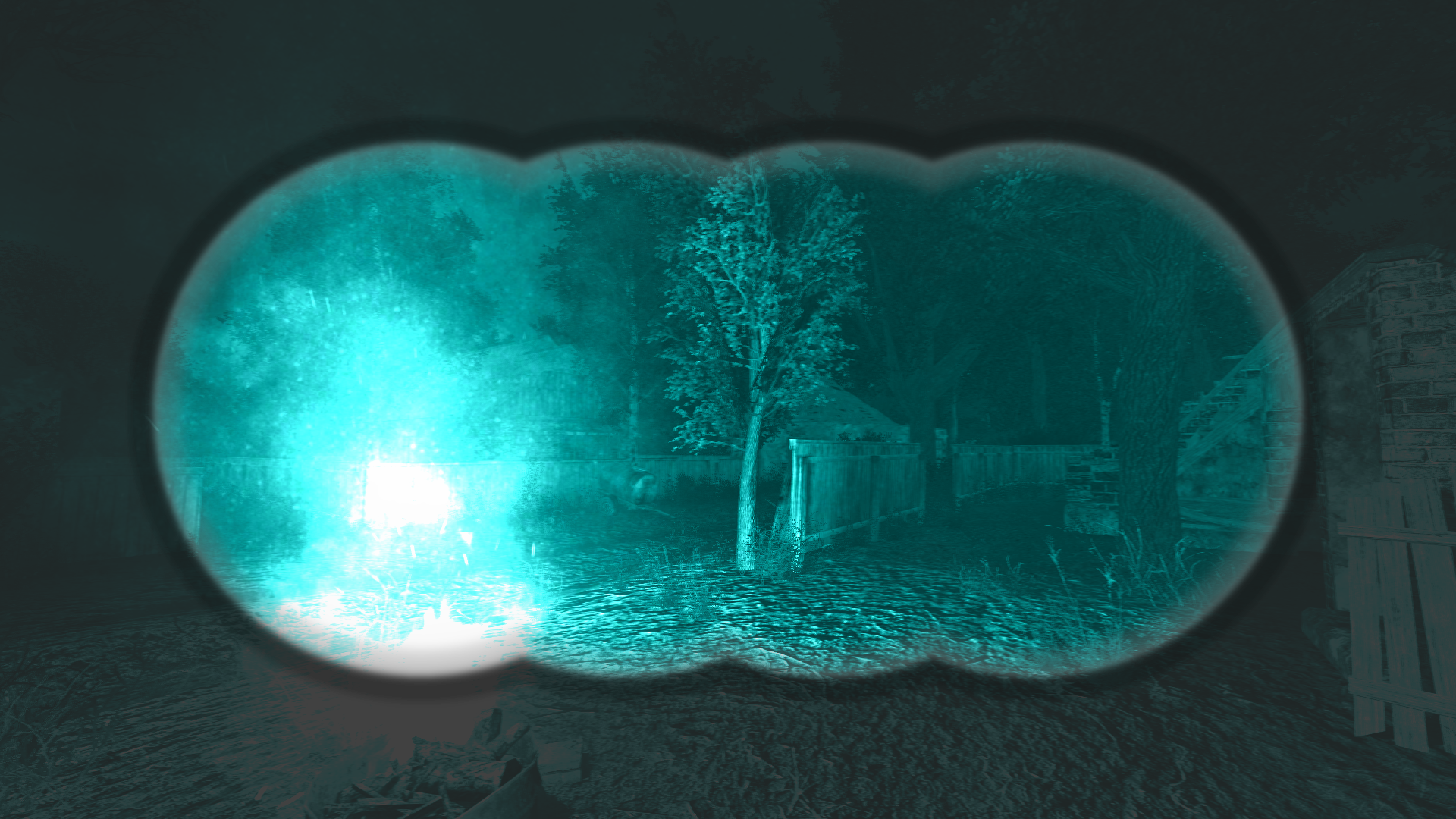









Is it possible for us, the users, to turn the blue night vision green?
Yeah, you can copy/paste/rename the PPE-files (and the DDS-files as well) to every combination you like. 1 is green, 2 is blue and 3 is white, of course.
Apologies for the double comment, but I have some feedback for your mod, specifically with intention to introduce an alternative version with some slight adjustments.
General Feedback:
The vignettes, while extremely good, are a little too close to the center of the screen. You don't have to make them bigger by too much. But maybe by like, 5 or even 10 percent, and they'd all be perfect. Whether this would be optional or not is up to you!
1st Gen Feedback:
Good colour, has a 'lesser' feel compared to the following colours. My honest suggestion would be to tone down the blur just a little bit.
2nd Gen Feedback:
A nice step up. However, I think the blue colour is kinda hard on the eyes. Can you maybe make an alternate version that provides a green half way in shade between 1st gen and 3rd gen?
3rd Gen Feedback:
Give it just a little bit of saturation. It can still be primarily black and white, but being able to perceive bits of colour would make it excellent.
Polite and constructive criticism is always appreciated. Thank you for that.
I just want to improve on the look and feel of the original Anomaly (hence the almost identical colors) and retain a sense of realism/survival/immersion. With that said: optional content is always an option. So I will probably add a folder with stuff to customize ones experience :)
So, for named reasons I keep the default vignettes. The video explanes the background behind it quite good. Nevertheless I can add optional larger ones.
The first NVG is my favorite in terms of color and immersion. Additionally it is the first, less evolved and should have some "issues". So no changes here.
But don't worry, I intend to make some (optional) changes to the second Gen one to more greener territory.
Regarding the third NVG, there is a fancy breathing effect in place which cycles between full BW and slightly saturated. Admitted, it is quite subtle. Maybe I have to tinker with it.
Thank you for the response! I look forward to future updates with this mod, given the presentation and feel when using them. After some use in real gameplay scenarios, the first gen NV isn't so bad, and I could get used to the vignettes, though I think the optional size increase would be a nice option to have.
I'd love to see the 'breathing' effect on 3rd gen get a little more pronunciation, but having it pointed out makes it much easier to see.
In short, fantastic addon thusfar. You've got something really good here.
I really like this great job, thanks! Colors dont rape you eyes like the default ones \m/
Stellar job on those, dude!
Thank you for the update!
You are welcome.
Would it be possible to create a variation of this where the edges outside of the viewing ports are completely blacked off? It's more restrictive but I personally like it more.
If it's your cup of tea, that's OK. I can make that as an option.
One more question; in the colour options, what is the difference between the black and white alternatives?
It's just a slight increase in the saturation effect. Maybe not very noticable.
any chance for more type of overlays ? like a single tube with eye cup for the first nvg ?
What do you mean with eye cup? Maybe that you can't see through the black parts of the overlay? Like Dusty9261 suggested. Then wait for the next release ;)
Though, piggy-backing on that question; can we get some optional variants like that? A mono-lens overlay for the first gen that resembles one of those single lens NVGs, maybe some weird tetchy shapes for the third gen's overlays. Just an idea for future updates.
Sorry, but I don't understand what you ask for. Your first suggestion sounds to me like the "hud_nvg_gen(Monocular Opaque).dds". And for your second one I have no idea at all. Can you provide some examples?
i think he meant he want the original overlay (single circle ) for the 1st gen nvg but with your color and effect , he want to have more overlay types like that
The monocular vignettes in the customizing folder are exactly that: single circle. They can be used for every of the three NVGs. So as far as I understand you people, it is already there.
For the second part, I don't know what is meant with "weird tetchy shapes". I can't imagine other types of overlay right now. Hence the counter question.
Maybe he refers to the patern you can see in the video you showed us about arma's mod that's inside de nvg
I assume you mean the subtle hexagonal pattern seen in the video. Sadly I have no idea how to implement that. If so, I had done it already. In case someone knows a way, please tell me. I probably would add that feature.
I mean, it looks cool enough the way you made it, I would leave it like that
which black and white has more saturation?
The alternative one.
anybody know when the next anoaly update is?
Are you planning on doing other colours? I like the idea of red, some thermals use red although I can't tell why, but it would be a cool effect.
Here you go. I updated the mod with some red color ;)
Wow, you just made my day so much better, thank you very much.
Glad you like it :) BTW the plain red version reminded me of the scenes in movie "The Peacemaker" where the Speznas take over the train.
Never heard of that, had to look it up, looks pretty interesting. I was pretty much looking for something similar to the M2 Bradley's thermal sights, used to love the way the looked in Project Reality. The non fiery one looks almost exactly like it, expect there's obviously no actual thermals in the game. The Fiery one is kinda creepy, almost like being in a perpetual blowout, I couldn't decide which one I liked more so I just used that one for the gen 2's and the normal one for gen 1's lol.
Also it kinda fits with my old soviet loadouts, just has that weird experimental cold war tech look to my eyes, it's perfect.
Smart move :)
For "real" thermals there needs to be engine side support. One would probably have to go deep down into it. I tried to emulate a Predator-Vision-like color mode, but it did not really worked.
No, I didn't plan for more colors. I consider this mod kind of completed, unless someone points out an error or makes interesting and achievable suggestion, of course. So, I think red should work, have to try it out. Please have a little patience :)
compatible whit rc18?
Sorry for the delay, I did not noticed your question yet.
Yes, it is. I tried it myself. Should work with RC19 aswell. But you can also take a look at "Beef's Shader Based NVGs". It is an improvement to mine.
nice mod
Can we get attached images of the other versions?
I updated the description with screenshots of the other colors.
Does the screen resolution matter?
Matter... I have a resolution of 1024x768, so I had to change the size of the textures.
Thanks, cool mod! Although it would be very convenient to have a version for 4:3 monitors.
Thanks for pointing out my neglection. Never thought about it. I added vignettes for 4:3 and 16:10.
for some reason this breaks and does not show any visual difference while active
That is a very unspecific error desription. What happened under which conditions? What settings do you use? Also, please check that it is correctly installed.
Could you possibly create a level 3 night vision that's in some color? I'm really looking for a cyan or green night vision, but with the clarity of the level 3. The near black and white hurts my eyes a bit too much to use.
Hi, I just uploaded a new version with level 3 effects for all colors. I hope it suits your needs.
Hi, this looks really really awesome!!!!
but I am completely lost on how to "configure" it. Would it be posssible to make it MCM compatible? so that we could configure it in the MCM menu and also see "previews" of what we configure? that would be a total 10 out of 10 for me!
thanks
Hi and thanks. It might be possible to do MCM support, but it would need some real effort: getting into the scripting stuff, rethinking the addon structure etc. So I do not intend to do it. For testing out what you like, it would be easier that way, sure. But after that you probably stick with your configuration. So, here is a short explanation on how it works. Hope it clears things up :)
My Addon just replaces six files. Two for every NVG: the PPE files for effects and colors, and the DDS files for the vignette/border. The necessary vignette folder for you depends on the aspect ratio of your monitor (e.g. 1920 x 1080 is 16:9). The files from "NVG Customizing" should be quite self-explaining and for a preview of the colors, please look up the screenshots on the addon page.
So, first install the standard version (the "gamedata" folder). Then make your custom pick and extract the files to the corresponding folders. Rename them so they replace the existing files (1 for first, 2 for second and 3 for third obviously); you just have to change the curved bracket part for that (e.g. "nightvision_(Green 3).ppe" becomes "nightvision_3.ppe").
BTW, you do not have to restart Anomaly every time when trying them out. Just NVG off, Alt-TAB out off Anomaly, change files, Alt-TAB into Anomaly, NVG on.
thanks buddy! will give it a shot!
I like the addon, I finally figured out how to change the numbers in the color and lens settings. But I have a problem, all the HUD is visible except for the "Groks Body Health System Redux", when the NVG is activated the figure is not visible, so in combat you can't see which areas receive damage.
Hi! That problem already exists with the standard night vision. It has something to do with the layering of HUD elements and how GBHSR interacts with it. My Addon just replaces the default NVG visuals, nothing more. So, that means I cannot do anything about it with my mod. Sorry. The only advice I can offer, is: you can hit the "H" key a couple of times to get it back in front.
That even happens with Static Overlays of masks. So there is nothing really we can do until somebody figures out why that happens in the first place.