Hi everyone, on this tutorial, we will teach you how to remove/editing impulse 101 from GoldSRC.
also, we are using Visual Studio Express 2013 For Desktop to edit the dll.
ok, first of all, you are gonna open player.cpp
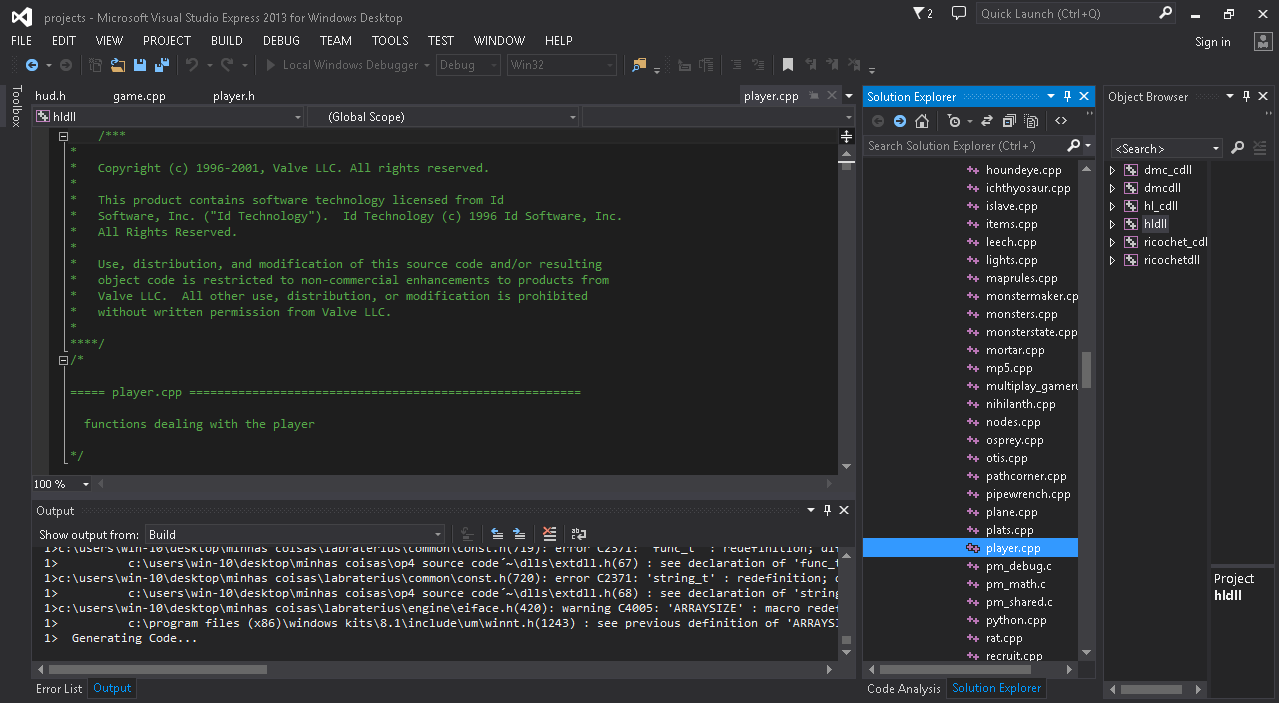
Then you are gonna click "ctrl+f" and search case 101 and you probably will find something like
case 101:
gEvilImpulse101 = TRUE;
GiveNamedItem( "item_suit" );
GiveNamedItem( "item_battery" );
GiveNamedItem( "weapon_crowbar" );
GiveNamedItem( "weapon_pipewrench" );
GiveNamedItem( "weapon_9mmhandgun" );
GiveNamedItem( "ammo_9mmclip" );
GiveNamedItem( "weapon_shotgun" );
GiveNamedItem( "ammo_buckshot" );
GiveNamedItem( "weapon_9mmAR" );
GiveNamedItem( "ammo_9mmAR" );
GiveNamedItem( "ammo_ARgrenades" );
GiveNamedItem( "weapon_handgrenade" );
GiveNamedItem( "weapon_tripmine" );
GiveNamedItem( "weapon_sniperrifle" );
#ifndef OEM_BUILD
GiveNamedItem( "weapon_357" );
GiveNamedItem( "ammo_357" );
GiveNamedItem( "weapon_crossbow" );
GiveNamedItem( "ammo_crossbow" );
GiveNamedItem( "weapon_egon" );
GiveNamedItem( "weapon_gauss" );
GiveNamedItem( "ammo_gaussclip" );
GiveNamedItem( "weapon_rpg" );
GiveNamedItem( "ammo_rpgclip" );
GiveNamedItem( "weapon_satchel" );
GiveNamedItem( "weapon_snark" );
GiveNamedItem( "weapon_hornetgun" );
GiveNamedItem( "ammo_762" );
#endif
gEvilImpulse101 = FALSE;
break; Now, to remove it just delete the whole command, if you want to edit like to make it spawn a Grunt docase 101:
{
if (!giPrecacheGrunt)
{
giPrecacheGrunt = 1;
ALERT(at_console, "You must now restart to use Grunt-o-matic.\n");
}
else
{
UTIL_MakeVectors(Vector(0, pev->v_angle.y, 0));
Create("monster_human_grunt", pev->origin + gpGlobals->v_forward * 128, pev->angles);
}
break;And if you want it to make appear a message do
case 101:
UTIL_ClientPrintAll(HUD_PRINTNOTIFY, UTIL_VarArgs("TYPE YOUR MESSAGE HERE")); // Message
m_IdealActivity = ACT_HOP;
ALERT( at_console, "TYPE YOUR MESSAGE HERE\n" );
break;
And That's all for now! Happy Codding!!


![PHOENIX [OLD]](https://media.moddb.com/cache/images/groups/1/30/29699/crop_120x90/PHOENIX_1_JPG.jpg)
This comment is currently awaiting admin approval, join now to view.