Details:
Well its quite simple as all can be explained in pictures, but for better understanding follow following points:
-Import any object as single mesh according to provided method and options
-Now go to Material Editor and change it to "Compact Mod"
-Select any blank PARAMETER (yeah that PAINT ball)
-Click on Standard and then select Multi / Sub Object
-where you can change the transparency of object by "OPACITY"
-by Multi / Sub Object you can apply multiple texture from source to combined mesh
-Now it opens the list of multiple objects you can add different texture in it, but if that texture didn't fit well, you can keep chaining the ID number to find its source
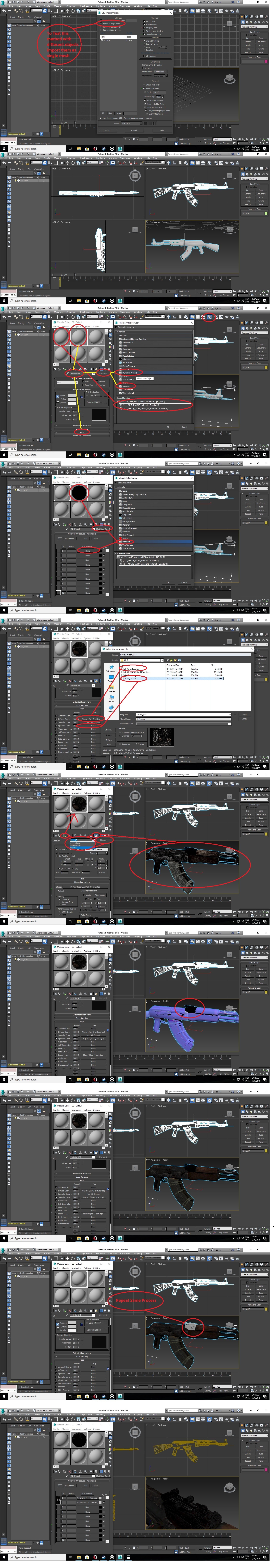



Thank you for this interesting tutorials. Keep up the good work.
Cual es el programa que se utiliza para crear los modelos??