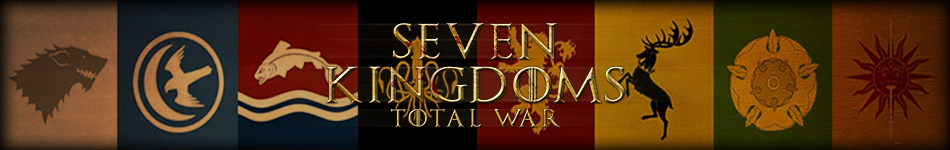
We're proud to present our v1.02 update, "Beyond the Wall". Content additions in the patch include:
Armies
- Free Folk
- Night's Watch
- House Hornwood
Generals
- Ned Stark
- Rickard Karstark
- Euron Greyjoy
- Greatjon Umber
- Kevan Lannister
- Loras Tyrell
- Roose Bolton
- Theon Greyjoy
- Davos Seaworth
- Larence Snow
- Styr Magnar of Thenn
- Mance Rayder
- Tormund Giantsbane
- Alliser Thorne
- Jeor Mormont
Additionally, a number of changes and improvements have been made to existing content:
- Gameplay and balancing finetuning (custom atributes, abilities, etc.)
- House Mormont unit replacement / overhaul
- House Tarly unit replacement / overhaul
- Improved weapon animations and positioning
- Numerous bug fixes
Video tutorial by Jackie Fish: Youtube.com
1. Ensure you have WinZip, WinRar, or some other program to open .rar files.
2. Download the mod, open it, and move "Seven_Kingdoms.pack" contained in the file to C:\Program Files (x86)\Steam\steamapps\common\Total War Attila\data. Non-Steam users must simply move this file to the data directory of your Attila folder.
3. If Seven Kingdoms is already installed, overwrite the old Seven_Kingdoms.pack with the new one.
4. Launch Attila
5. When the game launcher opens, activate "Seven_Kingdoms" using the "Mod Manager" button (simply click the check box next to the mod). Make sure "enable out-of-date mods" is checked.
6. That's it!


TROUBLESHOOTING
The mod will NOT work on illegal or cracked versions of Attila. Please do not post comments asking why the game doesn't work if you didn't bother to purchase Attila.
This is a custom battle and multiplayer mod only. We cannot create a campaign mode unless CA updates the developer's toolkit, something unlikely to happen.
If unit names and descriptions aren't displayed - changed your game language to English.
If the mod crashes at the custom battle screen:
- Go to your AppData folder (try searching for %appdata% with Windows). Mine is located at C:\Users\BlickMang\AppData\Roaming\The Creative Assembly\Attila
- Delete the folder "battle_preferences". This folder stores Attila's custom battle settings, and resetting it should allow it to work.






