The LWR Beta 0.1 release had some teething problems which is only natural but thanks to you guys I've managed to fix some of these problems and learn from them.
LWR Beta 0.1 was quickly followed with Patch 0.1 that was to catch some issues raised very quickly by you guys, then the next day Patch 02 and updated launchers fixed more issues.
Then earlier today I rereleased another pair of updated launchers fixing another big issue.
This is the reason public betas exist many hands make light work, it's the same with eyes and you guys caught stuff I missed.
The links in case you guys missed any.
LWR Beta 0.1 - Torrent Download
LWR Beta 0.1 - Direct Download
Updated Launchers (updated 21-07-13)
XP launcher fix
There will be a Patch 0.13 coming soon but so that can happen I need to find bugs to fix so please report them over here in the Lone Wolf forums (you'll need to create an account, but it's worth it if you are into BFME mods it's the same place other BFME mods are hosted).
I prefer getting bug reports there over Moddb because Moddb comments can be tricky to track.
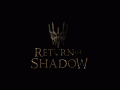


How does the XP launcher fix work?
Download and place it in the same place as the launcher.
how does it work i dont understand the readme
You download it, extract to My Battle for Middle-Earth Files folder and the run the launcher.
Forums.revora.net
So, the launcher must be in my battle for middle-earth files, and NOT desktop?
The launcher itself can be where you want but the files must be in Battle for Middle-Earth Files.
The "choice" launcher thingamajig appears to say something about a "Y,N" thingy, choosing either just seem to exit the DOS file and then nothing..
Don't use the choice thing it's supposed to just sit there for XP users.
well, the launchers aren't working for me either way..
i have a problem with game.dat
You'll have to be more specific.
uhm so i start the launcher follow the instructions and it start the game up and crashes before you see anything ps thx for helping :)
What shows up when it crashes?
Have you patched the game, is the mod installed in the right directory?