Step 1:
Download the latest version and extract it in your Desktop.
Step 2:
Go to the next file route: "ROOTFOLDER/AutoPlay/Docs/gamefiles" and move your Shadow of Chernobyl installation inside gamefiles folder.
Check for the correct file structure:
Simple as that, enjoy your experience using this launcher.
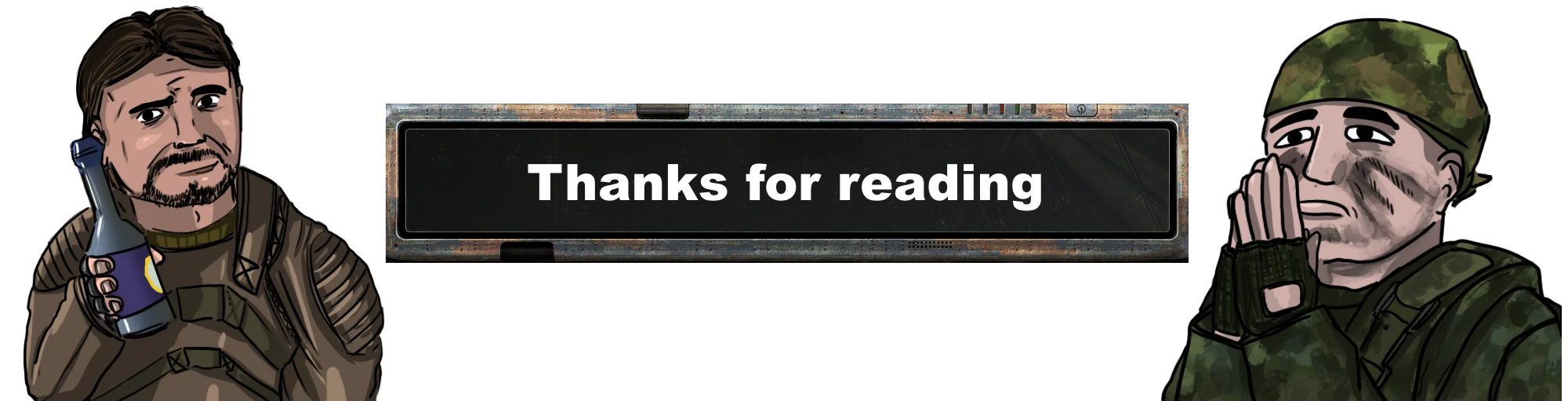

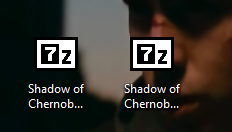
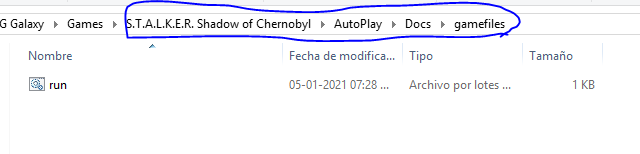
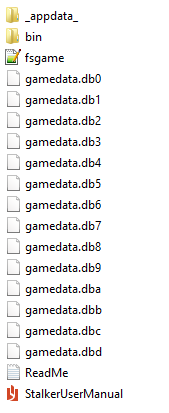




This comment is currently awaiting admin approval, join now to view.