MessageLog:"A common issue with installation users report is the use of ALAudio audio device. This device cannot be removed from the bundle [despite its numerous issues] due to it pre-existing within the game's files. However Galaxy audio is being recommended as the selection going forward and its data was edited last update to make it picked less often.
This article details what issue ALAudio users may see and how to switch to Galaxy after first time setup has already been ran.
Common Issues May Include:
*Music modes not remembering the saved position and restarting ambient music needlessly.
*Audio lag, freezing, or artefacts.
*Potential crashes
*Bad lip syncing appearance
To fix this there are a few methods. The most reliable method however is to find your Deus Ex installation location. In your 'DeusEx' or 'Deus Ex' folder find the 'System' subfolder. After installation and first time setup a file called 'GMDXv10.ini' or 'GMDXv10' [configuration settings] may be present. Edit this in an application such as {notepad, wordpad, notepad++, etc} and open it. Find the '[Engine.Engine]' heading section. The second line from the top should begin with 'AudioDevice='. Make sure it reads: 'AudioDevice=Galaxy.GalaxyAudioSubsystem' and NOT 'AudioDevice=ALAudio.ALAudioSubsystem. This should remedy the issue the next time the game is launched. Make sure the game is not running while making these changes. That is all.
Edit[1]: A more elegant method is to use the 'Preferences' console command in game. Type T and erase "say". Write "Preferences" and press enter. A popup will appear with various pulldowns and collapsible categories. Under the 'Drivers' tab find 'AudioDevice' and pick 'Galaxy 3D Audio for Windows' from the pulldown. Restart the game manually. This method is much more user friendly according to Unit's data.
Scanning area...'"

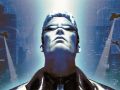

"To fix this there are a few methods. The most reliable method however is to [switch away from ALAudio]"
So, what are those other less reliable mitigation methods?
I would want to keep ALAudio.
MessageLog:"Unit apologizes for the late reply. Unit has optimized the methods described by listing a more convenient alternative.
In regard to how to fix the issues the answer is often not clear. Updating drivers and hoping for the best is the most common method. Given the age of the game however this is almost never a working solution. It is possible other general sound settings may be played with to work better but not best.
Overall the OpenAL device is known to have a number of compatibility and stability issues even regard to how it interacts with the game's basic framework. It simply is not complete and should not be used if at all possible.
One exception would be if a user is having substantial issues with Galaxy 3D. If OpenAL is proven to have less issues for User then they should accept the fact it is the 'better choice' and simply stick with OpenAL out of necessity. Unit is not specialized in these more advanced debugging issues however. It may poll for additional information but this will take time."
Thanks!
Found a workaround:
Moddb.com
You have to use the old version with DeusEx.
What needs to be done with the file?