2021-07-19 - JOIN MY TWITCH on this link where I'll be streaming campaigns from now on:
EDIT as of 2021-05-23 - New installation-video made and uploaded on how to install Warcraft: Total War Version 2.2 using the Medieval 2 Total War Engine Overhaul Project (M2TWEOP)-tool.
- I've re-uploaded the mod with the new updated version of the M2TWEOP-tool.
Changes include:
"Many stability issues have been fixed, new features have been added. The list of changes will be when the creator of the tool finish version 1.19.
Some of the changes from this patch:
1. Added an option that allows you to simply run the mod without opening the program window.
2. Spawn_army fix now works for the console command spawn_character, and now the army that appears will block the port if it is enemy.
3. The game will no longer crash when changing settings for resolution, anti-aliasing, etc.
4. The program now correctly detects the monitor resolution
and much more."
M2TWEOP-TOOL and instructions on how to fix an issue with a small screen on Windows 10:
- ADDITIONAL STEPS REQUIRED FOR THE STEAM-VERSION OF MEDIEVAL 2 ON WIN 10:
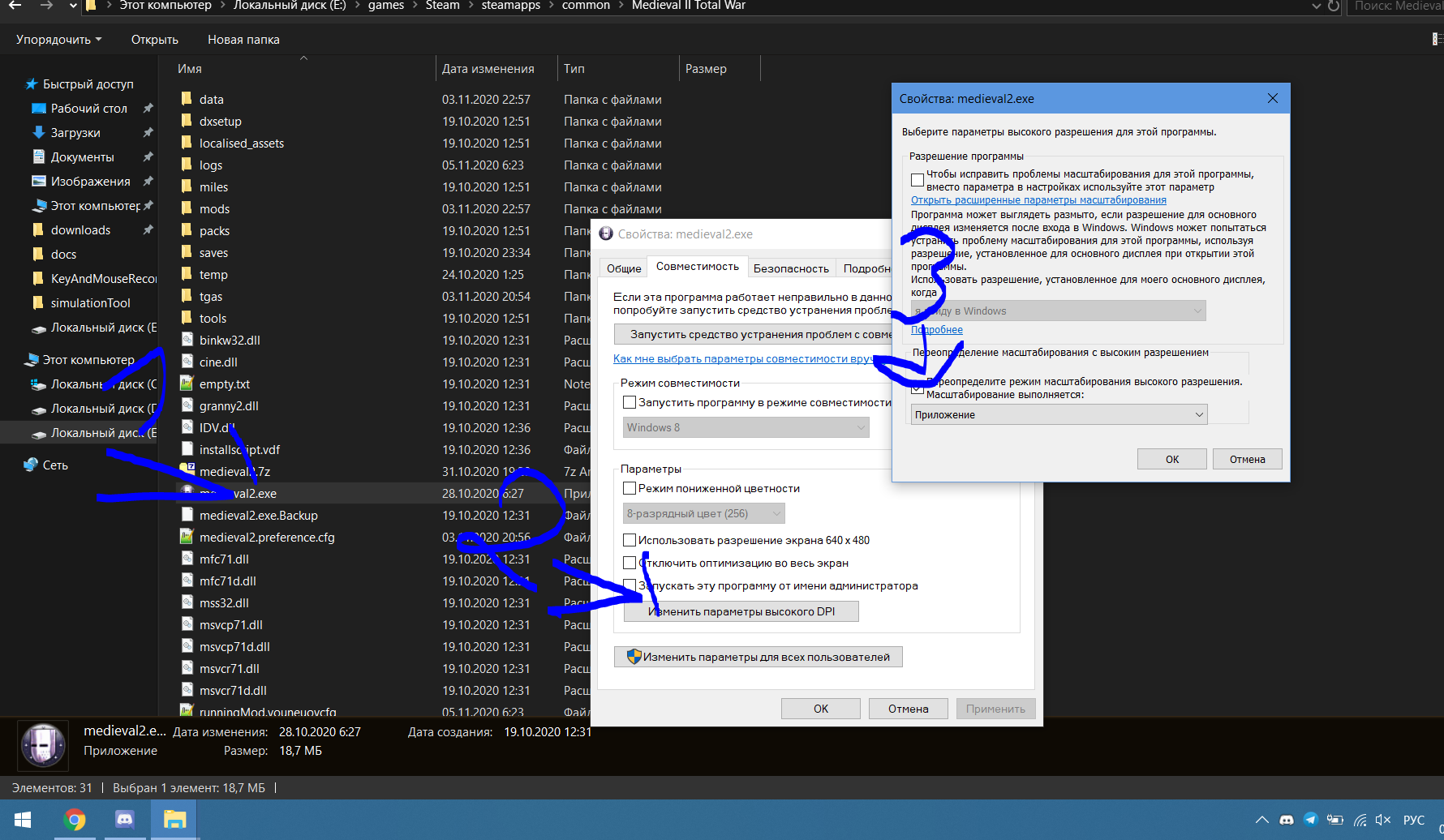
I tried it on Windows 7 - no issues, I tried it with the CD-version on Windows 10 - no issues - But according to the creators of the tool it is required to change some stuff for the Steam-version on Win 10 in order to prevent the screen from being too small.
You do need to right-click on the Medieavl2.exe/Kingdoms.exe and change some things in the compatibility mode. It will also need to be done with the tools .exe file.
- This is due to the scaling settings in windows 10.
"You need to open file properties-> compatibility-> change DPI settings-> check the box and select "application""
"This option also helps with med2 for some people (+20fps) (Set dpi scale to "controlled by application"
So the new version of Warcraft: Total War has the M2TWEOP (Medieval 2 Total War Engine Overhaul Project)-tool already integrated into the mod - it's required or all the giants, giant dragons, giant scorpions, Fel Hounds, Snap Dragons, Doomguards and Doomfiends will crash to the desktop a few seconds after the camera centers on them - as the new version has re-added all of these units to the campaign recruitment (but not the starting armies) it's required. It also enables the "berserker"-mental state in use by the Horde/Dark Horde Blademasters and the Stromgarde Trollslayers. The mod also needs to be started through the tool which has replaced the old executable.bat-file.
This tool has fixed the giants in Third Age DCI, Hyrule Total War: Classic Ultimate etc - even on windows 7 it might make battles more stable as certain battles do crash on 7 as well - sometimes due to certain giants due to the giants. However, I do believe that with the Win 7 version it's easier to start the mod as firewalls/security programs of Win 10 might treat the tool as a virus - as such you should de-activate your firewall/security programs or make an exception for the tool if it's treated as a virus by your security - which it is not.
It's a tool that modifies the games .EXE while the game is running. Such tools are often mistaken for viruses by modern windows security. With this tool you'd still need to install the mod like written in the installation-article - but now you'll also need to start the mod through the tool.
To use the tool you just need to right-click the tools .exe with your mouse and run the tool as an administrator. Then the UI of the tool should be pretty self-explanatory. I would suggest not to use all the features of the tool due to the game becoming less stable the more features you are using. The features I'd use are the ones I think will be activated for you as well.
You can place ancillaries at 32 only if you wish to modify the mod and add more ancillaries to each character - the old limit was 8, you can place religions at 12 if you want more religions - the old number was 10 - otherwise I'd suggest not to use these as they might still affect the mod negatively as they are increasing the limits of the game. These options might be activated from the start so you could return them to 10 and 8 respectively if you want to. There is a button named "Click Me" - if you click on it you'll get information about the program, things you shouldn't do unless you want a crash and shortcuts to certain features like for example being able to zoom-out enormously on the map, highlighting all the troops and other stuff. The information about CTD if changing the anti-aliasing inside of the game might be outdated since the updated version of the tool which released on december 3 2020.
On the right-side of the tools UI are many options - I would only have a few activated - those are the "berserks-fix" which will enable the berserker ability from Rome: Total War to work on the units - you'll just have to hand out the "berserk"-attribute to the units you wish to go berserk in the Export_descr_units-file - in the vanilla Medieval 2 game and in mods not using the new M2TWEOP-tool this attribute would crash as soon as the units entered a battle on the battlefield - this feature is needed as two units are using it and you won't be able to start the mod without it activated/checked, if you activate the "Unlock Console Command" feature of the tool - it will enable all the console command codes in the mod and finally I would activate the "creatures-fix" which will fix the skeleton of all the elephant-based units in the mod - such as the Giants, the giant dragons, the dog-like creatures like the Snap Dragons and the Fel Hounds etc - this is the main feature I wanted in this mod due to players reporting that units like the Mountain Giants or the Fel Hounds have crashed for them during battle immediately upon starting the battle. This fix will make it possible to play with all these units in both the campaign and in the custom battles. If you play custom you can have an army of Ancient Dragon Turtles versus an army of Infernals or Molten Giants - the point is that giants and four-legged-creatures will no longer crash to the desktop. I'm pretty sure that other reasons for CTD during battle will be fixed as well.
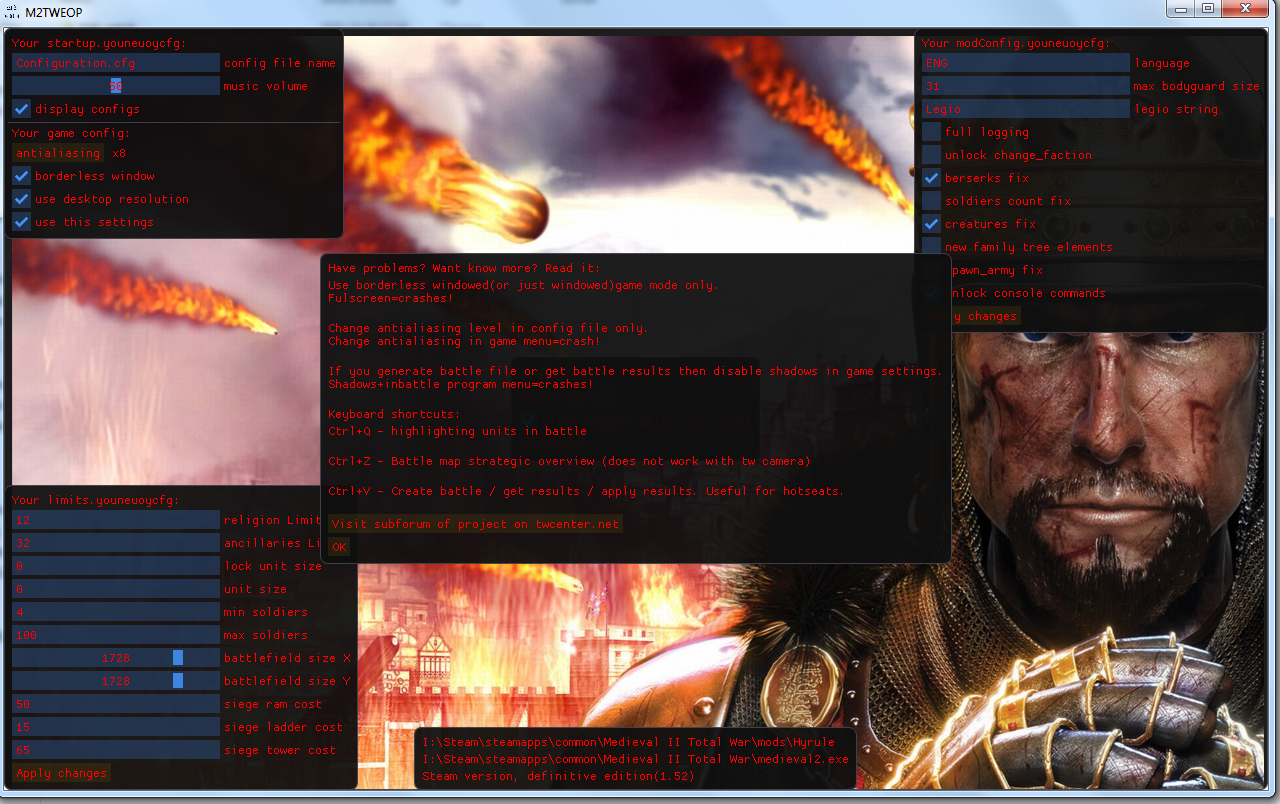
Link to the Total War Center-page of the Tool where it can be downloaded for usage in other mods and projects, and it also has all the tutorials you may need for using it even if it's not necessary unless you wish to try more advanced features:
Twcenter.net
Credit for the tool should be given to youneuoy and Jojo00182.
Warning: Always start a quickbattle after re-starting the game using the new version, before you launch a new campaign - and then exit the game back to the main menu immediately after the loading screen has finished after you have entered the battle-map. You don't have to play the actual battle but just load it up - this is required in order to launch a campaign in the new version - or the mod will throw you back to the main menu alternatively CTD (crash to desktop) - I've had this issue in Game of Thrones: Total War Enhanced in the past and i believe it is caused by too many things on the strategic-map!
It worked fine up until Tyrande got added but after started to require this to be done. Moving over the mod-changes to my other computer solved it with everything up until Tyrande - but after updating with the entire Night Elven strat-map and the rest of the previewed content - it even started to happen on there as well.
Other players have had to do this on the old release - so it could be both due to the map-changes and the computer - as they had old computers and more recent computers would take longer until this started to happen.
- So always start-up a quickbattle, then exit after the loading screen has finished loading - then launch the campaigns - if you exit a campaign you can start another one up immedieately. The mod will crash if you click on the Frozen Throne-campaign and then try to go to the Reign of Chaos-campaign without first starting up the FT-campaign.
Installation: (Steam)
1. You need to go into the folder named "Medieval II Total War" and then copy the file named "medieval2.exe" - then rename the copied file to kingdoms.exe. This is needed or the mod won't launch with Steam.
2. You do need to patch the medieval2.exe and the kingdoms.exe with a program named "4gb patch" found at this link:
3. It's a program, extract it anywhere on your computer, then run it as an administrator - then browse to both .exe-files inside of the "Medieval II Total War"-folder and select one of them and click on "patch" - then repeat the process with the other one.
4. You need to have just one folder named "WTW" as in "Steam\steamapps\common\Medieval II Total War\mods\WTW - and then You'll start it by double-cllicking the M2TWEOP-file of the mod after which you'd click the "start Mod"-button and not "Start Vanilla" .
5. With the CD instead it would be "D:\Games\SEGA\Medieval II Total War\mods\WTW - and you'll still start it by double-clicking on the M2TWEOP-file after which you'd click the "start Mod"-button and not "Start Vanilla".
Also, download the MedievalII.Preference-file that i did upload on here & place in main Medieval II Total War folder - replacing the old file there. This will enable you to play defensive battles in hotseat, as well as prevent a bug causing CTD when clicking buildings on the campaign - it will also make FMV's work.
WARNING: DO NOT PLAY THIS MOD WITH ADVISOR ON, NEVER CLICK ADVISOR - mod will CTD!
The 4gb patch found in the Warhammer: BotET-mod - it's required for the Warcraft beta to work i've been told. I have decided to upload it here so people won't have to download the entire BotET (Beginning of the End Times) submod for Call of Warhammer.
Patch your kingdoms.exe, and only do it once. It will make all heavy mods work and be more stable. Without the patch you may experience alot of crashes.

Warcraft: Total War: Official PUBLIC BETA V 2.2:
Download Warcraft: Total War: Official PUBLIC BETA V 2.2! (updated 2021-05-04)) - Mod DB
The update is huge, as it includes content from last year that wasn't in the previous releases - content that I released a week ago on the Discord - but it also includes fixes since then and a bunch of new heroes in battle, a couple of new units and what-not.
Changes of this version compared to release from a little more than a week ago:
1. New Kael'Thas strat-map model in the Reign of Chaos-campaign using a blue skin - he is also using the blue-skin in battle!
So I've found out that there existed a High Elven-skin of Prince Kael'Thas which has now been added to him in the Reign of Chaos (RoC)-campaign on the map.

He has this look in battle as well.
2. Prince/King kael'Thas now has a unique battle-map model!
In the previous versions of this mod King/Prince Kael'Thas used the mage-unit as his custom model resulting in any of the variations of that unit - now he only has his own model as an option.
- I've added a separate model for the character - and the Quel'Thalas version has the blue High Elven-skin.

3. New Vereesa Windrunner custom-skin in battle!
I've added Vereesa Windrunner as her own character to battle as well - previously she would be one of the blue Elven Rangers but now she has a unique green texture with grey hair.
- She is also green in the Frozen Throne-campaign instead of red in both battle and on the map..

4. The great demon Kazrogal added as a unique custom hero to battle!
The Demon-general Kazrogal is now a custom character in battle as well.

5. Night Elven Huntress Naisha a custom hero in battle!
I've made Naisha a custom character in battle using the Huntress-model - and she has a Huntresses-boydguard now as well.
Previously she used to be an archer with a ordinary bodyguard. This is more correct to lore.

6. Tyrande Whisperwind is now a custom hero in battle!
So Tyrande Whisperwind is the only Moon Priestess using her hair color now, as she has been made into her own custom hero character - she is using the "Moon Priestesses" as a bodyguard unique to her. All the other Moon Priestesses have different hair color such as white, red and purple.
Previously she used to be a Priestess dismounted with an ordinary bodyguard. This is more close to the WC3-game- and aims to be like on the strat-map.

7. Varimathras added as a hero to the Forsaken in battle - all the Dreadlords in the Legion have unique skins made by WarcraftHero in battle. The Dreadlord-general no longer CTD - the bodyguard of the Burning Legion are now Dreadlords - Wrathguards were too small for the Dreadlord-general to handle.

So I've fixed the CTD caused by the Dreadlords using the wrong animations as officers in battle.
Changes include removing the Wrathguards as the general's bodyguard as they're too small for the Dreadlord to be able to use their animations causing a crash, and also I've made the bodyguard of the Burning legion the Dreadlords only instead - handing the Dreadlord Generals their unique Dreadlord-animation.
All the Dreadlords have their custom skins back - Tichondrious and Varimathras share this red skin seen on the picture, then Mal'Ganis has his unique look and Antheron has a green skin instead.
All of the Dreadlords are custom characters in battle with these unique skins - while on the strat-map they use the same old skin - as otherwise they'd require separate entries and there is a limit on the number of strat-map models the game allows.
So I've also added Varimathras to battle for the Forsaken, but unlike with the Legion the Dreadlords aren't their main generic generals - so the skeleton is that of the smaller Death Knights. Just like with Illidan he is slightly glitched and below ground because of this - while in a faction using the Dreadlords as the generic general he looks perfect.
8. Amaren and Nials of Stromgarde now has unique female custom models!
So I managed to make female custom models for Amaren and Nials of Stromgarde - the two female commanders of the Stromgarde-faction.
This model will probably be used as it's own unit in a later update as my plan is to remake at least the 7 basic units of this faction - and add female medium/elite units and not just male.
New helmet-texture by Embu!

9. New Lady Vashj custom character and a new Naga bodyguard/general!
I've added a custom skin to Lady Vashj, the Commander of the Naga forces under Demon Hunter Illidan Stormrage.
The Medusa Matriarchs are now the generic generals of this faction as that's the only way to fix her bugged animation, and the new bodyguard is the Medusa Matriarchs as well - the Wraths of Azshara are still in use as the captains.
The old smaller female general will instead become her own infantry-unit.

10. Scarlet Crusade leaders are now Grand Scarlet Crusaders in battle!
I've added the battle-models of the leaders of the Scarlet Crusade to battle now. So they have the same models in battle as on the map - I will say though that I plan on changing stuff for this faction later.

11. New HE Sylvannas Windrunner/Undead Sylvannas Windrunner!
I've added a new skin for the Undead Sylvannas Windrunner that is much superior to the old one - and High Elven Sylvannas also got a skin that is different from the one commonly used as the Ranger-unit.

12. Paladins of the Silver Hand replaced with a new model!
So I did find this re-skin of "Uther the Lightbringer" that used the Arthas-model as a base - I decided to add this skin for the Paladins of the Silver Hand-generals on the map, and in battle.
But I also replaced the old unit named "Paladins of the Silver Hand" with this model.

13. Strat-map models of Lady Vashj, Undead/HE Sylvannas and Uther the Lightbringer!
I've added the new Undead Sylvannas Windrunner and High Elven Sylvannas Windrunner to the strat-map, I've also added the new skin for Lady Vashj to the strat-map model of her - and I've implemented the "Uther the Lightbringer" paladin-skin for the Arthas-model to the map as well.
The paladin-model is in use by all the starting heroes of Lordaeron that are paladins.

14. Naga Sirens a new unit for the Naga!
I've made a unit called "Naga Sirens" out of the old female general, as the Naga has a new general now - the Medusa Matriarchs.
The Naga Sirens are an elite heavy infantry unit but they are still weaker than the Guardians of the Abyss.

15. New Scarlet Crusade unit - "Onslaught Crusaders"!
The Scarlet Crusade were supposed to have a "Hyena" animal handler-unit but we failed to make the hyena work in the game, this was back in 2018 - as such they had one unique unit less than every other human faction.
- I've added a new elite unit named "Onslaught Crusaders" using the militia-models, and textures from WoW Classic - and then I've moved a weapon, shoulderpads and a shield. The shield were in use by the Elven Volunteers but it's a Scarlet Crusade-shield.
The cap, cloak and the skin are all based on the Scarlet Crusade directly from WoW Classic - fortunately the old militia had the same model - just a different skin and different gear.

16. Warcraft Total War now has two diverse campaigns - Both the campaigns are now different from each other!
Both the campaigns have seen an overhaul in the new version.
So in the release of april 24th I added mostly new strat-map models to the mod, removed the OP projectile of the Amani Soulreavers and included the first version of a Frozen-Throne campaign with all the continents and factions touched upon.
- But this version wasn't the real deal because on my Win 7 I had another version with all the changes to the Reign of Chaos-campaign, the garrisons, giant-fix, new animations, new stats etc - I did finish this version during the last two days and it now also has new starting buildings, remade rebel garrisons, quite a few additional heroes in battle and more.
Both the campaigns are now different from each other.

17. New starting buildings for most factions!
I've added starting buiildings manually to most factions of the mod, after being inspired by the Warcraft Total War: Wind of Change sub-mod made by Russian modders - I looked at their files and added new starting structures while still keeping this mods current level of developed cities and not changing any settlements into later levels - like they had done.
Copying over the text didn't work because they had changed the city-levels - I had to compare each building with the export_descr_buildings-file of this mod and then make sure the structure wasn't too high for the settlement in question.
Certain factions have no buildings at the start such as Ahn'Qiraj and the Vrykul.
Other factions such as the Horde and Theramore only has buildings in the Frozen Throne-campaign.

18. New starting garrisons in both campaigns - for all the playable factions and the rebels/Minor factions!
I've remade all the starting garrisons of the mod in both campaigns. The playable factions will have mostly basic and medium troops at the start with 1 to 3 elite infantry-units and no mages/giants/dragons - this is in the Reign of Chaos-campaign. In the Frozen Throne-campaign they might have one or two mages, one giant or so - but the armies are currently mostly the same in both campaigns with only minor differences - there are exceptions - the Scarlet Crusade and the Blood Elves have really good starting units to make up for few areas and many enemies.
All the rebels have been re-sized - expect only ten units in each rebel garrison instead of the maximum size of 20 - also expect the mages to be limited to 1 per stack. So a Quilboar army would be one Shaman and 9 infantry. The Dragonflights still have armies of 20 dragons as these areas are boss-areas. The same is true for the Zandalari Trolls.

Videos of Version 2.2:
Video of working giants:
Credits:
Old Battle-map models - Bantu Chieftain and Eoghan Wolfkin.
New strat-map models - Mr_Nygren
All the game-play changes - Mr_Nygren.
New texture of the helmet in use by the female Stromgarde commanders Nials and Amaren - Embu!
"Warcraft Total War is an unofficial modification with no profit for Medieval 2: Total War, a game developed by The Creative Assembly and published by SEGA. The Warcraft Total War modification is neither created nor affiliated, supported and endorsed by The Creative Assembly Limited, Blizzard Entertainment, Inc. or SEGA Corporation.
Total War, Medieval 2: Total War and the Total War logo are trademarks or registered trademarks of The Creative Assembly Limited in the United Kingdom and/or other countries. SEGA and the SEGA logo are either trademarks or registered trademarks of SEGA Corporation. All rights reserved. All other trademarks and trade names are properties of their respective owners.
Warcraft® is ™ trademark or ® registered trademark of Blizzard Entertainment, Inc., in the U.S. and/or other countries. The Warcraft logo and Blizzard Entertainment logo are either ™ trademarks, ® registered trademarks and/or © Copyright of Blizzard Entertainment, Inc., in the U.S. and/or other countries. All the marks, characters, character names, races, race names, units, unit names, factions, faction names, factions insignia, banners, names, symbols, places, place names, locations, location names, vehicles, vehicle names, images from and related to the Warcraft world are either ™ trademarks, ® registered trademarks and/or © Copyright of Blizzard Entertainment, Inc., in the U.S. and/or other countries. No challenge intended to their status. All Rights reserved to their respective owners.
The "Warcraft: Total War: Official PUBLIC BETA 1.5" is not an attempt at a "World of Warcraft: Total War", - it is an attempt for a full release of a Warcraft Three (Third War) Total War."
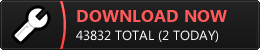




oh yeaaaaaaaaaaaaaaaaaaaaaaaaaah!horray!horray!
This is excellent update :) Happy to share good word after have bought Medieval II: Total War: Kingdoms on Steam. Stay amazing o/
Game starts in small window at the left corner of my screen since my laptop is 4k the windowed version is too small. Any suggestions how to fix it? Its great mode but I cant play it like this.
I also have this issue and haven't been able to find a solution sadly
This comment is currently awaiting admin approval, join now to view.
Hey, not sure if you guys are still looking at this, but I was around when this was first released and it has seen a great improvement since then.
I would like to ask though, are occasional CTDs during battle normal? I'm playing as Azjol-Nerub, it's not every battle that it's happening but moreso like every other battle. It brings up the "oops! something happened, sorry pal" message and closes. It's often at the end too which makes it annoying, especially when it was a long fight and I've almost won.
Besides that one issue I must praise the work done here, you guys have fixed a lot of stuff that I remember while playing the old version.
If you are playing after using the included M2TWEOP.exe to launch the mod, and after patching the medieval2.exe and the kingdoms.exe with the 4gb patch or the Large Address Aware patch - then it should hardly ever crash, but can still crash if the Murlocs as an example are too numerous on the screen, or if a giant like the Pyrestar Demolishers of the Blood Elves are on the screen - so the M2TWEOP.exe will protect against most crashes, especially the giants should not crash when using it - but I've still crashed rarely with the Demolishers, and the Murlocs did crash because of their numbers.