Vamperius Portal ReShade
Full Version 2 commentsSimple Portal 1 ReShade using Pascal Gilcher Ray Tracing shader. Going for a Portal 2 look.
Simple Portal 1 ReShade with ray tracing. Going for a Portal 2 look using the following ReShade effects:
MXAO
SSR
RTGlobalIllumination
ReflectiveBumpmapping
SMAA
Colourfulness
AmbientLight
Blooming_HDR
LumaSharpen
My YouTube: Youtube.com
Pascal "Marty Mcfly" Gilcher Ray Tracing Shader: Patreon.com
ReShade: Reshade.me
NOTES:
1. I recommend using RTGI version 0.23. Versions 0.24 and after do not seem to work for me in Portal. (This may work with later versions now but I haven't tried.)
2. This mod does not contain the RTGI plugin files. You will need to procure those on your own.
3. RTGI plugin is made by Pascal Gilcher and can be found here.
4. ReShade can be found here.
INSTALLATION:
Install ReShade to the Portal exe and check all all effects.
Next install the RTGI shaders by dropping them into the "reshade-shaders" folder.
Drop the preset ini file into the same folder ReShade is installed in.
Start Portal.
Press Home to open ReShade then load the preset from the drop down.
Be sure to disable Anti-Aliasing in the in-game options in order for RTX to work.
TROUBLESHOOTING:
If the RTGlobalIllimination plugin is not visible within ReShade then it is not installed correctly.
Most common issue with RTGI not working once installed are the ReShade depth buffer settings.
No articles were found matching the criteria specified. We suggest you try the article list with no filter applied, to browse all available. Post article and help us achieve our mission of showcasing the best content from all developers. Join now to share your own content, we welcome creators and consumers alike and look forward to your comments.

Simple Portal 1 ReShade using Pascal Gilcher Ray Tracing shader. Going for a Portal 2 look.
Reshade preset that adds many visual effects that make the game look better.
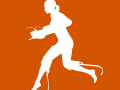
Cloned Cube is a Portal mod. It takes place after GLaDOS' fall in Portal. You assume the role of Chell's secret clone. You have to escape or else you...

This is a simple Reshade preset that tries to stick to Half Life 2's art style, while improving on it and trying to not be overbearing. Can also be used...

The episodic long awaited story-driven Portal mod is finally released. Go on a exciting adventure together with a interactive NPC to explore a different...

This mod is a compilation of various works of texture and sound Warband creators to enhance your gaming experience with a goal of replacing all vanilla...

Dr.Rush is a scientist working in Aperture Laboratories. In 5 days he must complete the portal project, sadly it has had two previous failures, with his...
Just get Portal with RTX guys
This comment is currently awaiting admin approval, join now to view.
uhhhh... how do i apply it?