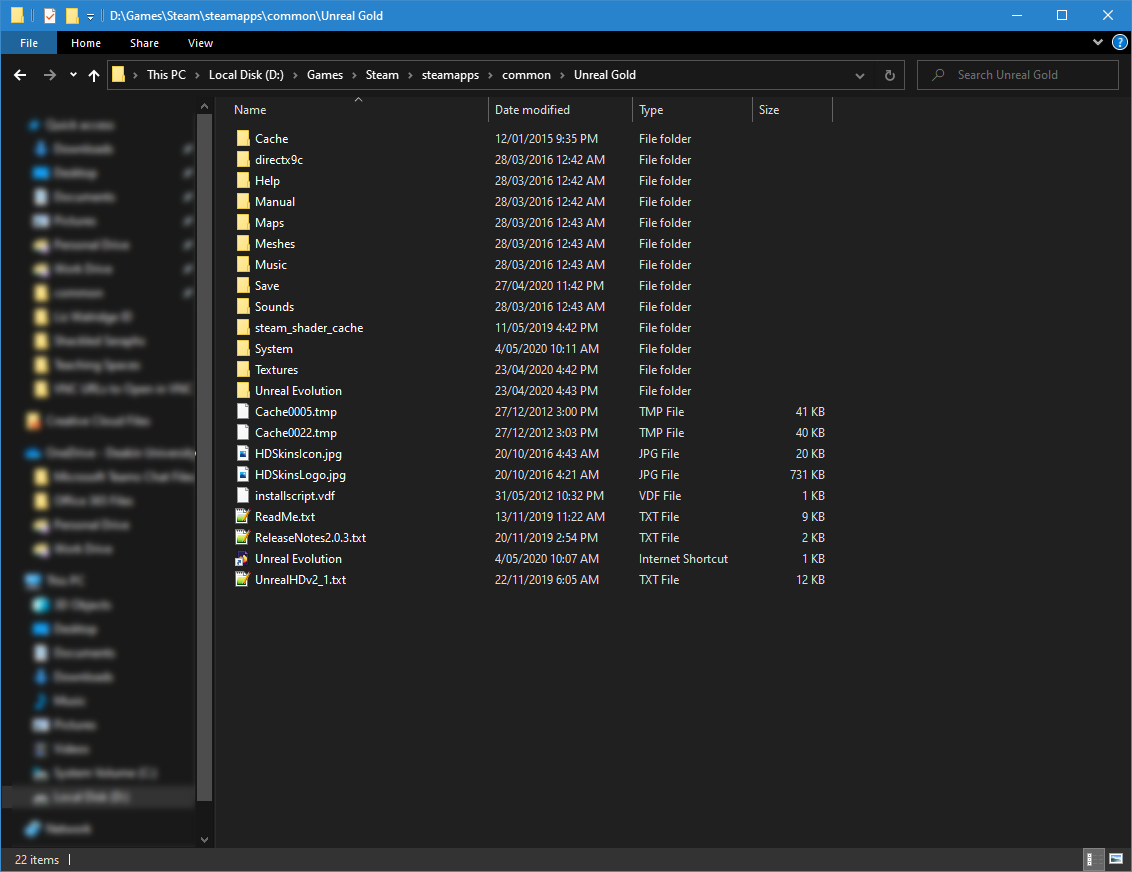Enter Unreal Evolution. An all-round upgrade for the singleplayer portion of the 1998 FPS classic "Unreal" (or Unreal Gold). It's an UNREAL Experience. It's a REAL game. If you've played my critically-acclaimed 'GMDX' mod for Deus Ex, you know what to expect; relatively faithful enhancements spanning most aspects of design including Artificial Intelligence, Weaponry, Level Design, Audio Design, Graphics and Art Direction, albeit on a smaller scale. Read on...
| Posts | ||
|---|---|---|
| Dodge Keys & Grenade Keys not working despite binding | Locked | |
| Thread Options | ||
| May 3 2020 Anchor | ||
|
G'day Totalitarian. Firstly, terrific mod—it seems I have most of the features working, barring a select few.
I've got OldUnreal 227i installed, and installed U:E 1.1 directly into the \steamapps\common\Unreal Gold\ path. Within it is a separate folder titled "Unreal Evolution", so I'm also assuming it doesn't overwrite the Unreal directory. Attached a screenshot for your reference.
Cheers in advance for any assistance rendered. Have a lovely day, and thank-you for your passion in bringing this old gem of a game back to life. |
||
| May 5 2020 Anchor | ||
|
Interesting. It sounds like for whatever reason Unreal Evolution's maps are not being loaded. In the System folder is the file Unreal.ini. Open it and scroll down a little to find this: Paths=..\Unreal Evolution\Maps\*.unr should be there and listed above/before Paths=..\Maps\*.unr Edited by: |Totalitarian| |
||
| May 5 2020 Anchor | ||
|
G'day, cheers for the reply! Interestingly, the maps are loading, insofar as I can see the changes in levels (most obviously, the pavement and "secrets" you've hidden throughout Harobed Village, for example). I haven't actually completed the game yet, but I was just so blown away that I might've written up a review early. I just switched the player character model/skin/name around and started a new game, as you suggested. I can confirm the dodge works as intended, as does the grenade key! Such a silly but simple fix! Sadly, this doesn't affect my existing playthrough; but the rest of the mod is running perfectly fine—barring dodges and the grenades. Might be worth adding this quirk into your FAQ, though! Thanks for the quick assist on that one Edited by: ADos |
||
Only registered members can share their thoughts. So come on! Join the community today (totally free - or sign in with your social account on the right) and join in the conversation.