Complete list of console commands
Effects GFXText file with complete console graphic and gameplay commands
Tips:
e_ObjQuality - 1 and 2 = no dust near windows. 3, 4, 7 = dust enabled
e_VegetationUseTerrainColorDistance - More means, that texture of small vegetation as grass and small plants will have more texture quality, but that creates alliasing. In config it is set to "10". Feel free to experiment. You can set it to "inf" so there wont be any detail reducing
r_ssdoHalfRes - 1,2 and 3. Bigger number/ less quality of Ambient occlusion effect. As the quality rises, the effect is darker
r_DeferredShadingAreaLights - 1 enables nice realistic light effect going from windows and open doors. At lower display resolution such as 1920/1080, its not that Gpu heavy, but at 4k, its very demanding. If you can afford this effect, try to set also e_ObjQuality to 3 or more (viz first tip).
e_svoTI_ForceGIForAllLights = 1 or 0. If you dont mind, not to have any light from ligh sources, because you are very power limited, write 0. This effect is very heavy.
e_svoTI_SkipNonGILights - 1 or 0. Enables shiny effect of metal, especially weapons. 0 is nice power boost.
If you want more then 60fps, or use vsync instead of limiting frames, open User.cfg and find Vsync and SysMaxFPS and change to values to your liking.
No articles were found matching the criteria specified. We suggest you try the article list with no filter applied, to browse all available. Post article and help us achieve our mission of showcasing the best content from all developers. Join now to share your own content, we welcome creators and consumers alike and look forward to your comments.
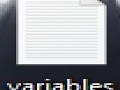
Text file with complete console graphic and gameplay commands

Performance tweaks for unmodded game, if you struggle on high resolution

Graphic config mod that allows you to play this game at decent quality and pretty nice frames per second ;)

TLDR: Allows you to build zone objects that tell the settlers what type of buildings to create in different areas of your settlement and they will do...
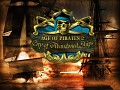
While work still continues on Build 14 for Pirates of the Caribbean, modding has taken off on Age of Pirates 2: City of Abandoned Ships. Additions made...
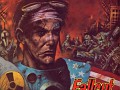
Fallout Fixt exists to enhance, expand and improve Fallout. This includes fixing bugs, restoring content, modifying balance, adding features, and many...

This mod modifies some of the graphic aspects of M&B. It gives better color, sharp edges, god rays, reflections, etc. Instructions on how to install it...

Literally just a subtitle replacement of God, Jesus, and Jesus Christ. Multiple versions for your delight.
Original mod: Nexusmods.com