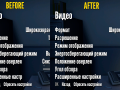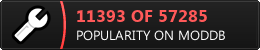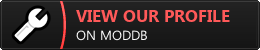This small mod fixes cut letters in The Stanley Parable game settings and adds Russian translation to untranslated words in the same place.
Articles
To install the mod you need to do the following steps:
- Go to the The Stanley Parable root root (By default it is located in C:\Program Files (x86)\Steam\steamapps\common\The Stanley Parable).
- Transfer resource folder from the archive to The Stanley Parable\thestanleyparable folder with replacement.
- Enjoy the mod!
THIS MOD WON'T WORK IN EPIC GAMES VERSION OF GAME.
If this mod gets a bucket of water, then I will fix the rest of the languages and make a version for epic games.
And also join to my discord server!
Files

TSP SETTINGS FIX v1.0.1
PatchThe next version of this mod. Installation instructions are on the main page of this mod and in the archive.

TSP SETTINGS FIX
Patchthe main version of this little mod. Installation instructions are on the main page of this mod.
Post a comment
X
Tags