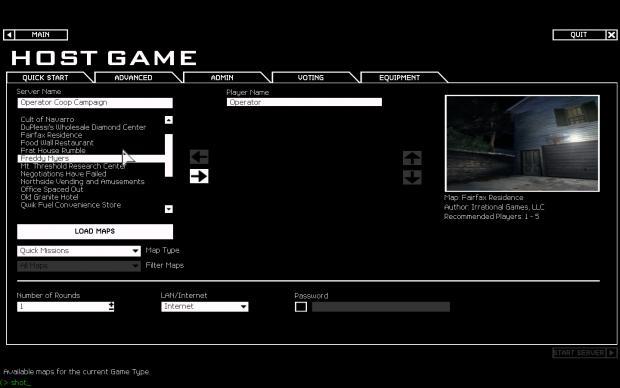v7: Quick Mission Maker Overhauls, Part 4 image - SWAT: Elite Force mod for SWAT 4: The Stetchkov Syndicate
SWAT: Elite Force is a massive overhaul of SWAT 4: The Stetchkov Syndicate, making it into a more realistic tactical police simulator.
This is the last of the Quick Mission Maker changes in v7.
CO-OP QMM mode is removed. Instead, you can create a rotation on your server with Quick Mission Maker missions. The mission-specific properties (ie, custom briefing, custom enemies, etc) will work, but the pack-specific properties (progression, unlocks, disabled equipment) won't work.
...unless you use Career CO-OP, which functions properly with the QMM overhauls. In addition to permadeath and stat tracking, all of the changes to SEF campaigns function with QMM campaigns.
So to summarize all of the changes to QMMs, in case you missed it:
- "Play Quick Mission" is gone, instead you need to make a career.
- You can now rearrange the order of the missions within a Quick Mission Maker pack.
- You can now choose to have missions unlocked one-at-a-time for a Quick Mission Maker pack, or have them all unlocked at the start.
- You can now assign an unlocks system within a Quick Mission Maker pack.
- You can now use custom maps in a Quick Mission Maker pack.
- You can now disable specific equipment in a pack.
- You can now disable the mission briefing audio in a Quick Mission.
- You can now write custom briefing text for Quick Missions.
- In the Host Game menu, you can now choose to create a Quick Mission Maker rotation.
- Notes entry field size increased from 500 to 4000.
- NOTES tab renamed to TEXT.
- You can now choose to disable the Timeline, Suspects, and Hostages tabs on the briefing.
- The level loading screenshot and text will display if you have "Use Campaign Objectives" marked.
- The INVALID stamp over the briefing will no longer display if you have "Use Campaign Objectives" marked.
- The INVALID stamp over the timeline will no longer display if you have "Use Campaign Objectives" marked.
- The INVALID stamp over the Civilians and Suspects portion will no longer display if you have "Use Campaign Settings" for Hostages or Suspects, respectively, checked.