Supermod Pack FAQ
First always read the readme texts. If you lazy that is not my fault when something doesn't work right with your game.
FIRST AND FOREMOST UPDATE YOUR WINDOWS AND DRIVERS
SECONDLY CHECK THE MAIN MODDB PAGE Moddb.com for updates and patches
TURN OFF ALL BACKROUND TASK like aim and windows live msg
0) How do I install it? read the guide Moddb.com
1a) My game crashed what do I do?
Get the log file and read the readme and the FAQ if no solution or explanation is there post the last lines of the log file (usualy from lines fatal error downwards) on the forum Moddb.com or the GSC gameworld forum link in the main page
1b) Where do I find the log file?
You can find your log error in your,
C:\Users\Public\Documents\STALKER-SHOC\logs\xray_****.txt
in windows xp its in the documents and settings folder
Using notepad look for the lines at the very end of the txt after stack trace.
2) I have error messages and I don't know what they mean?
Here is a site that helps your find answers to the most common error made by xrEngine.exe bugtrap program.
3) Why do I get the out of memory error?
Biggest Problem SmP team has faced is PC systems from fans not being adequate to run the mega mod.
The options below may or may not help you play SmP.
3a For XP users Synapt wrote up a decent option to help those with out of memory issue.
But JakFrost added this line,
However, PAE is not the solution since after Microsoft released Windows XP SP3 or as early as SP2 (can't remember now) they put in the "/noexecute=optin" option into the boot.ini that activated DEP and also PAE at the same time. I already had PAE enabled and my system was showing 3.25 GB of RAM available with "Physical Address Extensions" in my System Properties, General tab when I did properties on My Computer so PAE could not have been a solution.
However, PAE does not change the 2 GB virtual memory allocation limit to the user mode processes, the /3GB switch does that instead making the split 3 GB / 1 GB instead of 2GB / 2GB.
3b For XP users JakFrost wrote up a nice article how to better setup your rig.
3c For XP and Vista users, Imperialreign has written,
After upgrading to Vista x64 myself, I was still running into problems with SmP - no longer CTDs, but instead full-system crashes and the following SYS reboot.
After doing some digging, the only conclusion that I have been able to draw is that the X-RAY engine does not include the required Large Address Aware for it to allow the OS to allocate more memory, and for the game engine itself to make proper use of the memory the OS allocates to it.
I managed to come across a solution that so-far appears to work flawlessly, making the necessary changes to the XR_3DA.exe.
NOTE: ONLY ATTEMPT THESE CHANGES IF YOU'RE HAVING ISSUES KEEPING SoC FROM CRASHING OR CAUSING SYSTEM CRASHES, HAVE THE ABOVE OPERATING SYSTEMS INSTALLED, HAVE AT LEAST OR MORE THAN 4GB OF SYSTEM MEMORY INSTALLED, HAVE EXHAUSTED ALL OTHER POSSIBILITIES, AND ARE AT YOUR WIT'S END.
THESE "FIXES" MAKE MINOR CHANGES TO BOTH THE GAME EXECUTABLE, AND YOUR OPERATING SYSTEMS BOOT-TIME CONFIGURATION.
I WILL NOT BE HELD ACCOUNTABLE IF YOU HAPPEN TO BORK UP YOUR GAME, YOUR WINDOWS INSTALLATION, YOUR HARD DRIVE . . . OR IF YOU HAPPEN TO LOSE THE LOTTERY TOMORROW, YOUR SIGNIFICANT OTHER RUNS OFF CAUSE YOU NOW PLAY TOO MUCH STALKER, YOU LOSE YOUR HOME BECAUSE YOU PLAY TOO MUCH STALKER, OR ANY OTHER ACT OF FATE BEFALLS YOU.
First, you'll need to download this:
All WIN OSes:
*make a backup of your XR_3DA.exe before beginning!!!
*Extract to your HDD
*Go to your SoC\BIN folder, and copy XR_3DA.exe to the folder you extracted the archive to
*navigate to the extracted folder, and run startme.bat
*copy the .exe from the extracted folder back to your SoC\BIN folder
for x64 users, you're good to go - enjoy!
for 32-bit WIN OSes, continue:
XP x86
*enable the /3GB switch by editing the boot.ini file found on your C: root directory
Vista x86
*open a command prompt and type BCDEDIT /set increaseuserva 3072 - depending on your hardware, you may need to set a value of 2900 instead of 3072
-EDIT-
I cannot claim credit for any of this info I came across, nor the application I found - I merely edited the application to work with XR_3DA.EXE and posted all info here for the benefit of the community.
3d For VISTA 32/64bit users by Bangalore,
Tricks for Vista32/64
I found these instructions (try it at your own risk, and backup your files first!):
I.
No problem with Stalker and Vista64.
I'm only using this trick:
You need the explorer ( Ntcore.com )
You open with this explorer the XR_3DA.exe in the bin folder from stalker.
On the left side you will find "NT Header/File Header". Click on File Header.
On the right side click on "click here".
Now you need to enable "App can handle> 2gb adressest " and to save.
I recommend to backup the XR_3DA.exe before editing.
II.
"Now comes the additionally part for Vista32:
You have to go to start-program-equipment. Now you have to right click on input-request and start as Administrator.
Equals - "Start --> All Programs --> Accessories --> Run (As Administrator) It's important it says "This task will be created with administritive privileges"
Now enter: bcdedit /set IncreaseUserVA 3072
Simply paste :- bcdedit /set IncreaseUserVA 3072 and click run, you'll see a black screen pop up and disappear again quickly... reboot and you should be set... it's kinda like using the /3GB switch in XP.
After that you have to restart Vista. This is important!
The adress area for windows maschines is short and this trick only helps applications that are prepared to use more than 2 GB. Like the trick with "App can handle> 2gb adressest". You should only use the trick for exceptional cases."
3e Some other source sites to help you optimize your rig.
4) Other bugs
4a Why do I see my icons all messed up?
Truely no one really knows. There are many different theories on it. But the only fix I was able to make was using photoshop with the nvidia dds plugin and resave C:\Program Files (x86)\THQ\S.T.A.L.K.E.R.\gamedata\textures\ui\ui_icon_equipment.dds without mipmaps.
4b Why are the zip files corrupted when using winrar?
Never use winrar on SmP zip files.
Download the proper 7zip. Don't use any other program. Its free.
SmP extractions - FULL version
Download both SmP v2.3 FULL.7z.001 and SmP v2.3 FULL.7z.002.
They must be together for the extraction to work.
Open 001 only!
Surf through what you want to extract and drop it to where ever you want to install the mod or mods.
Thats it do not touch or open 002.
Why?
Because 7zip knows that 002 is there and opens it automatically when 001 is opened.
Winrar doesn't work with multiple 7z files.
5) Thing I do to help improve performance.
5a -noprefetch command is important for any mega mod. Why? Most large stalker mods use there own meshes. Prefetch.ltx is for vanilla stalker. So turning it off will help system resources from being wasted. This can help make the game run better but have more stuttering because the game engine is loading the mesh's needed for that level.
Adding this command you can open by right clicking on your game desktop Icon.
Properties>Shotrcut>Target: "C:\Program Files (x86)\THQ\S.T.A.L.K.E.R. \Supermods\bin\XR_3DA.exe" -noprefetch
5b Make sure you have edited your fsgame.ltx in your installed game directory to look like below.
$game_data$ = true | true | $fs_root$ | gamedata\
5c Make sure you have installed the xrGame.dll into your bin folder with version 2.3 or earlier! Don't forget to back them up!
Snipermod_zoomscopes_byepij = YOU MUST COPY OPTIONS/snipermod****/bin/xrGame.dll to your installed game folder ***/bin/
Yes it normal to see the binoculars to show ammo type. Epij Zoom scooped mod had edited the xrGame.dll so that special weapons can zoom using your right click followed by middle mouse wheel zooming.
6) If you still have problems running the game.
You can delete the following folders,
6a gamedata\levels This folder has the nice greenery. Deleting this will help you gain some FPS and restore the autumn look in stalker.
6b gamedata\shaders This folder runs the Sky4CE. This adds more graphic details and fixes to STALKER but kills FPS too. So this can help you gain much needed FPS if you have a low end rig and delete the folder.
7) Steam users
This is a forum that was sent to me by email. This is the only link that I know has some info on how to setup mods in steam. There is a program in Option folder that has a program to help and a readme to explain.
8) Another article on I made on stalker installs,
9) I keep experiencing a CTD that appears to be EAX/OpenAL or other audio related . . . how can I fix it?
This seems to be caused by out-dated EAX/OpenAL libraries. First, make sure your audio card drivers are up-to-date.
If you still have issues, download and run the OpenAL installer: [link]Connect.creativelabs.com[/link]
If then you still have issues, you can manually update the libraries for both Windows and SoC. Download this pack: [link]Files.gamefront.com[/link]
Go into your Windows\System32\ folder and and make back-up copies of OpenAL32.dlland wrap_oal.dll. Then copy the two .dll files from the pack to your System32 folder.
Go into your SoC\bin\ folder, and make a back-up copy of the eax.dll, wrap_oal.dll andOpenAL32.dll. Then copy the 3 .dll files from the pack to your SoC\bin folder.
IF YOU STILL HAVE QUESTIONS PM BOINKMAKR OR WOLFEHUNTER On MODDB or GSC forums
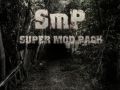


Hi I have a serious problem.
Meanwhile, congratulations for this wonderful mod!
My problem is when I get the blue screen of Freedom to military depots.
How can I fix this??
I put all the patches, but the pc restarts always just arriving from Freedom :-(
I have seven 64-bit
PC:
Radeon HD5870 1gb ram
6GB of RAM
PQ5 PRO
This comment is currently awaiting admin approval, join now to view.
I dunno why but I can't escape the Chernobyl NPP once I get through the final "Portal", how do I continue out of the NPP afterwards?
when i get to pripyat the game crashes
(i joined military with the SMP)
got a problem i just can't seem to resolve. maybe someone can help. i see several comments about similar problems but not exactly the same. no real solutions on the similar ones either. i have windows 7 home premium x64 and have played all original stalker games and dozens of american, russian, and ukrainian mods. i do not have any problems except the usual ones with mods however when i try to play a russian/ukrainian mod that has had the XR-3DA exe modified and i have to overwrite my bin folder with one from the archive i always get a CTD before the game even starts. sometimes the bin folders are exactly the same except for a usually smaller XR-3DA file. no matter the mod i will get an out of memory error. it seems something in the file has been changed or deleted from the original and i have no idea of how to find out what it is or how to fix it. right now i am trying to play Bolshaya_Zone_new_2015, the New Large Area Mod, but keep getting the following log entry:
Expression : fatal error
Function : _out_of_memory
File : E:\stalker\patch_1_0004\xrCore\xrDebugNew.cpp
Line : 359
Description : <no expression>
Arguments : Out of memory. Memory request: 3074148 K
i hope someone can help with this. thanks.